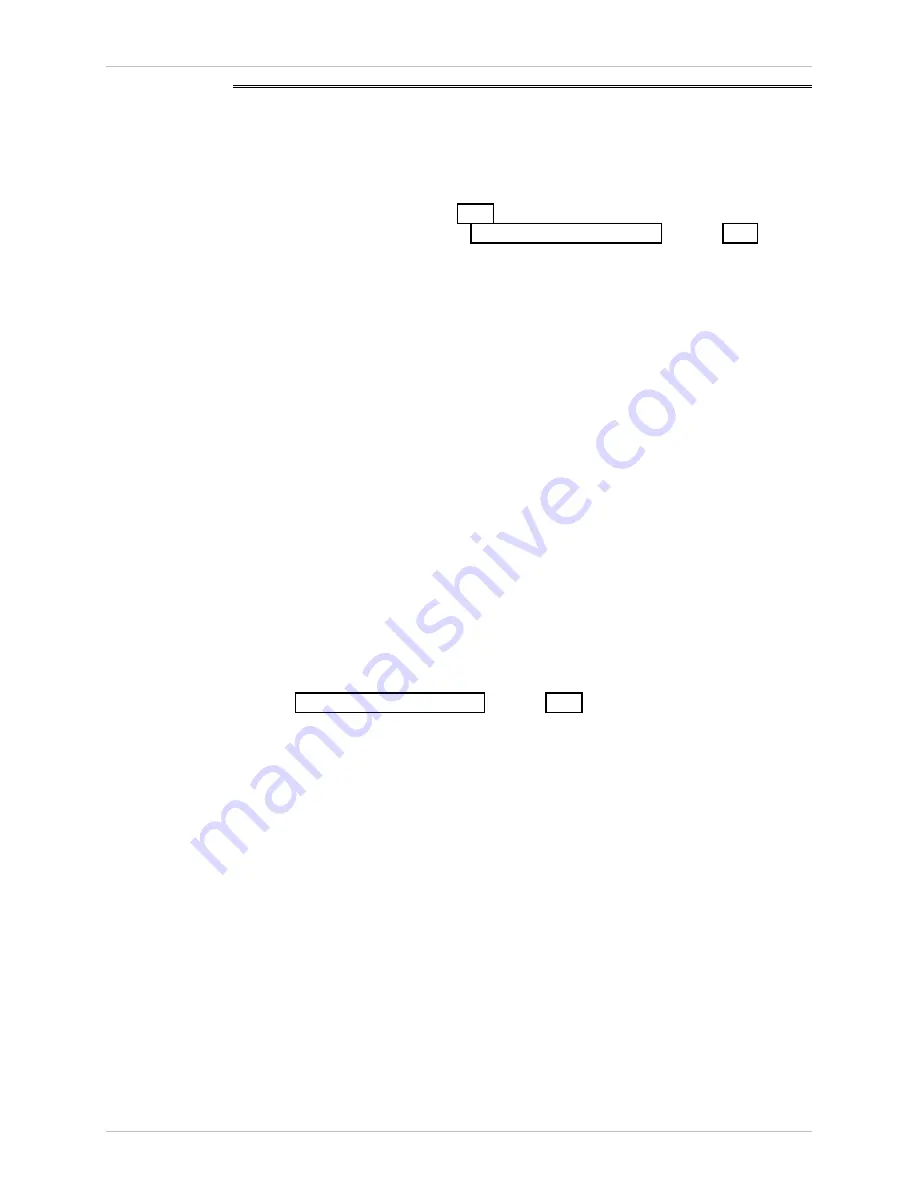
MX-2100/2104
Installation and Operation Manual
Chapter 2 Installation
Initial Setup and Configuration
2-21
2.7 Initial Setup and Configuration
When starting a management session for the first time, it is recommended to
prepare MX-2100 for communication with the supervision terminal as explained
below. The preparations include the setting of switch SW2/3 on the KCL.2 module
(refer to
KCL.2 Module
on
for more information), and the connection of
the terminal to MX-2100 (refer to
more information).
Internal MX-2100 Settings
The default settings of all the sections of the switch SW3 on the KCL.2 module are
OFF. To ensure successful establishment of communication with the terminal, you
may need to change the settings of the PSWRD section, switch SW3 in section 3.
In general, you must enter a password when you start a management session. If
the password is incorrect, MX-2100 will not respond. The PSWRD section is used
to restore the default MX-2100 password (RAD).
With this section in the OFF position, you can define your own communication
parameters, password. To change to the default values, set the sections to ON, and
then press the RESET push-button of the KCL.2 module (if not, the change will
take effect the next time MX-2100 is turned on). The default values are then
loaded and stored.
After performing this procedure, return the switch sections to OFF.
Supervision Terminal
Configure the terminal for the communication parameters you selected for the
MX-2100 SP port (default values are listed above), select the full-duplex mode,
and turn terminal echo off.
Connections
Refer to
After making the required connections, turn the supervision terminal on. When
applicable, also turn on the modems and any other communication equipment
used to connect the terminal to MX-2100.
Initial Configuration
The prompt
PASSWORD>
indicates that password protection is enabled, and you
must enter the current password to proceed. However, if you set the PSWRD
section of the DIP switch to ON, a null password and node address is used,
therefore after pressing ENTER you will obtain the working prompt.
Press ENTER several times to see the working prompt of MX-2100, which is by
default
>
.
After the MX-2100 prompt is displayed on the terminal, define the terminal
control sequences using the command
F
or using the command
init F[]
.
Refer to the
Command Set Description
appendix for more information. Typical
terminal control sequences are given in the following table.
















































