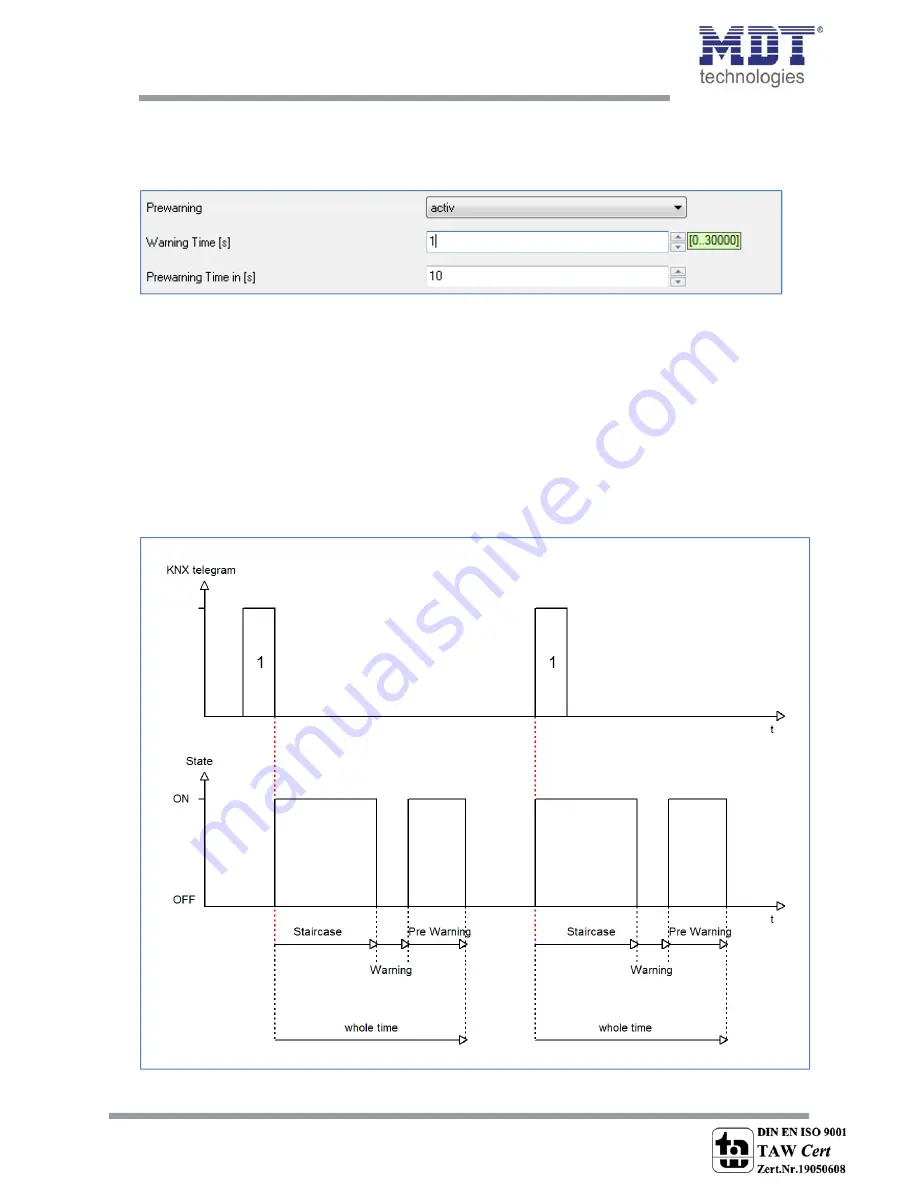
Technical
Manual
Switch
Actuators
AKI/AKS/AKK
MDT technologies GmbH •
51766 Engelskirchen • Papiermühle 1
Tel.: +49-2263-880 • Fax: +49-2263-4588 • knx@mdt.de • www.mdt.de
29
4.5.3
Prewarning
und
Warning
The
following
illustration
shows
the
setting
options
at
the
ETS
‐
Software:
Illustration
20:
Warning
timer
&
prewarning
time
The
warning
function
can
be
activated
by
adjusting
the
parameter
“Prewarning”
as
active.
Now,
you
can
adjust
warning
time
and
prewarning
time.
The
warning
function
is
for
warning
that
the
staircase
time
ran
almost
out
and
the
lights
are
switched
off
soon.
This
warning
happens
trough
a
short
turn
off
the
lights.
The
duration
of
the
turn
off
is
indicated
by
the
warning
time.
A
value
of
1
‐
3s
is
advisable
for
this
parameter.
When
the
warning
time
runs
out,
the
lights
will
be
switched
on
again
for
the
adjusted
prewarning
time.
Now
you
have
the
opportunities
to
extend
the
staircase
time,
when
this
parameter
was
activated,
or
leave
the
staircase.
A
dynamic
programming
is
advisable
for
this
time.
So
you
can
adapt
this
time
to
spatial
conditions
(next
switch,
length
of
the
staircase,
etc.).
The
whole
duration
of
the
switching
process
is
the
sum
of
the
3
times.
The
following
diagram
shall
make
this
clear:











































