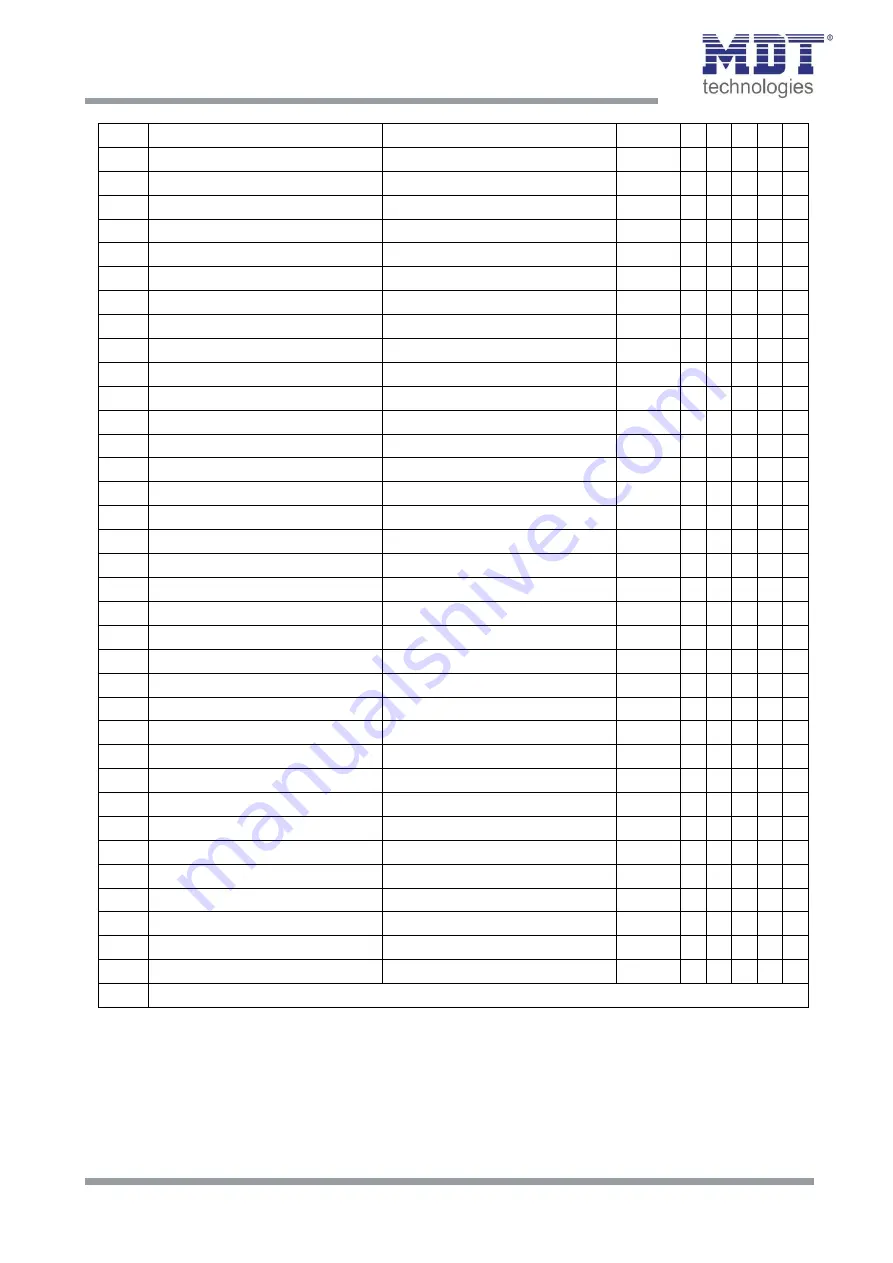
Technical Manual
Blind Push Button Smart 55
BE-JTA5504.01
MDT technologies GmbH •
51766 Engelskirchen • Papiermühle 1
Phone: +49-2263-
880 • Fax: +49-2263-4588 • knx@mdt.de • www.mdt.de
10
10
15
Button 3:
Dimming On/Off
1 Bit
X
X
15
Button 3:
Blinds Up/Down
1 Bit
X
X
15
Button 3:
Send state
1 Bit
X
X
15
Button 3:
Send value
1 Byte
X
X
15
Button 3:
Send percent value
1 Byte
X
X
15
Button 3:
Send scene
1 Byte
X
X
15
Button 3:
Absolute position
1 Byte
X
X
15
Button 3 short:
Switch
1 Bit
X
X
15
Button 3 short:
Toggle
1 Bit
X
X
15
Button 3 short:
Send value
1 Byte
X
X
15
Button 3 short:
Send percent value
1 Byte
X
X
15
Button 3 short:
Send scene
1 Byte
X
X
15
Button 3 short:
Absolute position
1 Byte
X
X
16
Button 3:
Dim relative
4 Bit
X
X
16
Button 3:
Slat adjustment/Stop
1 Bit
X
X
16
Button 3:
Absolute position of slats
1 Byte
X
X
16
Button 3:
Status for toggle
1 Bit
X
X X X
16
Button 3 short:
Absolute position of slats
1 Byte
X
X
16
Button 3 short:
Status for display
1 Bit
X
X X X
16
Button 3 short:
Status for display
1 Byte
X
X X X
16
Button 3 short:
Status for toggle
1 Bit
X
X X X
17
Button 3:
Status for toggle
1 Bit
X
X X X
17
Button 3:
Status for change of direction
1 Bit
X
X X X
17
Button 3 long:
Switch
1 Bit
X
X
17
Button 3 long:
Toggle
1 Bit
X
X
17
Button 3 long:
Send value
1 Byte
X
X
17
Button 3 long:
Send percent value
1 Byte
X
X
17
Button 3 long:
Send scene
1 Byte
X
X
17
Button 3 long:
Absolute position
1 Byte
X
X
18
Button 3:
Status for display
1 Bit
X
X X X
18
Button 3:
Status for display
1 Byte
X
X X X
18
Button 3 long:
Status for display
1 Bit
X
X X X
18
Button 3 long:
Status for display
1 Byte
X
X X X
18
Button 3 long:
Status for toggle
1 Bit
X
X X X
18
Button 3 long:
Position slats
1 Byte
X
X
19
Button 3:
Lock
1 Bit
X
X
+5
Button 4
Table 1: Communication objects – Standard settings: Buttons





























