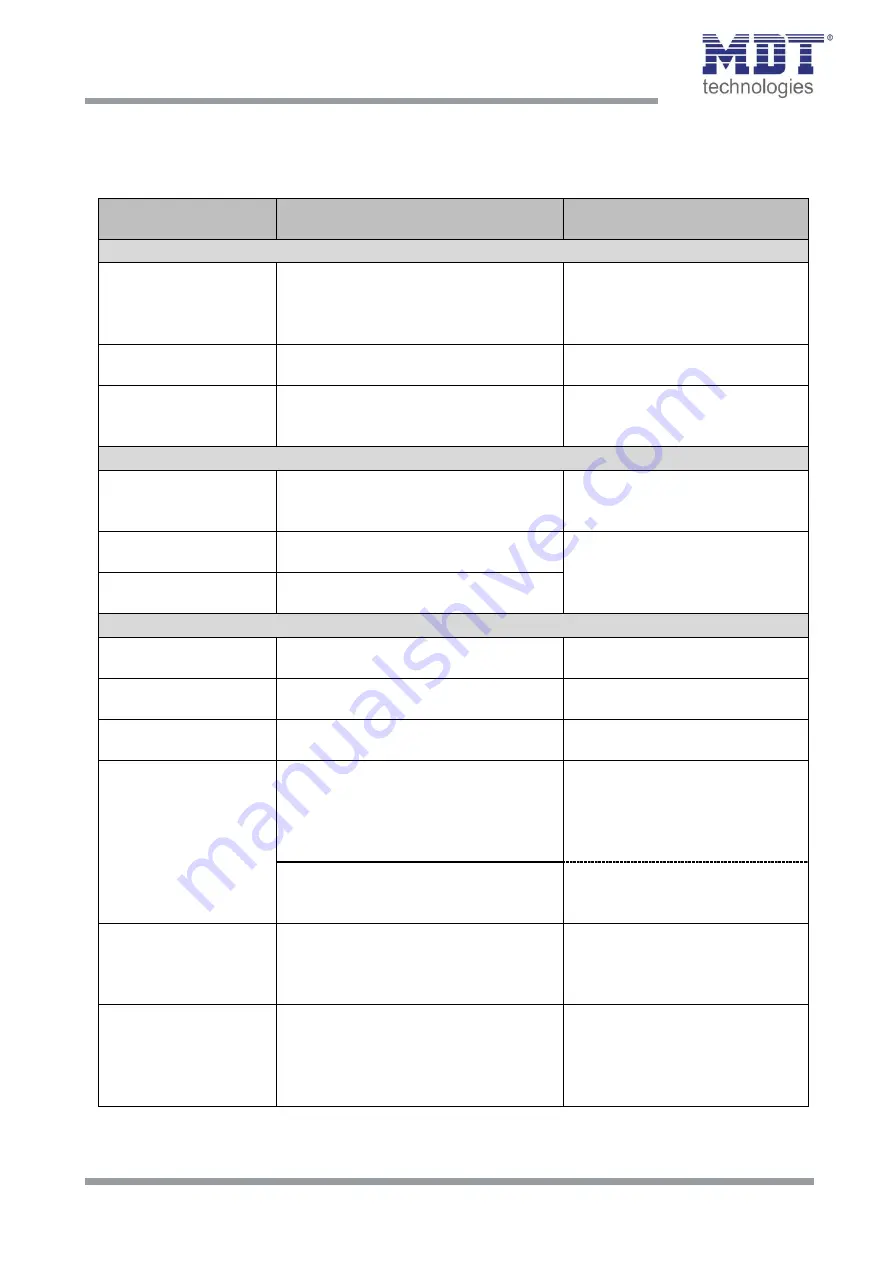
Technical Manual
Blind Push Button Smart 55
BE-JTA5504.01
MDT technologies GmbH •
51766 Engelskirchen • Papiermühle 1
Phone: +49-2263-
880 • Fax: +49-2263-4588 • knx@mdt.de • www.mdt.de
19
19
4.3.1 Display: Representation and Brightness
The following table shows the possible settings:
ETS-Text
Dynamic range
[Default value]
Comment
Representation
Background colour
Day = black; Night = black
Day = white; Night = black
Day = black; Night = white
Day = white; Night = white
Sets the background colour of the
display
Colour mode
black / white
coloured
Setting the representation in the
display
Behavior on presence
Display is switched on
Action for a "1" telegram on the
presence object.
Fixed setting, cannot be changed
Brightness
Control of display
brightness via object
not active, Day/Night
active via percent value (%)
active via brightness values (Lux)
Setting whether and how the
display brightness is to be
controlled
Brightness for Day
0 – 100%
[100 %]
Setting a fixed brightness for
Day/Night.
Only with "Control of
display brightness via object" ->
"not active".
Brightness for Night
0 – 100%
[10 %]
Control of display brightness via object => „
active via brightness values (Lux)
“
Ambient brightness
for 100%
200 Lux (bright) – 2000 Lux (dark)
[1000 Lux (medium)]
Sets the brightness value at which
the display reaches full brightness
Minimum Brightness
Day
0 – 100%
[20%]
Setting a minimum brightness
level in daytime operation
Minimum Brightness
Night
0 – 100%
[5%]
Setting a minimum brightness
level in night operation
Switch off display
not active
only Night
Day / Night
Setting whether and when the
display is switched off.
Selection available with setting
"Dim display after time" => "not
active".
not active
only Day
Selection available with setting
"Dim display after time" => "only
Night".
Ambient brightness
for restarting
1 – 200 Lux
[100 Lux]
Defines the brightness at which
the display switches on again.
Available when "Disable display"
is active.
Ambient brightness
for switch off
1 – 200 Lux
[50 Lux]
Defines the brightness at which
the display switches off
completely.
Available when "Disable display"
is active.







































