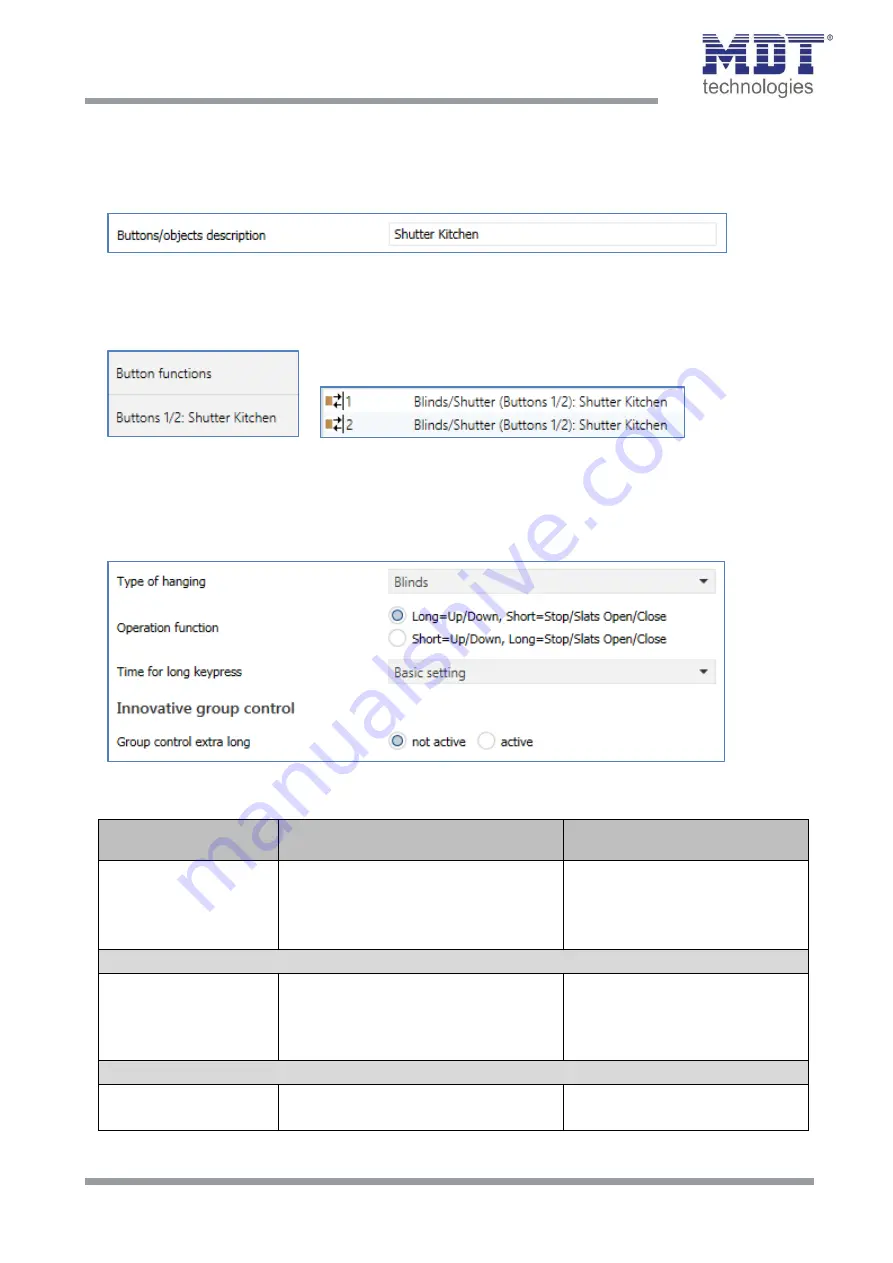
Technical Manual
Blind Push Button Smart 55
BE-JTA5504.01
MDT technologies GmbH •
51766 Engelskirchen • Papiermühle 1
Phone: +49-2263-
880 • Fax: +49-2263-4588 • knx@mdt.de • www.mdt.de
28
28
4.4.1.2 Identical parameter – Buttons-/Objects description
A text field for free labelling is available for the button pair 1/2 and for the individual buttons 3 and 4
in each case:
Figure 13: Identical Parameter – Text fields per button/button pair
Texts with up to 30 characters can be stored for the field.
The text entered for the
buttons/objects description
appears both in the menu behind the
corresponding buttons and with the communication objects of the buttons.
Figure 14: Example – Buttons/Objects description
4.4.2 Function – Buttons 1/2
The following image shows the available settings (here for blinds):
Figure 15: Settings – Function Buttons 1/2
The following table shows the possible settings:
ETS-Text
Dynamic range
[Default value]
Comment
Type of hanging
Blinds
Shutter
Awning
Curtain
Setting which type of hanging is
used.
Type of hanging:
Blinds
Operating function
Long=Up/Down,
Short=Stop/Slats Open/Close
Short=Up/Down,
Long=Stop/Slats Open/Close
Setting the concept of how to
operate with long/short button.
Type of hanging:
Shutter
Operating function
Long=Up/Down, Short=Stop
Short=Up/Down, Long=Stop
Setting the concept of how to
operate with long/short button.
































