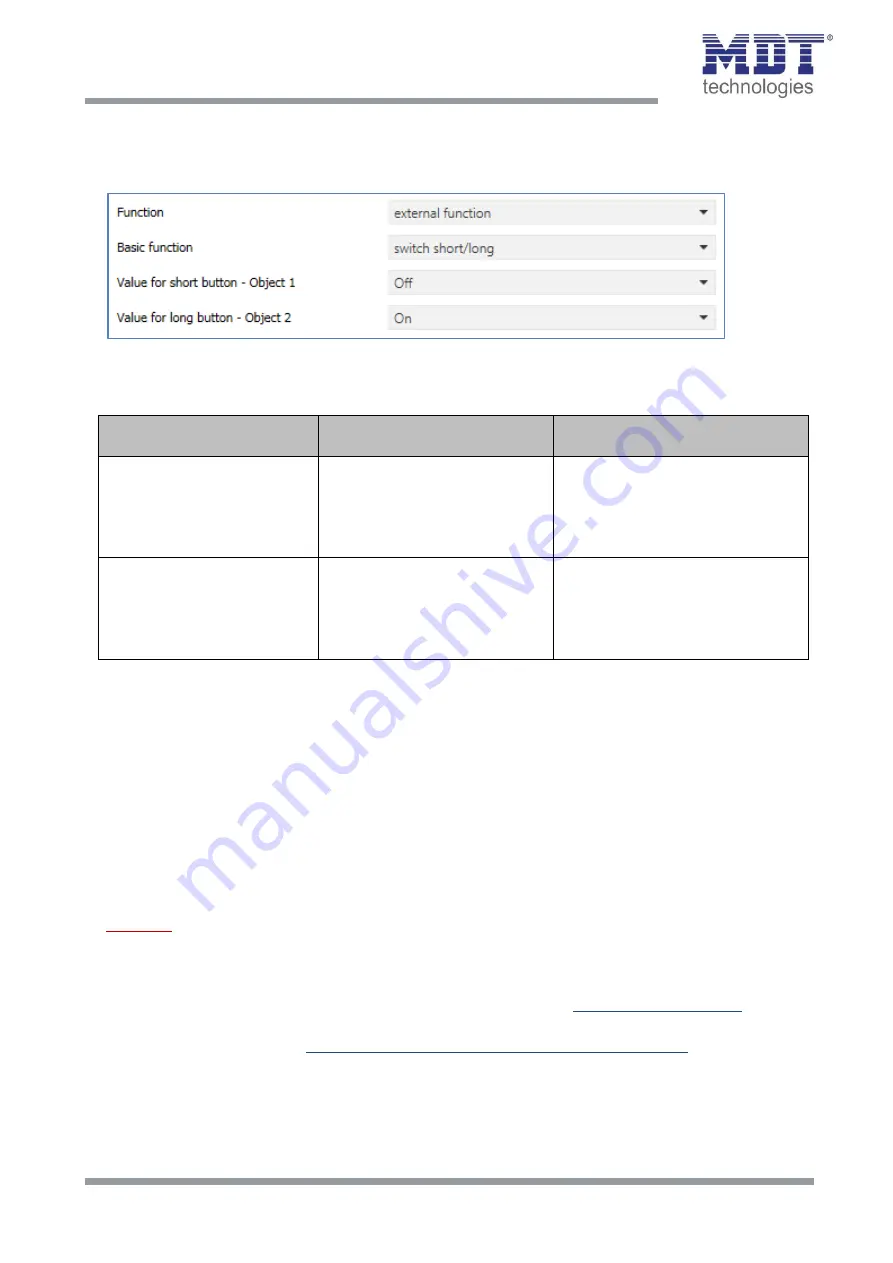
Technical Manual
Blind Push Button Smart 55
BE-JTA5504.01
MDT technologies GmbH •
51766 Engelskirchen • Papiermühle 1
Phone: +49-2263-
880 • Fax: +49-2263-4588 • knx@mdt.de • www.mdt.de
38
38
4.4.3.6 External function – Basic function: Switch short/long
The following figure shows the available settings:
Figure 24: Settings – Basic function: Switch short/long
The following table shows all available settings:
ETS-Text
Dynamic range
[Default value]
Comment
Value for short/long button –
Object 1/2
Off
On
toggle
send value
not active
Setting the function for the
short/long button.
Send value
1Byte value
1Byte percent value
absolute position
Blinds/Shutter
Scene number
Setting only available if "Value for
short/long button" is set to "Send
value".
Setting the data point type for the
value to be sent.
Table 23: Settings – Basic function: Switch short/long
With the basic function "
switch short/long
", 2 different values - for the short and long button - can
be sent. The short and long buttons have different objects, which also makes it possible to send
different types of data points.
With "
send value: On
" or "
send value: Off
", the same, fixed value is always sent.
With "
toggle
", On/Off is sent alternately.
With "
Send value
", the set value (percentage value, decimal value or scene) is always sent. The
adjustable values are 0 - 100% (percentage value), 0 - 255 (value) or 1 - 64 (scene). With the
"
Absolute position roller Blinds/Shutter
" setting, 2 values (height and slat position) are sent.
The status display always applies to the "short button" / object 1 !
Attention:
When selecting "Send value" => "Absolute position Blinds/Shutter", 2 values each (for
height and for slats) are sent. For this,
no status can be displayed for the settings "Symbol by
status" and "Value/text by status"
.
For details on the
button/object description
and the
lock object
, see
For details about
display
4.4.3.1 Identical Settings – Representation on the display
The time for "
long keypress
" is defined in the "
Button functions
" menu.



































