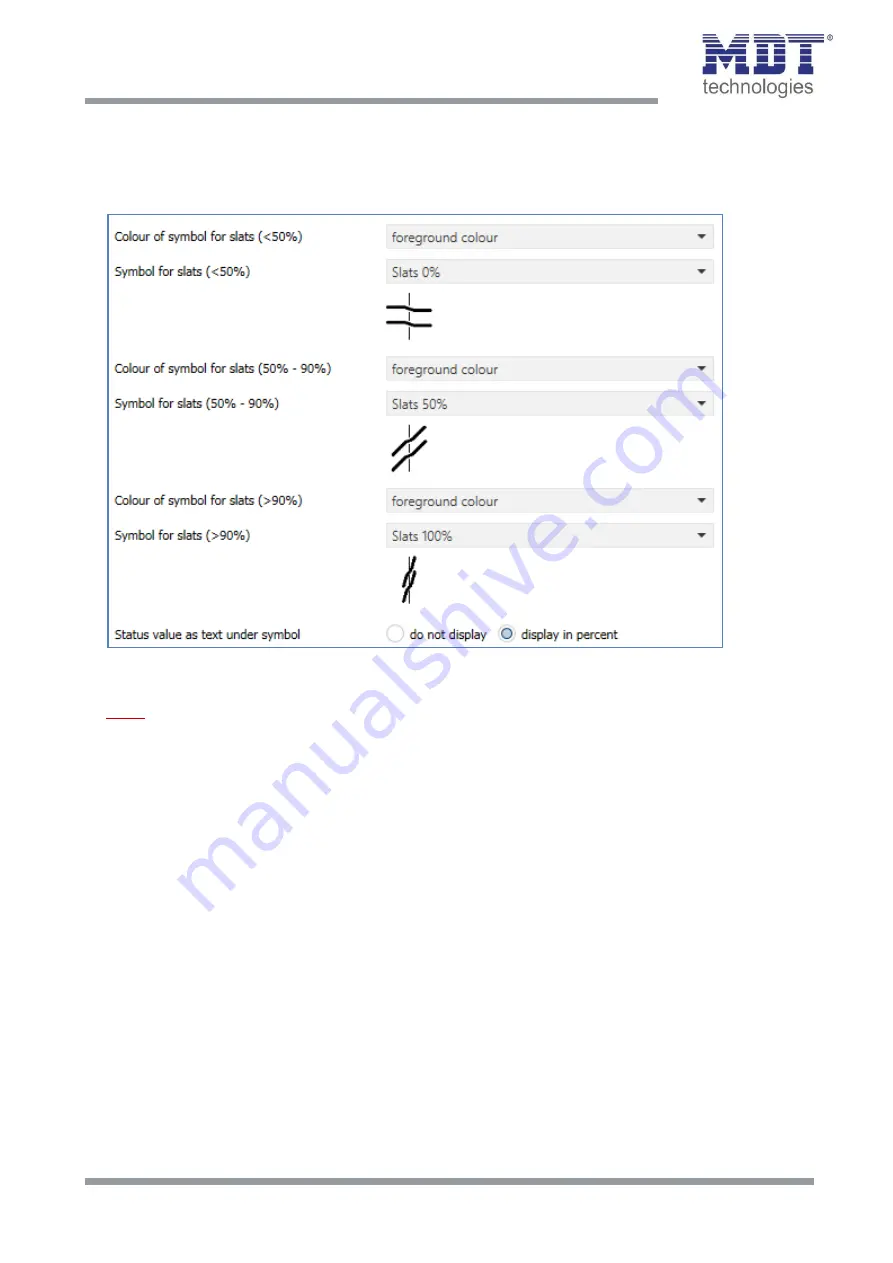
Technical Manual
Blind Push Button Smart 55
BE-JTA5504.01
MDT technologies GmbH •
51766 Engelskirchen • Papiermühle 1
Phone: +49-2263-
880 • Fax: +49-2263-4588 • knx@mdt.de • www.mdt.de
32
32
Representation of slats (only available with selected hanging "Blinds“))
The position of the slats can also be displayed. The button evaluates the information from 'Object 4 -
Status slat position'. The position of the slats can be represented by 3 freely selectable symbols and
freely selectable colours:
Figure 17: Settings – Representation of symbols for Slats
Note:
The settings "
Colour of symbol for slats
" are only available if the colour mode is set to
"coloured" in the "Display settings" menu!
By activating "
Status value as text under symbol
", the current status can additionally be displayed as
a percentage value under the symbol. The evaluation is also carried out here via the status feedback
of "Object 4 - Status current slat position".






































