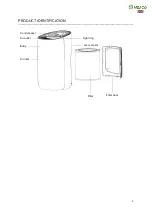10
6. Click ‘Confirm indicator rapidly blink’.
7. Enter your Wi-Fi password
and click ‘Confirm’.
8. Wait for the app to connect to the air purifier. This may take a few minutes. Place your smart device
as close to the air purifier as possible.
9. If the connection fails, click ‘Switch Pairing Modes’.
10. Hold the timer button again for 7 seconds. The air purifier will bleep and after a couple of seconds
the Wi-Fi button will change to flashing slowly.
11. Scroll to the bottom of the page and c
lick ‘Confirm indicator slowly blink’.
12. Enter your Wi-
Fi password and click ‘Confirm’.