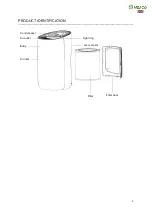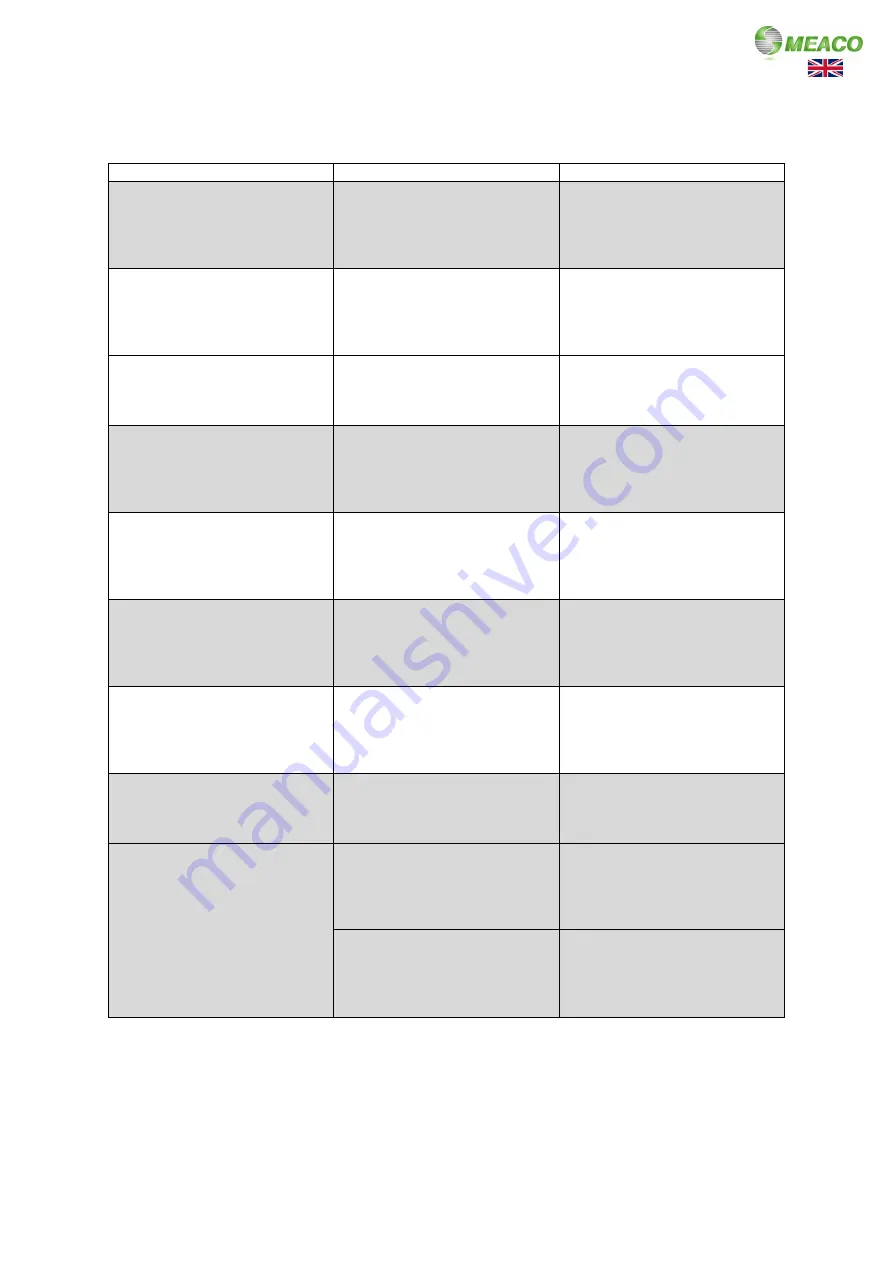
14
TROUBLE SHOOTING
----------------------------------------------------------------------------------------------------------------------------- ----------
TROUBLE
CAUSE
SOLUTION
The ioniser/filter button is
flashing red
The filter is dirty and needs
replacing
Replace the filter and then hold
the ioniser/filter button for 7
seconds to reset the air purifier
The ioniser/filter button is still
flashing red after the filter has
been replaced
The air purifier needs to be
reset
Hold the ioniser/filter button for
7 seconds to reset the air
purifier
All the buttons are disabled
Child Lock has been turned on
Hold the light button down for 3
seconds to disable Child Lock
The lights flash on and go off
straight away
The air purifier is in sleep
mode
Press the mode button and
change the mode to Auto, High
or Medium
The air purifier is plugged in
but there are no lights on the
display
The air purifier is in standby
mode
Press the power button once
–
it will run in default mode
The air purifier has turned off
without me manually turning it
off
The timer was set
Turn the air purifier back on by
pressing the power button
The fan speed keeps changing
The air purifier is in auto mode
Press the mode button and
change the mode to Sleep,
High or Medium
The coloured light is not
showing how clean the air is
The light is turned off
Press the light button and
choose either soft or standard
There is a weird smell coming
from the air purifier
If the air purifier is new, it is
normal for it to emit a smell of
plastic
The smell will disappear with
time
The pre-filter needs cleaning
See pages 12 and 13 for
instructions on how to clean
the pre-filter