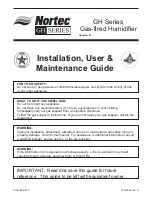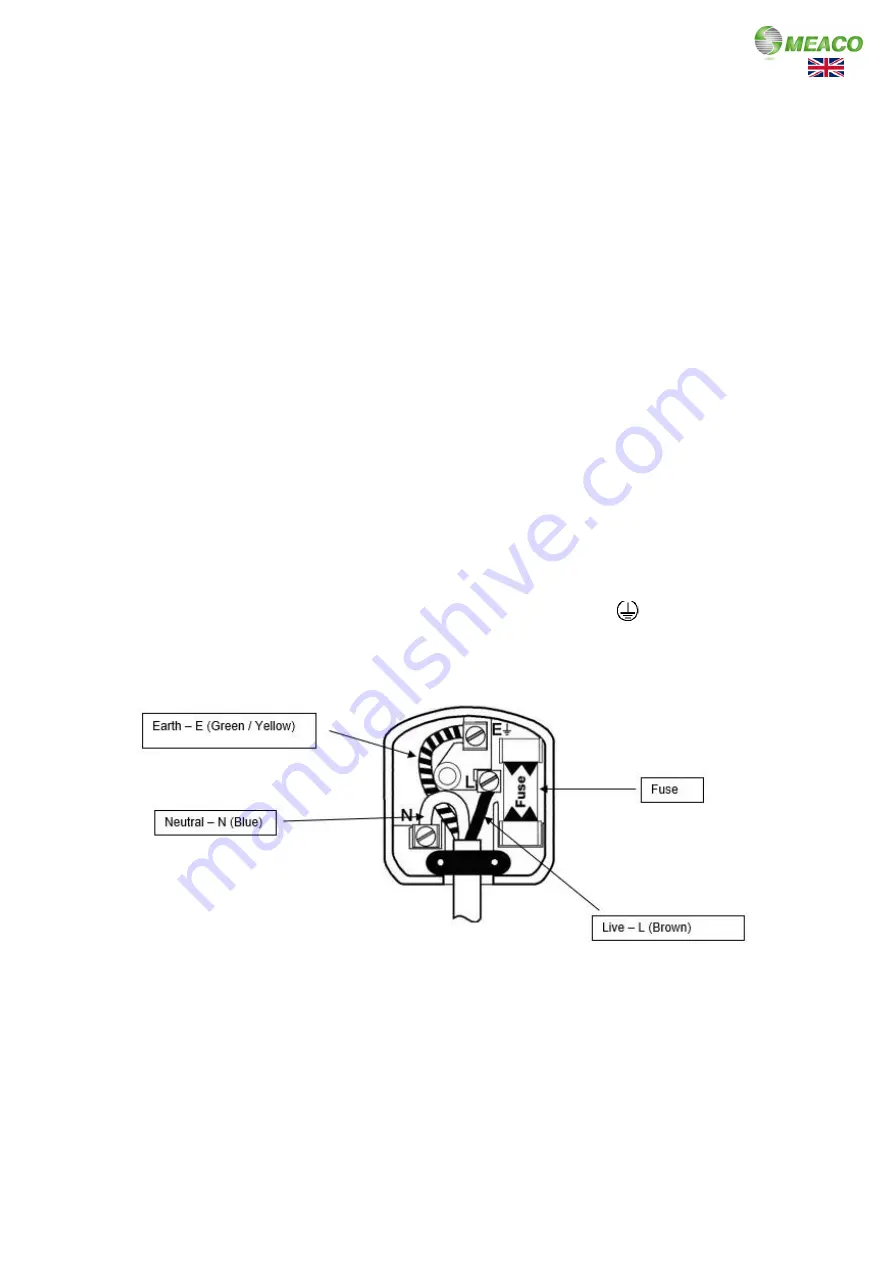
4
WIRING INSTRUCTIONS
----------------------------------------------------------------------------------------------------------------------------- ----------
Should it be necessary to change the plug, please note the wires in the mains lead are
coloured in accordance with the following code:
BLUE
– NEUTRAL
BROWN
– LIVE
GREEN AND YELLOW
– EARTH
As the colours of the wires in the mains lead of this appliance may not correspond with the coloured
markings identifying the terminals in your plug, proceed as follows:
1.
The
BLUE
wire is the NEUTRAL and must be connected to the terminal which is marked with
the letter N or coloured
BLACK
.
2.
The
BROWN
wire is the LIVE and must be connected to the terminal which is marked with
the letter L or coloured
RED
.
3.
The
GREEN
/
YELLOW
is the EARTH and must be connected to the terminal which is marked
with the letter E or coloured
GREEN
or
GREEN
/
YELLOW
.
4.
Always ensure that the cord grip is positioned and fastened correctly.
5.
Only ever use the same fuse as fitted in the original product, if in doubt please contact Meaco
first, or a qualified electrician.
Example wiring for a Standard British Plug:
Please note: The Earth Terminal is marked with the letter E or Earth Symbol
.