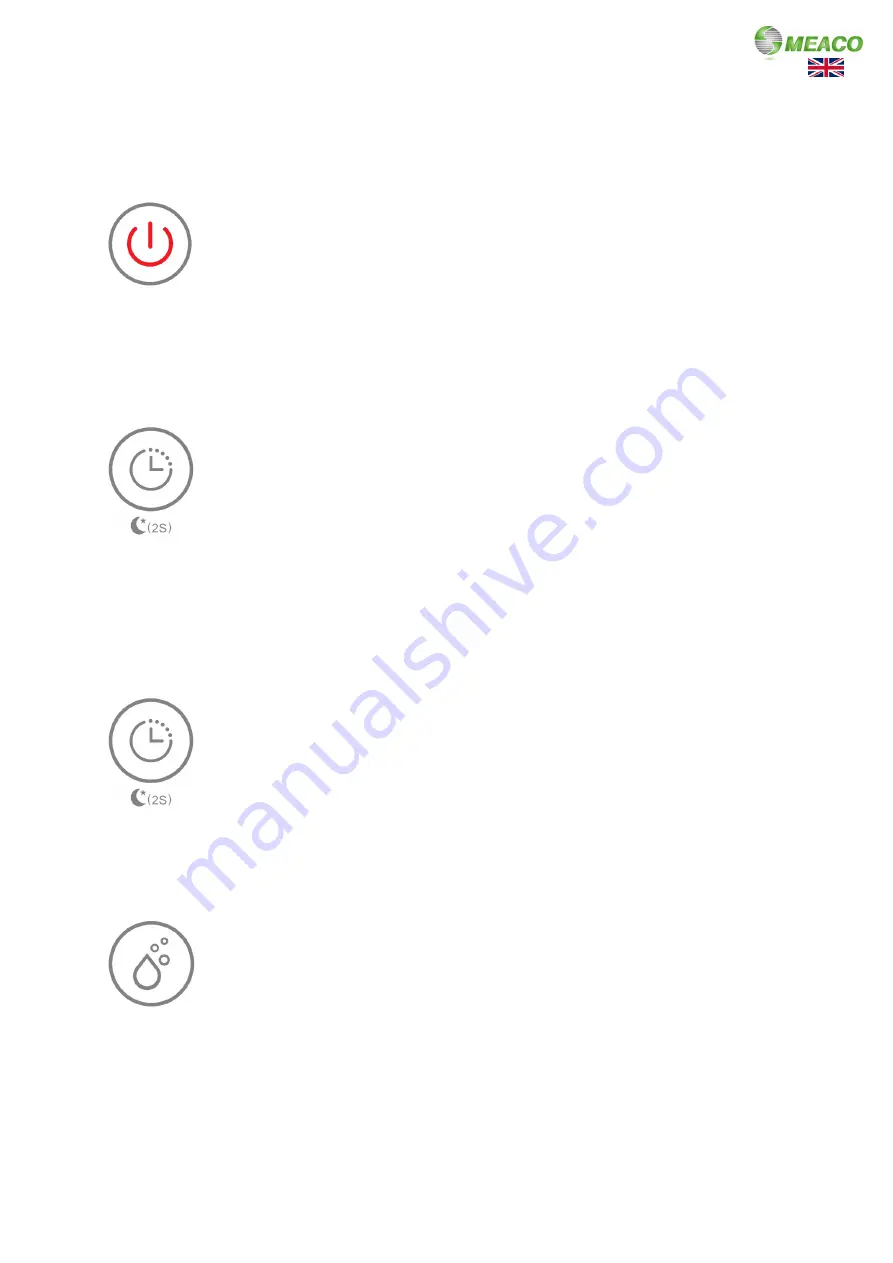
8
SETTINGS
----------------------------------------------------------------------------------------------------------------------------- ----------
POWER BUTTON
When the dehumidifier is plugged into a wall socket, the dehumidifier will bleep and
the display will remain blank. Press the power button to turn the dehumidifier ON or
OFF.
The buttons on the control panel are sensitive. Press the power button quickly and
firmly. Do not hold the power button down.
TIMER BUTTON
The timer acts as a countdown timer. This can be used if you want the dehumidifier
to run for a set number of hours and then switch off. Press the timer button until you
reach the desired number of hours you want the dehumidifier to run for (it can be set
between 1 and 24 hours). The set number of hours will flash 5 times and then the
display will change back to the relative humidity level in the environment. This is not
a daily run timer and needs to be set each time you wish to use it.
If at any point you wish to check how long is left on the timer, press the timer button
once. To turn off the timer either press the timer button until you reach ‘00’ on the
display or turn the dehumidifier off and back on again using the power button.
The buttons on the control panel are sensitive. Press the timer button quickly and
firmly. Do not hold the timer button down as the dehumidifier will go into sleep mode
(see below).
SLEEP MODE
To enter sleep mode hold the timer button down for 2 seconds. All the indicators on
the display will turn off and the dehumidifier will continue to run in low fan speed only.
The dehumidifier will bleep if a button is pressed but will not bleep when the water
tank is full. If you press a button once the indicators will show on the display and turn
off again after 30 seconds.
To turn off sleep mode press two different buttons within 30 seconds or unplug the
dehumidifier for 40 minutes.
HUMIDISTAT BUTTON
The humidistat button can be used to select a target relative humidity between 30%rh
and 80%rh or CO mode. Press the humidistat button until you reach your desired
target relative humidity. On the 20L model the up and down arrows can be used to
scroll through the options. The dehumidifier will run until the target humidity level has
been reached. If you choose CO mode, the dehumidifier will run continuously and
never stop.
The dehumidifier will go through the settings in the following order: CO-30-35-40-45-
50-55-60-65-70-75-80.





































