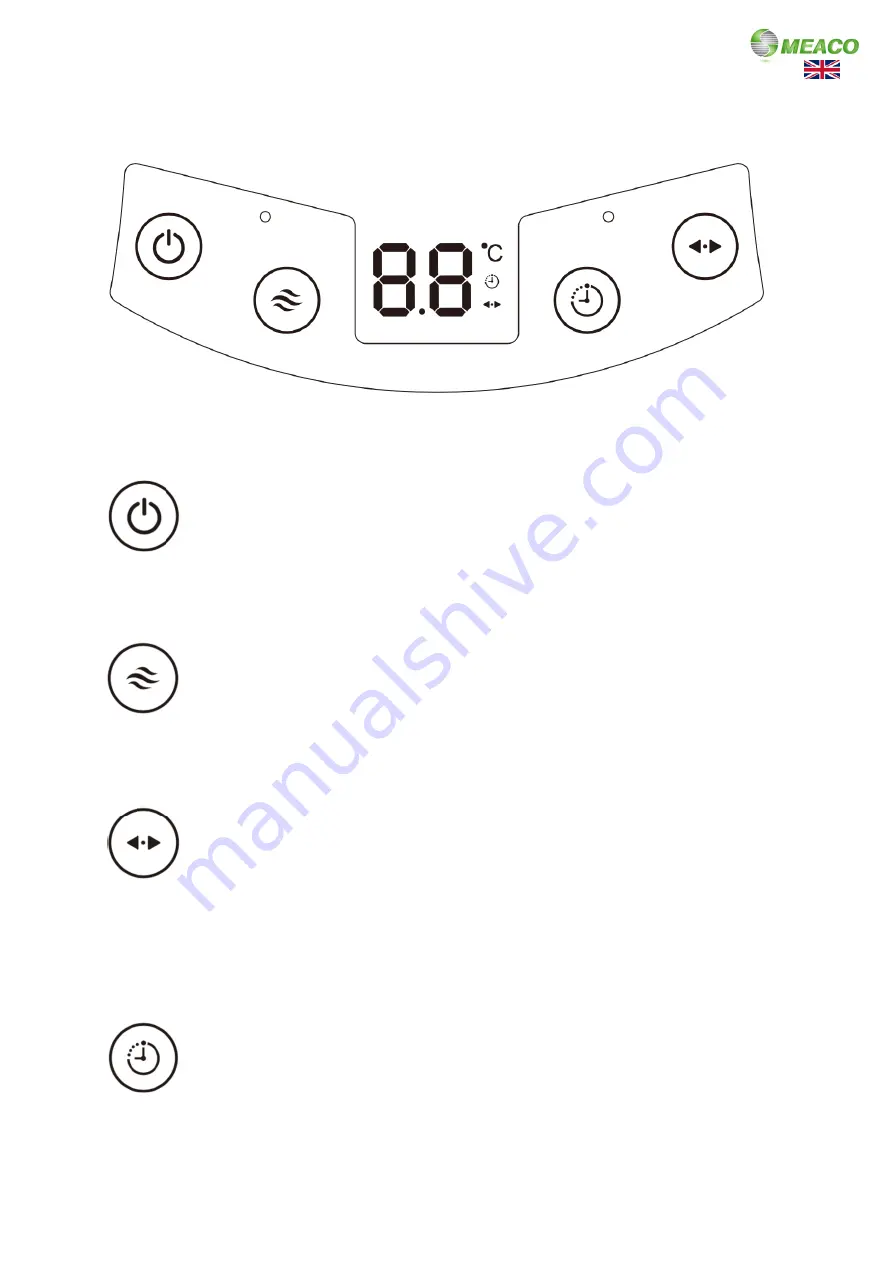
5
CONTROL PANEL
----------------------------------------------------------------------------------------------------------------------------- ----------
Please note all the buttons are touch sensitive and bleep when pressed.
POWER BUTTON
When plugged in the fan will bleep once and display the room temperature on the
display, this is standby mode. To turn the fan on press the ON/OFF button. The fan
will bleep and start to operate. To turn the fan off press the ON/OFF button again, you
will hear a longer bleep and the fan will slow down and stop.
SPEED BUTTON
Press the speed button to adjust the air flow fan speed. There are 12 fan speeds
available. As long as the fan remains plugged in the fan will remember the last fan
speed used. The speed can be adjusted on the control panel or via the remote control.
OSCILLATION BUTTON (OSC)
Press the oscillation button to start and stop the sideways oscillation left and right.
Press the button once to turn the oscillation on and press the button again to stop the
motion, in doing so you can fix the direction of the fan.
The up and down angle can be fixed manually by hand, place one hand on the base
and one hand on the top of the fan, gently move the head up or down as required.
TIMER BUTTON
On Timer:
When the fan is in standby mode use the timer button to set an interval, in
30-minute segments, between 1 and 6 hours after which the fan will turn ON. Once
you have reached the desired number of hours on the display the number will flash
four times and then set.
Off Timer:
When the fan is turned on and running, use the timer button to set an
interval, in 30-minute segments, between 1 and 6 hours after which the fan will turn
OFF. Once you have reached the desired number of hours on the display the number
will flash four times and then set.




























