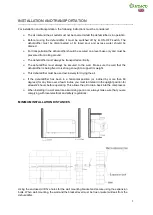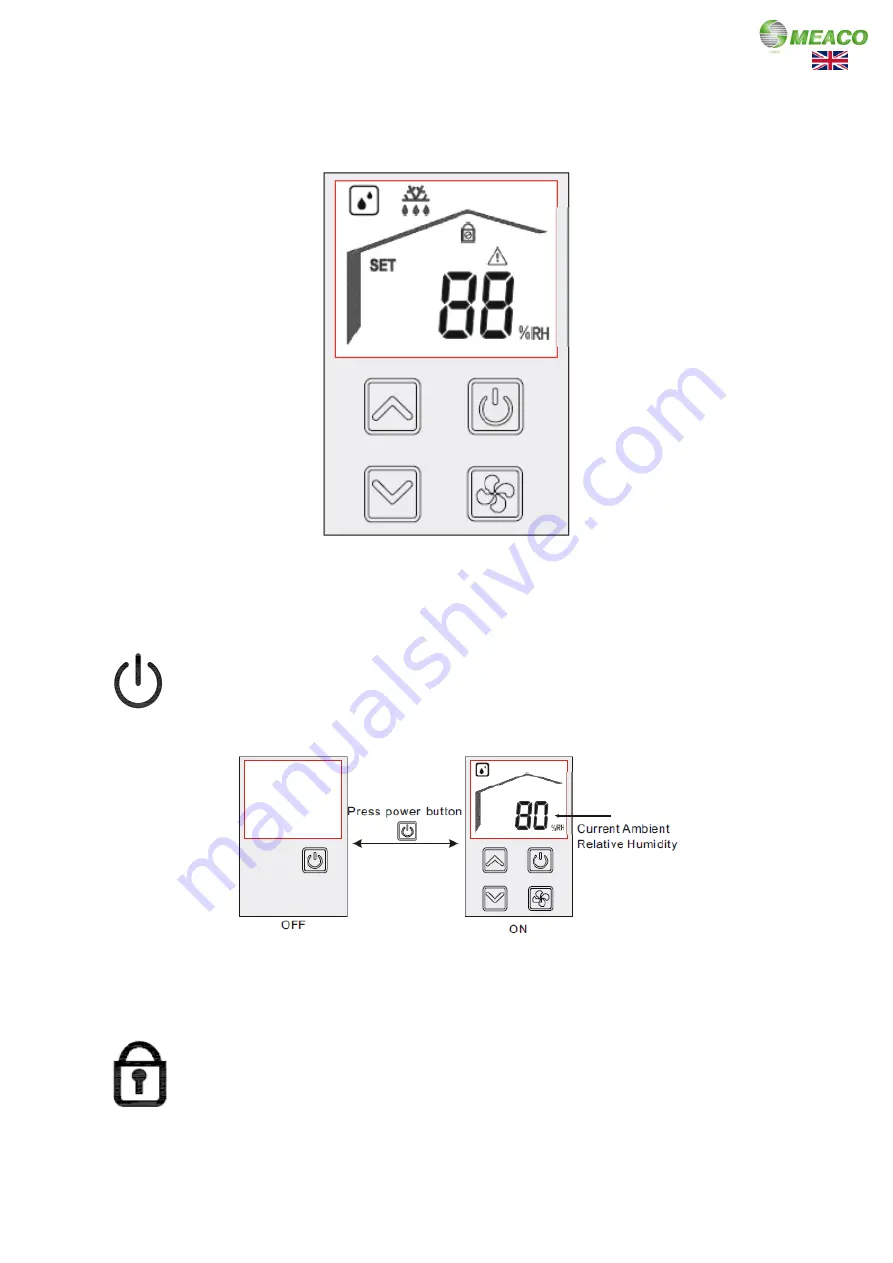
10
CONTROL PANEL
----------------------------------------------------------------------------------------------------------------------------- ----------
When the dehumidifier is turned on the display will show 88 and then the program version number for
ten seconds. This is to allow the relative humidity sensor to sample the air and to take a reading. The
display will dim after 90 seconds of no keys being pressed.
ON/OFF BUTTON
Press the ON/OFF button to turn the dehumidifier on or off.
CHILD LOCK
Press the ON/OFF button for five seconds to activate child lock. This stops the functions
of the dehumidifier from being changed. The dehumidifier cannot be turned off when
child lock is activated. To deactivate child lock, press the ON/OFF button again for five
seconds.