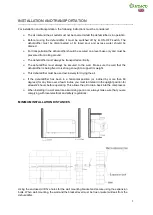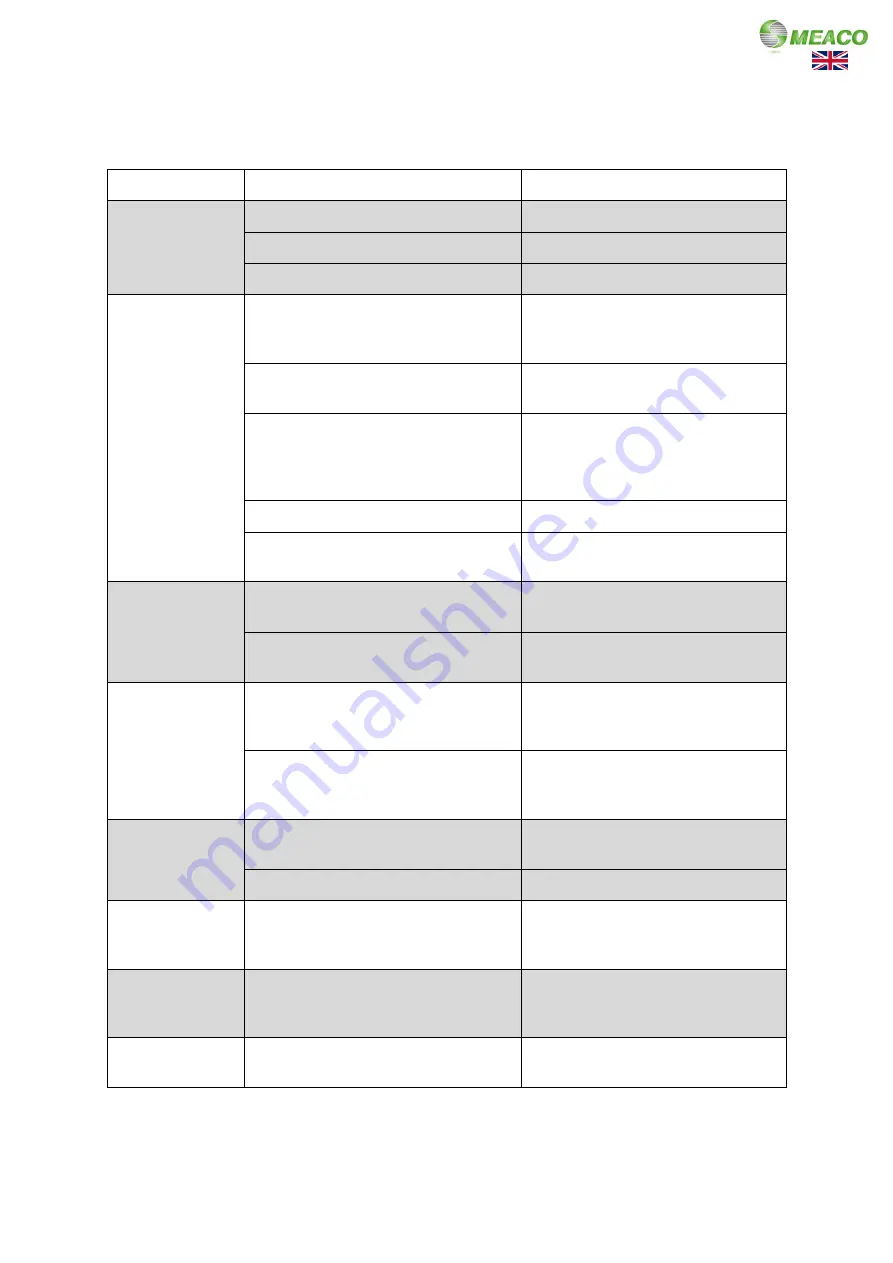
17
TROUBLE SHOOTING
----------------------------------------------------------------------------------------------------------------------------- ----------
TROUBLE
CAUSE
SOLUTION
Unit does not
operate
No power to the unit.
Plug in the unit, check power at outlet.
On/Off button not turned ON.
Turn the unit on.
Humidity below the set point.
Adjust the target if necessary.
Doesn’t
dehumidify or
collects little
water
Ambient temperature is low.
As temperatures drops then
dehumidification will drop as well.
This is unavoidable.
Ambient temperature e36°C.
This is above the working range of the
dehumidifier.
The ambient air humidity is lower than
40%rh.
Under this condition the dehumidifier
becomes inefficient and little water
will be collected. This is normal for a
compressor dehumidifier.
The air filter is dirty and blocked.
The air filter must be exchanged.
The ambient is below the relative
humidity set point.
This is normal and is not a fault.
Compressor is
not on
The dehumidifier has just turned on.
Wait 3 minutes for the compressor to
start up.
Unit is in defrost mode, defrost symbol
appears on the display.
This is normal and is not a fault.
The fan is not
running
Relative humidity is below the set point.
This is normal and is not a fault. This
can be changed, see the control
panel section of the manual.
The room temperature is lower than
+10ºC.
Assure that the device is only set up
in rooms with temperatures above
+10°C.
Unit does not
defrost
Conditions are below +10°C.
Move the dehumidifier to a warmer
space.
Defective bypass relay valve.
Contact Meaco.
Codes P1 to P8
&/or E0 appear
(excluding P3)
Turn off for one hour and then restart.
If the unit still does not work, contact
Meaco.
P3 only
Condenser coil temperature too high.
Run the fan for 30 minutes, if it
continues then disconnect power for
one hour and try again.
Buttons do not
work
Child lock is activated.
Hold the ON/OFF button for 5
seconds.