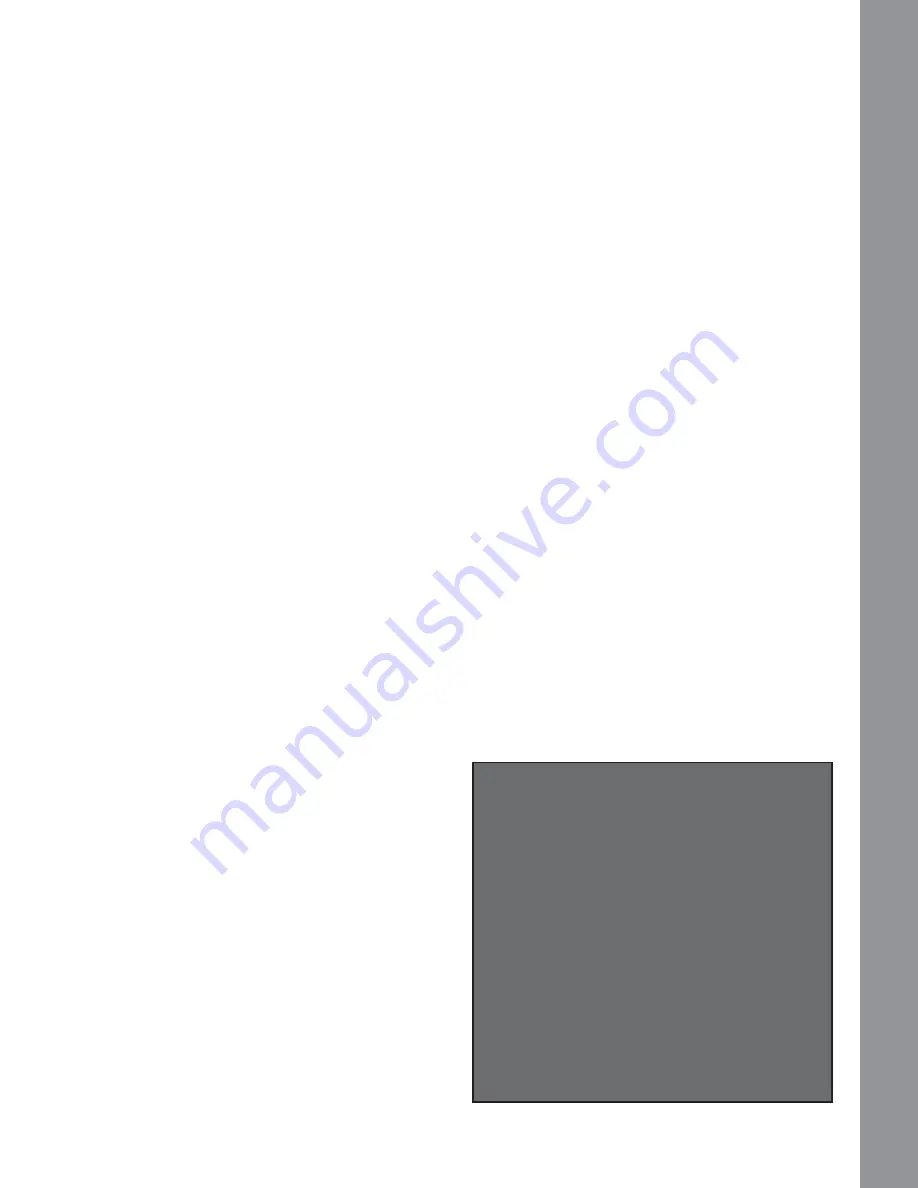
3. “Press 0 to Align or Mode for Menu” displays.
Press 0 to align your telescope using the “Easy
Align” method, see “Easy (Two-Star) Align” on
page 11. To skip the alignment process and
access the AudioStar menus, press the Mode
key instead.
4. The telescope then tests the motor function of
the telescope by moving a small amount in the
horizontal and vertical directions.
5. Set Your Location or Zip Code: The Location
screen displays. This screen asks you if you
wish to choose either the zip code of your
observing location or the location (i.e., entering
the city and state or country of your observing
location). Press “1” to select the zip code option
or “2” to enter the city and state.
Note:
The location settings (country/state/
province and city, or zip code) are only asked
IRUWKH¿UVWWLPH\RXWXUQRQWKHFRQWUROSDQHO
If you wish to change this setting later on, use
the Site menu. See SITE, page 32 for more
information.
A. If you chose the zip code option, the left most
“0” is highlighted. Use the Number keys to enter
the digits. As you enter a digit, the next digit to
the right will be highlighted. Enter the next digit.
Repeat this process until all 5 digits of your zip
code are entered. Press ENTER.
B. If you chose the location option, the next screen
asks for the country or state/province (listed
alphabetically) of the observing site.
i. Use the Scroll keys to scroll through the list
of countries, states, and provinces. Press
ENTER when the correct location displays.
ii. The next screen asks for the city (listed
alphabetically) closest to the observing site.
Use the Scroll keys to scroll through the list
of cities. Press ENTER when the correct
city appears on screen.
6. The next screen requests the status of Daylight
Savings Time. If Daylight Savings Time is
active, press the “1” key. If Daylight Savings
Time is not active, press the “2” key.
Note: Daylight Savings Time may be referred
to by a different name in various areas of the
world.
7. AudioStar then asks for the Telescope Model.
Using the scroll keys (Pg. 22, Fig. 19a, 7) on the
AudioStar locate the model of your telescope
and press enter.
8.
System initialization is now complete and
AudioStar enters into the Easy Alignment
routine. See “Easy (Two-Star) Alignment” for
performing an alignment on the night sky. If you
do not wish to begin an alignment on the night
sky, press the MODE key to exit to the main
AudioStar menu.
Easy (Two-Star) Align
The fastest and easiest way to locate objects with
AudioStar’s GO TO capabilities is to use Easy Align.
AudioStar automatically picks two stars from its
database for the Easy Align procedure. During this
SURFHGXUH $XGLR6WDU VOHZV WKH WHOHVFRSH WR D ¿UVW
alignment star. The user is asked to verify that the
telescope is pointed at the chosen star and then
prompted to center the star in the eyepiece. The
process is repeated with a second star to complete the
alignment.
Note:
%HIRUH DOLJQLQJ WKH WHOHVFRSH ¿UVW
verify that “INITIALIZING AudioStar”, page
11, has been performed. See “Moving through
AudioStar’s Menus”, page 10, for a description
Which One’s the Alignment Star?
If you’re not familiar with objects in the night sky, how
can you be sure if the star in your eyepiece is really the
alignment star?
The rule of thumb is that an alignment star is usually
the brightest star in that area of the sky. If you perform a
GoTo to an alignment star and you’re not sure if you have
located the alignment star or it isn’t in the eyepiece, look
WKURXJK \RXU YLHZ¿QGHU :KHQ \RX YLHZ DQ DOLJQPHQW
VWDULQWKHYLHZ¿QGHULWVWDQGVRXWGUDPDWLFDOO\IURPWKH
rest of the stars in that portion of the sky.
7KHYLHZ¿QGHUZLOOKHOS\RXORFDWHDVWDUPRUHTXLFNO\
than the eyepiece. Using AudioStar, set the slew speed
to 6 (press Number key 6) or higher and use the Arrow
NH\V WR FHQWHU WKH DOLJQPHQW VWDU LQ WKH YLHZ¿QGHU ,I
\RXU YLHZ¿QGHU KDV EHHQ DOLJQHG ZLWK WKH WHOHVFRSH
the alignment star should now be in the eyepiece. Set
the slew speed to 4 or less and center the star in the
eyepiece. Also see the Spiral Search tip, next page.
ALIGNING THE
ETX
11


































