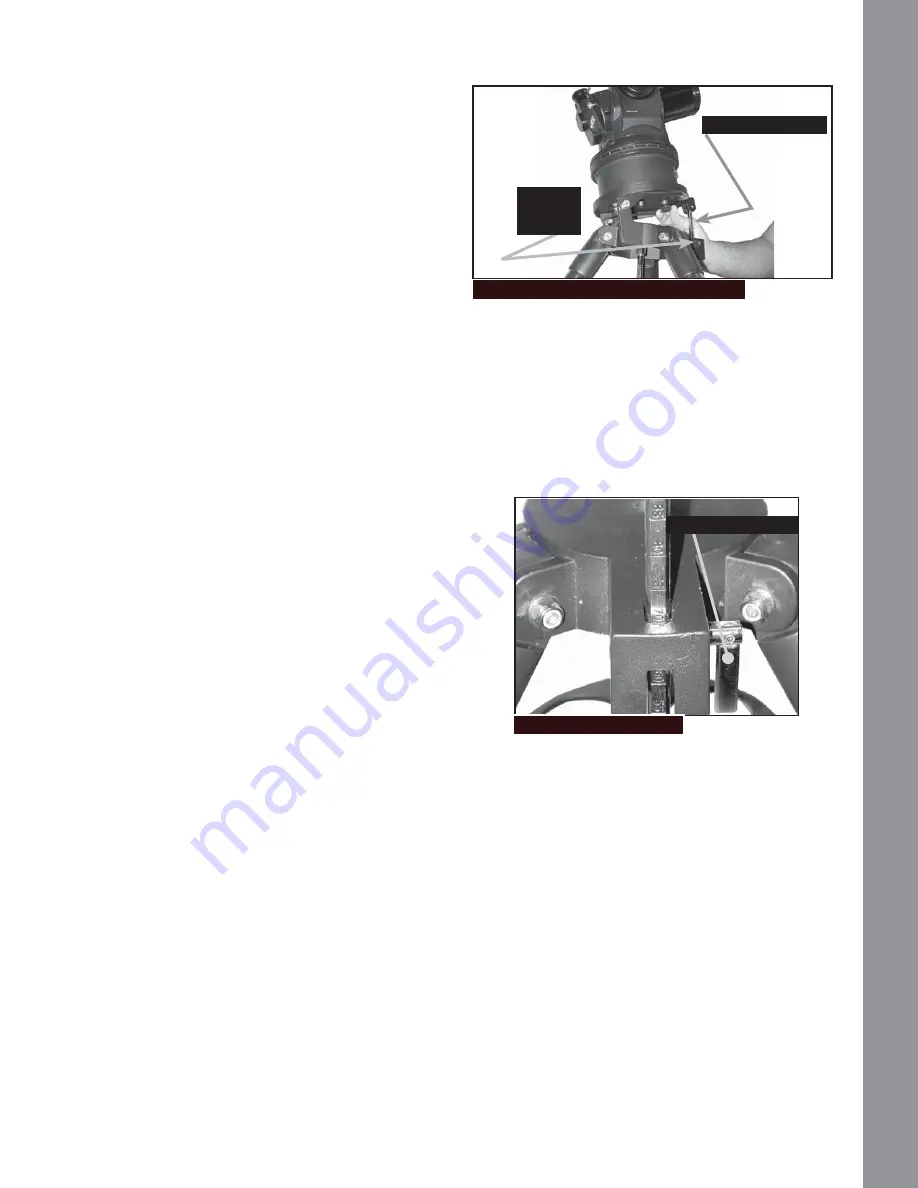
Polar Mounting your Telescope with
the #884 Deluxe Field Tripod
As the Earth rotates on its axis, astronomical objects
appear to move across the sky in an arc. This apparent
motion is not obvious to the unaided eye, but when
viewed through a telescope such as an ETX, this
motion is rapid indeed. If the motor drive has not been
engaged, celestial objects viewed in the telescope
H\HSLHFHGULIWHQWLUHO\RXWRIWKH¿HOGRIYLHZLQWR
VHFRQGVGHSHQGLQJRQWKHPDJQL¿FDWLRQHPSOR\HG
However, by mounting your telescope and turning on
the motor drive, you can counteract the drift of objects
in the eyepiece. The two basic types of mounting
are: alt-azimuth (alt/az) and equatorial. For many
ETX owners, it will not be necessary to equatorially
PRXQW WKH WHOHVFRSH DOWD] PRXQWLQJ ZLOO VXI¿FH
The AudioStar Controller allows the telescope to be
mounted in the alt-azimuth (alt/az) mode for most
observing purposes. See Easy (TWO-STAR) Align,
page 11, for more information.
However, owners who wish to perform astrophotography
ZLOO ¿QG HTXDWRULDO PRXQWLQJ LQGLVSHQVDEOH WR WKHLU
needs.
Equatorial Mount
Equatorial mounting lines up the telescope’s polar axis
with the North Celestial Pole (or the South Celestial
Pole if observing in the southern hemisphere).
When using an equatorially mounted telescope,
tracking (following) celestial objects is possible by
turning on your ETX telescope’s motor drive. The motor
counteracts the Earth’s rotation and keeps objects in
WKH¿HOGRIYLHZRIWKHH\HSLHFHIRUKDQGVRIIWUDFNLQJ
Equatorial Mounting Procedure
1. Assemble the tripod as described in Step #2 of
Getting Started on page 5.
2. Loosen the latitude control latch (Fig. 27) and lift
up the tilt-plate so that you can easily access the
underside of the plate. Re-lock the latitude control
latch, so the assembly doesn’t slip while you are
attaching the telescope.
3. Turn the tripod, so that the face of the tilt-plate points
North (Figs. 28). If you attach the telescope to the
tripod indoors, be sure to orient the face of the tilt-plate
to point North after moving the telescope outdoors.
Equivalently, point the tripod leg (Fig. 28) North. This is
the leg opposite from the latitude control bar (Fig. 27) .
4. Line up the mounting hole on the base of the telescope
so the computer control panel faces westward. Thread
both attachment knobs into the base of the telescope.
7LJKWHQWRD¿UPIHHORQO\
5. Determine the latitude of your observing location
from a road map, atlas or the Latitude Chart for Major
Cities of the World, page 60. Loosen the latitude control
latch (Fig. 27) and adjust the latitude control bar (Fig.
26) so that your observing site’s latitude is just visible
DERYH WKH ÀDW VXUIDFH RI WKH WULSRG KHDG 5HWLJKWHQ
the latch.
6. If you have not already done so orient the tripod leg
(Fig. 28) so that it is pointing due North (if the location
of Polaris, the North Star, is known, point the telescope
directly at Polaris. Observers located in the Earth’s
Southern Hemisphere must point the telescope due
Figure 26: Attach Telescope to Tripod
Figure 27: Set latitude
Latitude control latch
Latitude control bar
Tighten to
³¿UPIHHO´
EQUA
T
O
RIAL
ALIGNMENT
EQUA
T
O
RIAL
ALIGNMENT
6
57



































