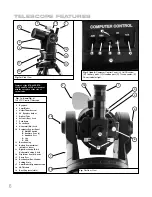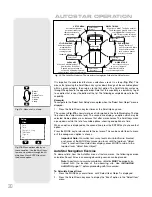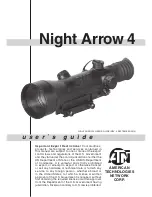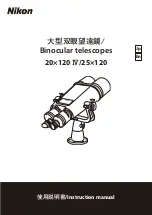9
Fig. 4: The AutoStar Handbox.
AUTOSTAR FEATURES
1
4
7
9
J
8
3
5
6
L
K
Want to learn more about
downloading the latest
updates of AutoStar
software from the
Meade website? See
pages 28 and 42.
Tour the Cosmos with Just the Push of a Button
Control of ETX Telescopes is through the operation of the standard-equipment #497
AutoStar. Nearly all functions of the telescope are accomplished with just a few
pushes of AutoStar’s buttons. Some of the major features of AutoStar are:
•
Automatically move the telescope to any of the 30,000 objects stored in the
database or manually enter the astronomical coordinates of any celestial object.
•
Take a guided tour of the best celestial objects to view on any given night of the
year.
•
Download the latest satellite data, guided tours and software revisions directly
from the Meade website (
www.meade.com) and share software with other
AutoStar enthusiasts. (Requires optional #505 AstroFinder™ Cable Connector
Kit. See
OPTIONAL ACCESSORIES
, page 42.)
•
Access a glossary of astronomical terms.
•
Calculate which eyepiece to use for optimum viewing of a celestial object.
AutoStar provides control of virtually every telescope function. The AutoStar handbox
has soft-touch keys designed to have a positive feel. The LCD (Liquid Crystal Display)
is backlit with red LEDs (Light Emitting Diodes) for easy viewing in the dark. The back-
lit display, key arrangement and sequential menu structure make AutoStar extremely
user friendly.
1 LCD Display
2 ENTER Key
3 MODE Key
4 GO TO Key
5 Arrow Keys
6 Number Keys
7 Scroll Keys
8 Speed/? Key
9 Coil Cord
10 RS232 Port
11 Light key
12 Utility Light
Summary of Contents for ETX Premier
Page 1: ...Instruction Manual ETX Premier Edition Telescope Series AutoStar LNT SmartFinder ...
Page 2: ......
Page 59: ......