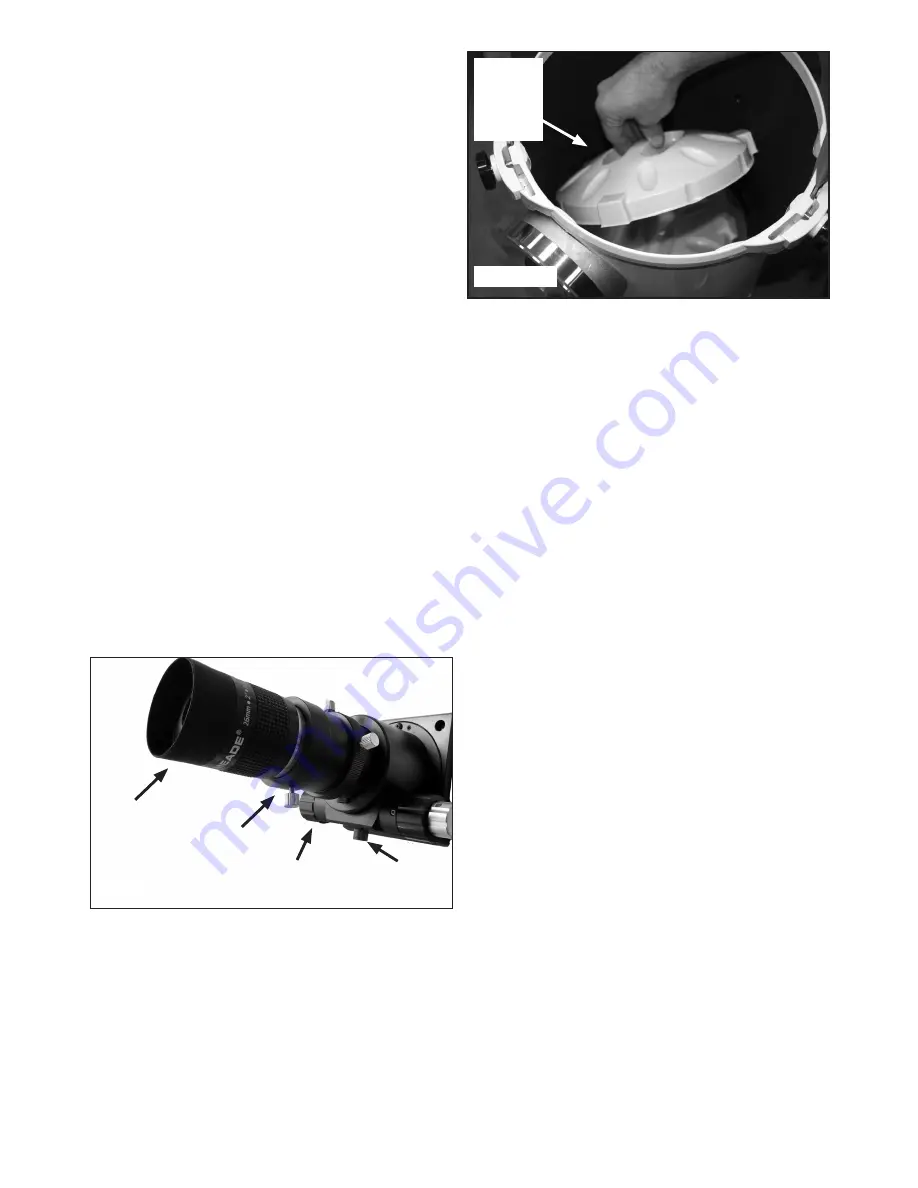
9
installed, remove it by loosening the eyepiece lock
thumbscrews (28) and pulling the adapter out. Set
it aside for later use.
To focus the eyepiece, turn the coarse focus
knob (23) until the viewed object is in focus. The
LightBridge Plus telescope come with a 10:1 fine
focus knob that can be used to get your final focus
(24) with more precision.
Note: It may be necessary to use the included 2”
Extension tube in order to achieve focus. Meade
includes this 2” extension tube to allow a wide
range of eyepieces to be used with the LightBridge
Plus. If when using the telescope you can not
achieve focus on a distant target, remove the
eyepiece and insert the 2” extension tube directly
into the focuser. Then insert the desired eyepiece
and adjust focus until the image is sharp.
The focuser has a tension adjustment knob (25).
This knob can be adjusted to get the ideal feel when
turning the focuser knobs and fully tightened to lock
the focuser draw tube into position and preventing
it from moving in and out. When using heavy
eyepieces or accessories it may be necessary to
adjust this knob to prevent the focuser draw tube
from changing position under the heavy accessory
weight.
Experiment with these knobs to discover which
adjustments are comfortable with your viewing
style.
Step 7:
Lift to remove the dust cover from the primary
mirror (11) and set it aside for later use.
THE RED-DOT FINDER
A red dot finder has no magnification and projects
a red dot in place of cross-hairs to make it easier
to line up the optical tube more precisely with a
target. When locating targets, always find them
with the red dot first, then look into the eyepiece.
First, assemble the red dot finder. Loosen the two
hex head screws on the left side of the finder using
the supplied Allen wrench.
Slide the bracket into the groove at the bottom of
the red dot finder and secure the two hex head
screws to secure the bracket in place. The proper
bracket orientation is with the flat side of the
bracket facing forward and placed below the red
dot viewing window.
Note: The red dot viewing window is protected by
a slip-on rubber cover. Remove the rubber cover
before use.
Slide the red dot finder (2) into the mounting
bracket (3) on the top upper cage (5). Slide it in
from the top (it will only go into the slot from this
end). Tighten the thumbscrew to hold the red dot
bracket securely in place.
Figure 17
Eyepiece
Extension
Tube
(if needed)
Focuser
Tension
Knob
Figure 18
Remove
primary
mirror
cover










































