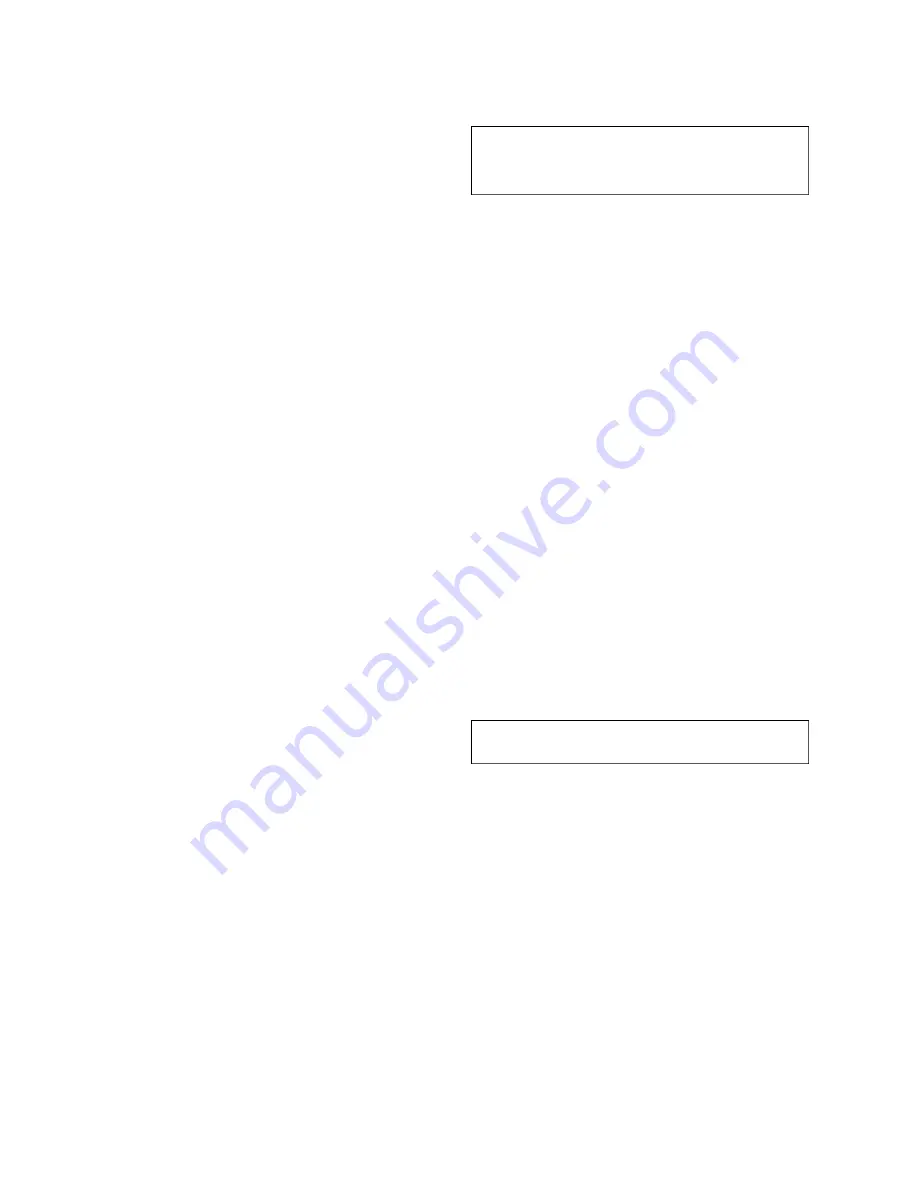
Attaching the 16” Drive Base
a. Rotate the field tripod so that one leg is pointing
approximately South (it need not point exactly South).
b. Position the 16” drive base (16, Fig. 1) onto the field tripod,
with the power panel facing North, away from the South-
facing tripod leg. Secure the drive base using the three 1/2”-
13x1-1/2” long bolts. These bolts thread up through the
underside of the tripod head (1, Fig. 2) into the drive base.
Firmly tighten these bolts.
c. Level the drive base by loosening the six lock-knobs (5, Fig.
2) and sliding out the inner tripod legs until the bubble level
on the drive base reads level.
Attaching the Fork
a. Place the single-piece fork onto the top of the drive base.
One side of the base of the fork has a cut out to allow
clearance for the R.A. lock (6, Fig. 1) and R.A. slow-motion
control (7, Fig. 1), which are located on top of the drive base.
b. Bolt the fork to the drive base using the four 3/8”-16x1” long
bolts (6, Fig. 5). Tighten to a firm feel only.
Mounting the Optical Tube Assembly (OTA)
This step requires two people who can lift up to 70 pounds each.
The optical tube assembly (OTA) weighs about 125 lbs. and it
must be positioned accurately in order to mount to the fork.
a. Located on the two top surfaces of the fork are two shoulder
bolts. These two bolts function as locating pins for the OTA.
On the inside edge of the Dec. castings are two matching
holes (with slots). Before trying to mount the OTA, be sure to
locate these two bolts and holes. Notice that the bolts and
holes are located on one side of the castings, requiring the
OTA to be mounted one way only.
b. Be sure that the Dec. lock-knob (18, Fig. 1) is tight (to a firm
feel only). With you on one side of the OTA and your
assistant on the other side, grasp the two handles on each
side and lift the OTA onto the top of the fork. Position the
holes over the shoulder bolts. When they are in place, slide
the OTA back so that the shoulder bolts lock into the slots.
c. Lock the OTA in place using the four 3/8”-16x3/4” bolts (21,
Fig 1). These four bolts thread up into the bottom of the Dec.
castings, two on each side. Tighten to a firm feel only.
Mounting the Viewfinder
The 16” LX200 is supplied as standard equipment with an
8 x 50mm straight-through viewfinder. The bracket for this
viewfinder is packed separately from the finder itself, and six
black nylon thumbscrews (2, Fig. 1) for collimation (alignment)
are pre-threaded into the viewfinder bracket. The viewfinder
bracket mounts onto the telescope with a quick-release mount (see
Fig. 1).
1.
Attaching the Viewfinder
The viewfinder is shipped separately from the bracket and must
be installed into the bracket. Slide the viewfinder into the bracket
and lightly tighten the six collimation (alignment) screws (2, Fig.
1).
The quick-release mount allows the viewfinder to be attached or
removed from the telescope easily. To attach the unit, slide the
viewfinder with the bracket into the front of the mating base on
the telescope, then tighten the two thumbscrews.
2.
Focusing the Viewfinder
The viewfinder has been pre-focused at the factory. However,
should it become necessary to adjust the focus, follow these
steps:
a. Loosen the focus lock ring (17, Fig. 1).
b. While looking at a star, rotate the dew shield (1, Fig. 1) until
the star is in focus (this refocuses the objective lens).
c. When the dew shield is rotated to the sharpest focus for your
eye, tighten the focus lock ring against the dew shield to fix
its position.
3.
Collimating the Viewfinder
The viewfinder will require collimation (alignment) with the main
telescope. Using the 26mm eyepiece, point the main telescope
at some easily found land object (e.g., the top of a distant
telephone pole) at least 200 yards away. Center this object in
the main telescope. Then turn the six nylon collimation
thumbscrews (2, Fig. 1) until the crosshairs of the viewfinder are
precisely centered on the object already centered in the main
telescope. With this collimation accomplished, objects located
first in the wide-field viewfinder will then be centered in the main
telescope’s field of view.
Attaching the Diagonal Mirror and Eyepiece
The diagonal mirror (12, Fig. 1) threads directly onto the rear-
cell of the 16” telescope and, in turn, accepts the supplied 1.25”
(outer diameter) eyepiece. For astronomical observations, the
diagonal mirror generally provides the most comfortable right-
angle viewing position. With the diagonal prism, telescopic
images appear correctly oriented up-and-down, but still
reversed left-for-right. For terrestrial applications, where a fully
corrected image orientation is desired—both up-and-down and
left-right—the optional eyepiece holder and #924 Erecting Prism
or #928 45° Erect-Image Diagonal Prism should be ordered
s e p a r a t e l y. Eyepieces are held in place by a moderate
tightening of the thumbscrew on the diagonal prism.
Attaching the Power and Data Cords
Several power and data cords are supplied with the 16” LX
200.
These should all be attached before powering up the telescope.
1. Confirm that the power switch on the power panel is OFF.
Plug the 18-volt wall adapter into any 100vAC-to-240vAC
power source. Then plug the 25-foot power cord into the wall
adapter and the other end into the 18-volt power connector
on the power panel.
2. Connect the large coil cord to the Dec. motor connector on
the power panel and the Dec. motor connector on the lower
part of the fork. This cord uses a DB-9 type connector and
should be locked in place with the two thumbscrews supplied.
This coil cord is reversible and can be connected with either
end in either connector.
3. A short DB-9 cord (8” long) is supplied to provide power from
the fork to the Dec. system. It is connected between the two
DB-9 connectors located at the top of the right side of the fork
and the Dec. casting.
4. Connect the keypad to the power panel using the small coil
cord with the telephone connectors on each end.
5. If the fan will be used, connect the supplied coil cord from the
fan to the 12vDC output jack.
- 8 -
C AU T I O N : A lw ays turn the power OFF befo r e
connecting or disconnecting any cables.
CAUTION: Take care when rotating counter clockwise.
You are unthreading the dew shield; it may fall off if
rotated too far. Refocusing the objective lens will
require only a few turns of the dew shield at most.









































