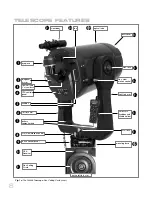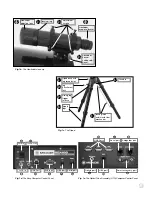OBSERVING
Choosing an Eyepiece
A telescope’s eyepiece magnifies the image formed by the telescope’s main optics.
Each eyepiece has a focal length, expressed in millimeters, or “mm.” The smaller the
focal length, the higher the magnification.
For example
: An eyepiece with a focal
length of 9mm has a higher magnification than an eyepiece with a focal length of
26mm.
Your telescope comes supplied with an UltraWide 24mm eyepiece which gives a
wide, comfortable field of view with high image resolution.
Low power eyepieces offer a wide field of view, bright, high-contrast images, and eye
relief during long observing sessions. To find an object with a telescope, always start
with a lower power eyepiece such as the UltraWide 24mm. When the object is locat-
ed and centered in the eyepiece, you may wish to switch to a higher power eyepiece
to enlarge the image as much as practical for prevailing seeing conditions. For infor-
mation about optional eyepieces for your telescope, see
OPTIONAL ACCESSORIES
,
pages 48 - 50.
The power, or magnification of a telescope is determined by the focal length of the tel-
escope and the focal length of the eyepiece being used (an eyepiece's focal length is
printed on the side of the eyepiece). To calculate eyepiece power, divide the tele-
scope's focal length by the eyepiece's focal length.
For example
: A 24mm eyepiece is
supplied with
RCX400
models. The focal length of the 12" f/8
RCX400
is 2438mm (see
SPECIFICATIONS
, pages 54 - 56).
Eyepiece Power = Telescope focal length ÷ Eyepiece focal length
Eyepiece Power = 2438mm ÷ 24mm
Eyepiece Power = 102
The eyepiece power, or magnification is therefore 102X (approximately).
Note:
For a list of magnification ratings of the eyepieces available for the
RCX400
telescopes, see
OPTIONAL ACCESSORIES
, pages 48 - 50.
Focusing the Telescope
All focusing of the
RCX
400 is performed digitally, using AutoStar II’s Focus key
(number key 4). The Focus key functions as a toggle key:
J
Press the Focus key the first time to focus the telescope eyepiece and to control
the speed at which you focus.
J
Press the Focus key again to set and adjust up to nine focus presets.
To change the focus speed:
1.
Press the Focus key once. “Focuser: Fast (or the current speed)” displays for
two seconds. Use one of the Scroll keys to scroll through the list of 4 available
focus speeds: Fast, Medium, Slow, Fine. Scroll through the list until the speed
you desire displays. Choose a focus speed with which you feel comfortable.
To focus the telescope eyepiece:
1.
Press the Focus key once. “Focuser: Fast (or the current speed)” displays. After
two seconds, “Focuser: Position = XX” displays. “XX” stands for a number value
in decimal millimeters.
2.
Point the telescope at a distant object. Look in the eyepiece and use the Arrow
keys until the image in the eyepiece is in sharp focus.
Presets:
If you “Park” your telescope, you do not have to refocus the telescope each time you
use it. Nine preset focus positions are available, and they operate much like presets
on a car radio—everyone can have their own favorite station, or in this case, their own
personalized focus. You can set one preset to take into account your own eyesight,
one for your observing partner (who may wear glasses), one for your camera’s focus,
and so forth.
Three preset menus are available. Use the Define Preset menu to assign a preset,
use the GoTo Preset menu to select a preset you have previously assigned, and use
Important Note:
Objects appear upside-down
and reversed left-for-right
when observed in the
viewfinder. Objects viewed
through the telescope eye-
piece when inserted into the
diagonal prism assembly
appear right-side-up, but
reversed left-for-right.
This image inversion is of no
consequence when observ-
ing astronomical objects and,
in fact, all astronomical tele-
scopes yield inverted
images.
During terrestrial observing,
where a fully-correctly-orient-
ed image (right-side-up and
correct left-for-right) is desir-
able, an optional #928 45°
Erecting Prism and optional
1.25” eyepiece holder are
available. See
OPTIONAL
ACCESSORIES
, pages 48 -
50.
19
Fig. 25:
Focus is all-digital, using the
Focus key (the #4 Number key) of
the AutoStar II handbox.
FOCUS
KEY
Summary of Contents for RCX400
Page 73: ......