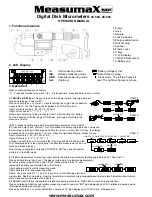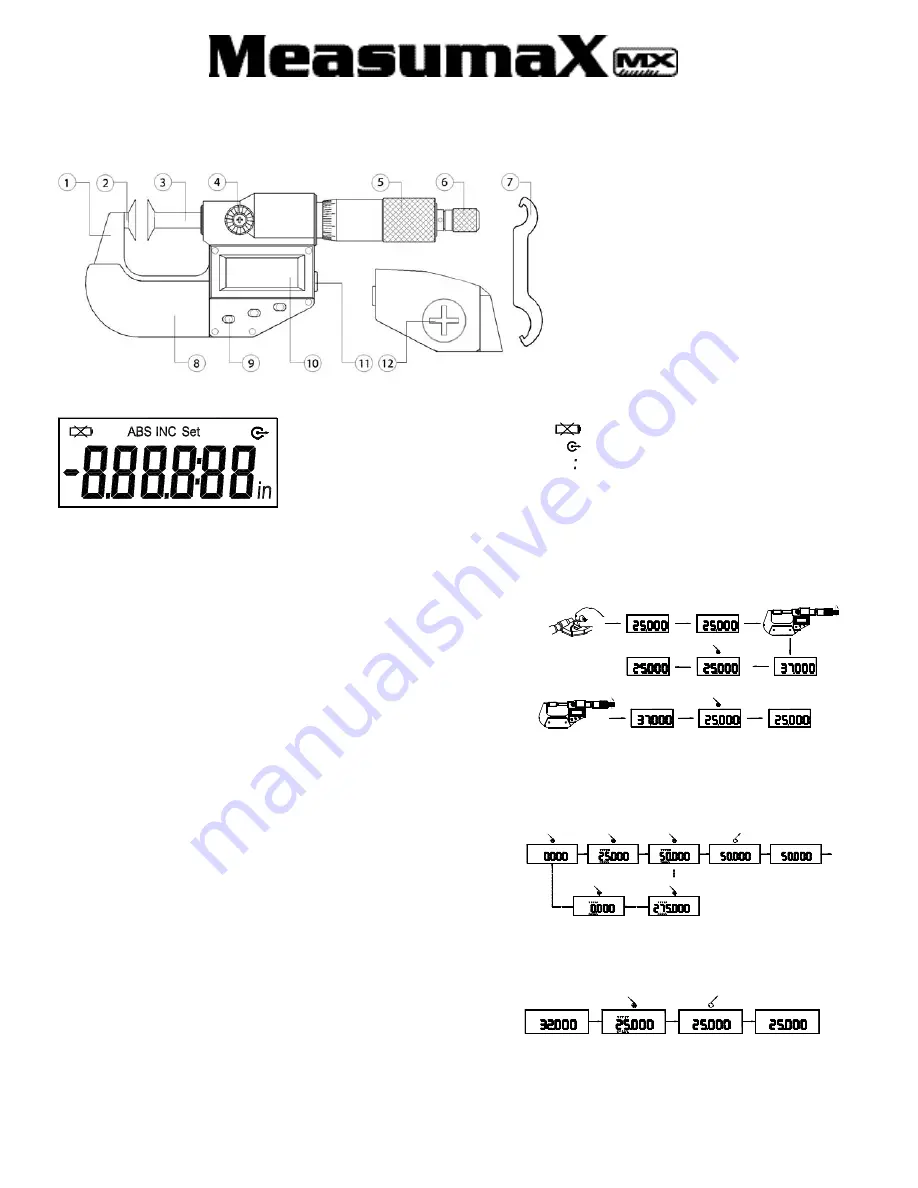
Digital Disk Micrometers
45-502, 45-503
www.measumax.com
OPERATION MANUAL
1. Functional elemets
1.Frame
2.Anvil
3.Spindle
4.Locking device
5.Scale reading device
6.Ratchet stop
7.Spanner
8.Frame cover
9.3 keys
10. LCD display
11. RS232 Data output
12. Battery cap
2. LCD Display
in
:
Inch measuring mode
INC:
Relative measuring mode
ABS:
Absolute measuring mode
Set:
Origin set
: Battery voltage is low.
: Data Output is going.
: Clock mode. The left two figures is
hour. The right two figures is minute.
3. Operation:
Ways of pressing keys are as follows
(1) Press and release (less 2 sec.). (2) Prolonged time, press and hold (2 sec. or more).
3.1 ON/OFF & SET key
: This key acts as both a Power switch, and origin data set
Press and release= Power on/off.
Press and hold (2 sec. or more): = Used for setting the origin data for absolute
measurement. The "Set" sign will be displayed on LCD at this time..
Origin of metric can be 0, 25, 50, 75…275mm.
Origin of inch can be 0", 1", 2", 3" …11".
Reset origin according to the process in Chart 1 after reseting the battery.
For the instrument with the range of 25~50mm, set origin according to the
process in Chart 2.
(3.1.1
Process of setting origin data for absolute measurement. See Chart 3.
a
. Press and hold (2 sec. or more): "Set" sign blinks and setting origin data can commence.
b
. According to the origin data, press and hold for (2 sec. or more) the "Set" key, the display
increases by 25 in metric and by 1" in inch, When the right data display, release the key.
Origin of metric is 0, 25, 50, 75 to 275, 0.
Origin of inch is 0, 1", 2", 3" 4" to 11", 0.
c
Press and hold (2 sec. or more):and the "Set" sign will start to blink on the
LCD. Displayed data is the origin data of the absolute measurement after you
press and release the key.
Preset mode is canceled by pressing "ON/OFF & SET" key and the system
will return to the ABS mode.
3.1.2
Enter measurement state of set origin data for absolute measurement (Setting origin data as 25). See Chart 4.
Press and hold (more than 2 sec.): Display set origin data for absolute measurement.
Set value will be retained if the power is OFF. Preset value will be "0" after
replacing the battery, reset origin data in "Set" mode.
Origin data is metric in metric measuring mode.
Origin data is inch in inch measuring mode.
Notice: The processes of 3.1.1 and 3.1.2 are only for the following electronic
micrometers: Depth micrometers, Gear root diameter micrometers, Interchangeable-anvil micrometers, Adjustable-anvil microm-
eters, Slide-anvil micrometers with indicator.)
3.2
ABS/INCoooUNIT key: Absolute and relative measuring conversion. Metric-inch conversion in prolong time.
Press and release: Absolute and relative measuring mode conversion."INC" sign displayed on LCD in relative measuring mode,
otherwise absolute measuring mode.
Press and hold (2 sec. or more): Metric/inch conversion."in" sign displayed on LCD for inch, otherwise mm.
Chart 1
Chart 2
Chart 3
ON/OFF SET
ON/OFF SET
ON/OFF SET ON/OFF SET ON/OFF SET
ON/OFF SET
ON/OFF SET
ON/OFF SET
ON/OFF SET
ON/OFF SET