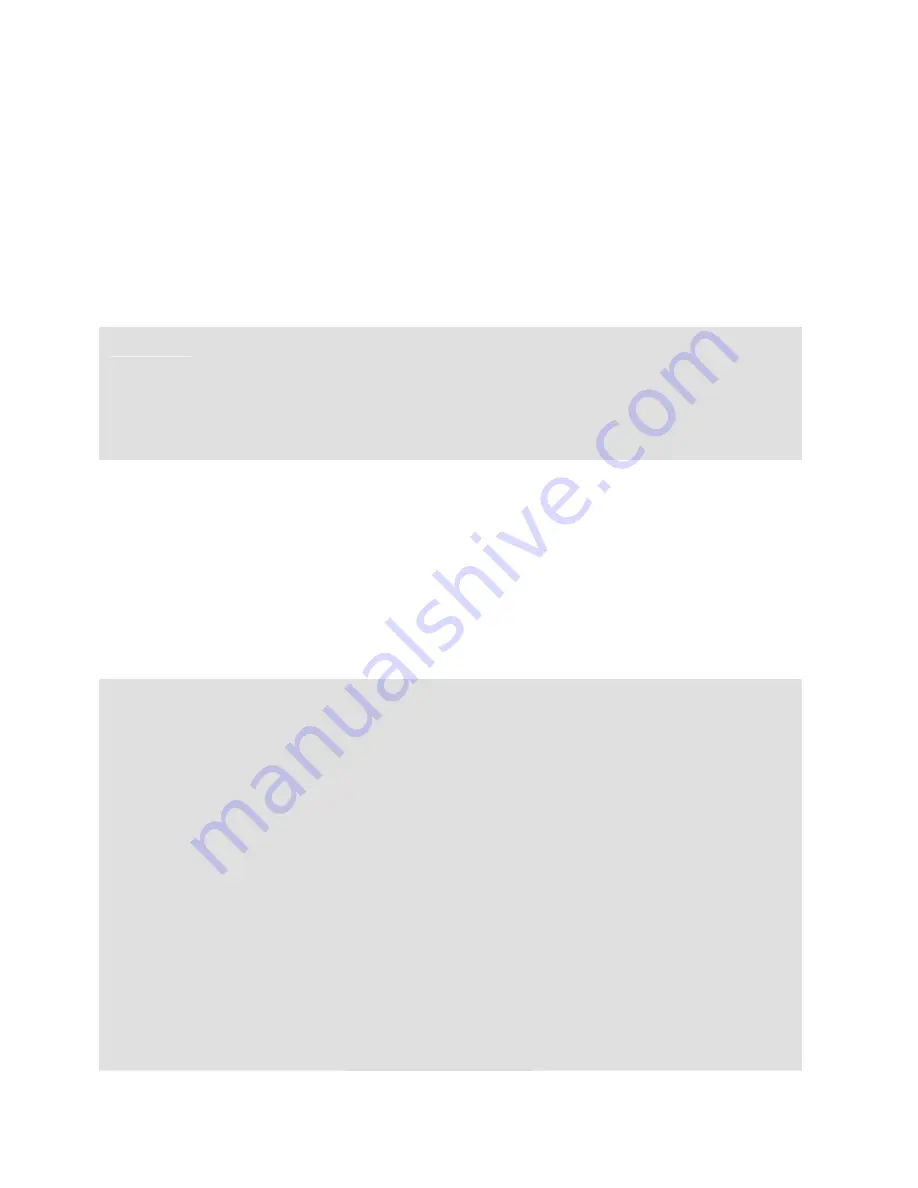
Measurement Specialties
KPSI
®
Digital Series User’s Manual
Page 21
www.Meas-Spec.com
C5
Start
Concurrent
High- Accuracy
PCB
Temperature
aC5!
:
aD0!
attt02
“02” is
number values
in “
D0
”
resp.:
atu
“t” is signed
temperature
.
“u” is
units
: +0=Celsius,
+1=Fahrenheit. Use
“XUT”
command to set units.
C6
Start
Concurrent
Battery Voltage
Measurement
aC6!
:
aD0!
a00201
“01” is
number values
in “
D0
” resp.:
av
“v” is signed
battery voltage
.
C7
Start
Concurrent
Pressure and
Temperature
Measurement
aC7!
:
aD0!
attt04
04 is
number values
in
D0
resp:
aputu
p is ±
pressure value
, 1
st
u is
+
units
index. Units set by
“XUP”
command. t is ±
temperature value
,
2
nd
u is +0=Celsius or
+1=Fahrenheit.
Use
“XUT”
command to set units.
D0
Get Data
aD0!
NOTE:
This command is only
issued after a
Start
Measurement
(various
“
M
[v]” or “
C
[v]”
)
command.
It should
not
be issued until
measurement time
(returned in response) has
expired (or extra
Service
Request
response has
been received after a
Start
Non-Concurrent
Measurement
(various
“
M
[v]”
)
command is issued.
Example:
0D0!
(Send
Get Data
command
to sensor “0”)
av or apu
avu
or
aputu or
avv or
avvv
p is ± pressure value.
t is ± temperature value.
“v” is other non-specific value
“u” is
+units
indicator (see pressure
units tables for D0 in Section 5.5).
Example: 0+10.23+0
If previous measurement command
was an “
M
” or
“C”
above example
response would be the “avu” form
and would indicate that the water
level of sensor “0” is at 10.23 feet.
NOTE:
If address is returned alone
with no data and unit values, this
indicated that there is no data
available. Either a
Start













































