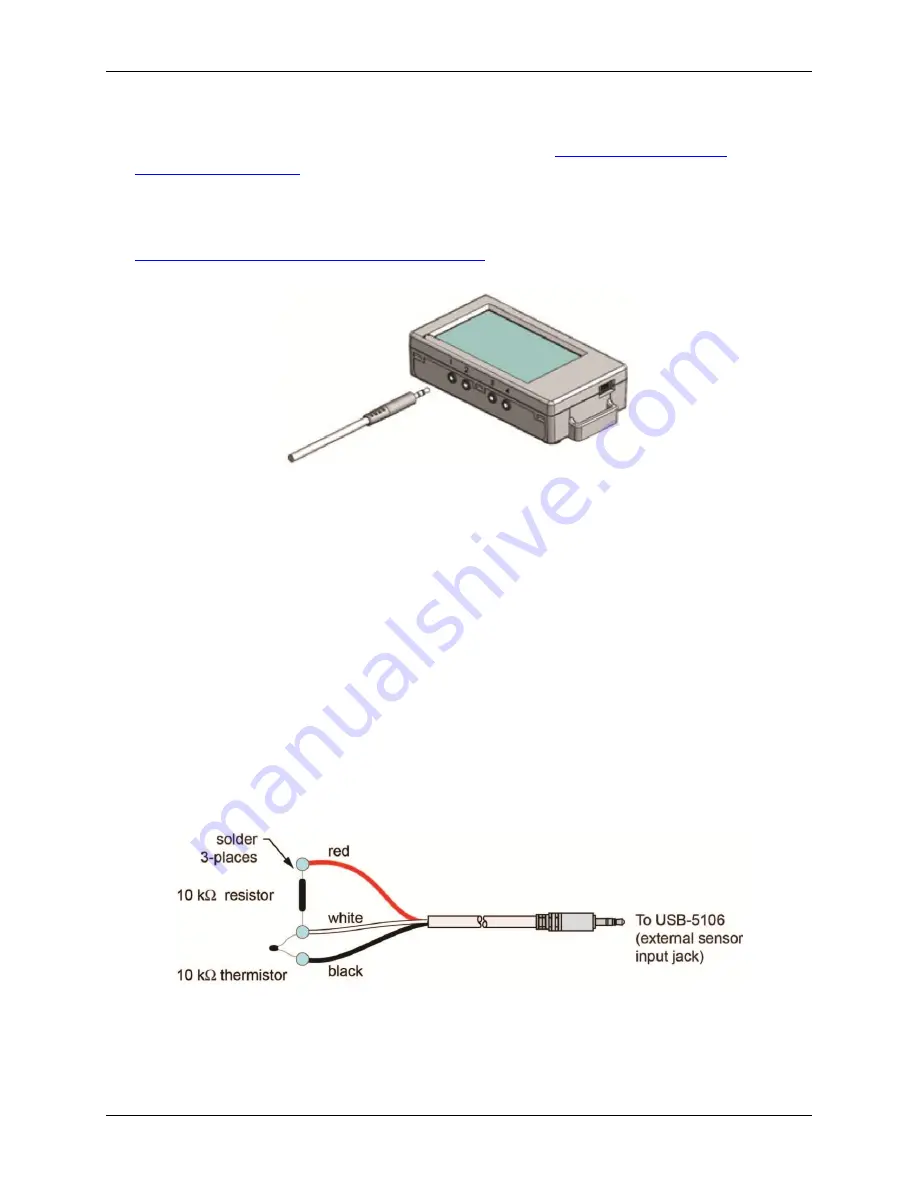
USB-5106 User's Guide
Functional Details
11
Connecting external sensors
The USB-5106 logger can accept up to four external sensors (refer to
for a list of supported sensors). Plug each sensor into one of the four input jacks,
making sure each sensor is firmly seated in the appropriate numbered jack based on how you configured that
corresponding channel with the software. For example, if you selected "TMC6-HD" for sensor 1, plug the
TMC6-HD temperature sensor into the port labeled "1" on the logger; otherwise the logger will not record the
correct data. Connect each sensor before logging begins. Refer to the USB-5100 Series datasheet at
www.mccdaq.com/PDFs/specs/USB-5100-Series-data.pdf
for more information about sensor connections and
wiring.
Figure 3. External sensor inputs
Some sensors, such as temperature sensors, can be connected directly to the external input jacks, but others
require additional cables, as described in the following sections.
If you disconnect a sensor, or if it is not fully inserted into the jack while the logger is logging, an erroneous
sensor reading can appear on the LCD for that channel. In addition, erroneous readings will be logged and saved
in the data file depending on the logging interval – for example, if a sensor is disconnected for 5 minutes and
the logging interval is set to 1 minute, there will be 5 erroneous data points while the sensor was disconnected.
If you reconnect the sensor, the correct values will display on the LCD again and will be logged and saved in
the data file.
Compatible sensors
The USB-5106 supports the following sensors:
TMC6-HD temperature sensor
The TMC6-HD temperature sensor measures temperature in air, water, or soil. Measurement range is –40 °C to
50 °C (–40 °F to 122°F) in water or soil, –40 °C to 100 °C (–40 °F to 212 °F) in air. The TMC6-HD sensor is
designed for use in indoor, outdoor, and underwater environments.
Figure 4 shows a schematic of the TMC6-HD temperature sensor.
Figure 4. TMC6-HD cable diagram




































