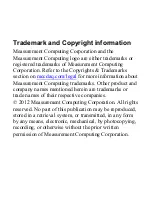Example: Configuring a data logger
4
Example: Configuring a data logger
For a simple example of configuring a USB-500
Series data logger using the USB-525, complete the
following steps:
1.
With the USB-525 powered on, insert a
compatible USB-500 Series data logger into the
USB port on the top of the USB-525.
2.
Press
Set-Up Logger
.
3.
Press
Full
Set-Up
.
4.
Press
Next
to retain the current logger name.
5.
Press
Next
to retain the current temperature units.
6.
Press the arrow icons to set the
SAMPLE
FREQUENCY
to
10 Secs
, and then press
Next
.
7.
On each temperature alarm screen, press the arrow
icons to set each alarm to
OFF
,
and then press
Next
.
8.
Press
Immediate Start
, and then remove the logger
from the USB-525 and let it log data for two
minutes.
Summary of Contents for USB-525
Page 1: ...Quick Start USB 525 Logger Assistant...
Page 2: ......
Page 9: ......
Page 10: ......
Page 11: ......