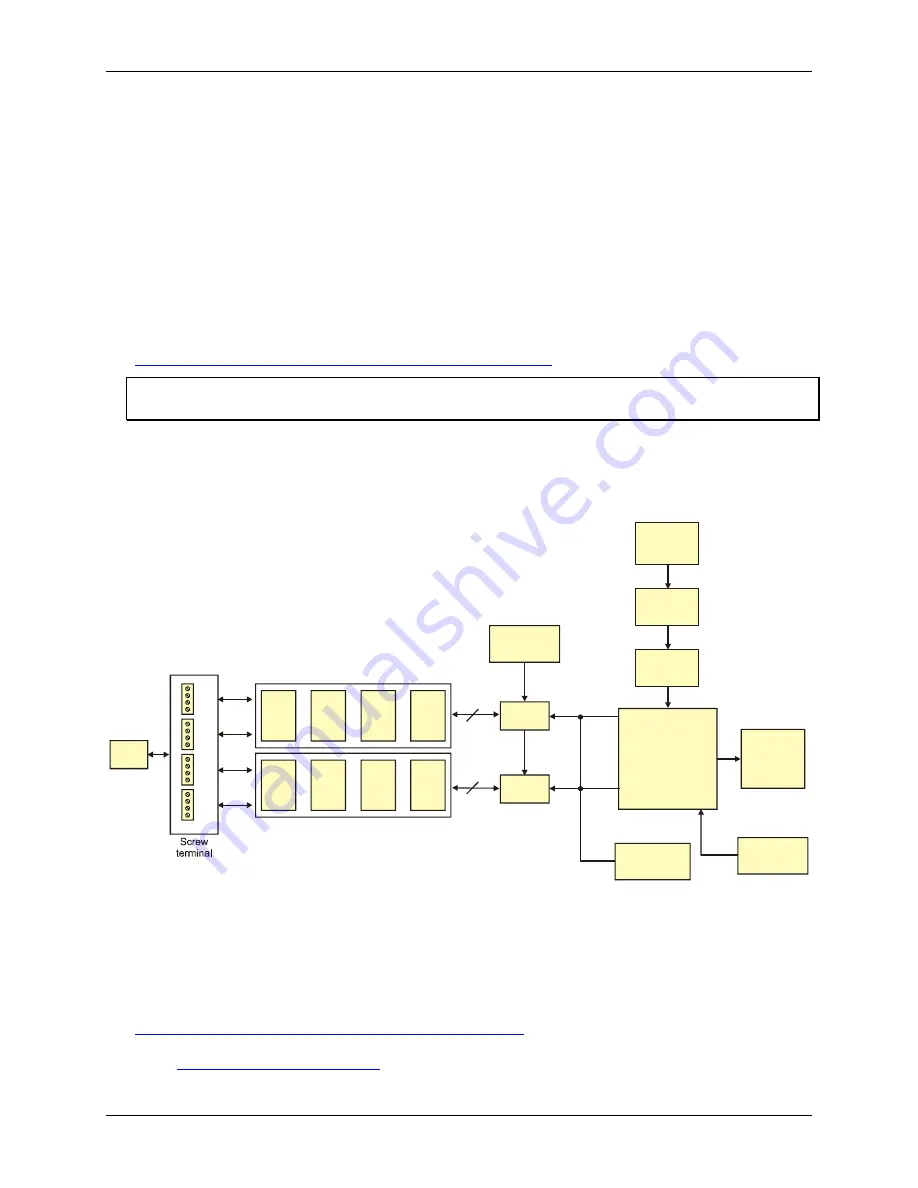
USB-SSR08 User's Guide
Introducing the USB-SSR08
Compatible SSR modules
The USB-SSR08 board has locations for eight solid state relay modules that you can install in your USB-SSR08
board. The SSR modules use a standard color scheme so you can quickly identify what module type is installed.
Mounting screw threads are provided for you to easily install the SSR modules.
MCC offers SSR modules that are compatible with the USB-SSR08:
!
SSR-IAC-05
!
SSR-OAC-05
!
SSR-IAC-05A
!
SSR-OAC-05A
!
SSR-IDC-05
!
SSR-ODC-05
!
SSR-IDC-05NP
!
SSR-ODC-05A
!
SSR-ODC-05R
Details on these SSR modules are available from our web site at
www.mccdaq.com/cbicatalog/directory.asp?dept_id=246&top_id=25
.
Remove the USB-SSR08 from the enclosure to install SSR modules
You must remove the USB-SSR08 from the enclosure to access the solid state relay module mounting positions.
USB-SSR08 block diagram
USB-SSR08 functions are illustrated in the block diagram shown here.
Load
4
USB
Microcontroller
500 mA
USB 2.0
compliant
interface
Power
Regulator
Power
Monitor
SSR
mo
du
le
SSR
mo
du
le
SSR
mo
du
le
SSR
mo
du
le
4
87
6
5
4
3
-
+
-
+
21
-
+
-
+
-
+
-
+
-
+
-
+
9.0 V
External
Power
SSR modules 1 to 4 (Port C LO)
Switch S1
(I/O type)
Relay
driver
Switch S3
(pull-up/down)
Relay
driver
Switch S2
(inv/non-inv)
SSR
m
odul
e
SSR
m
odul
e
SSR
m
odul
e
SSR
m
odul
e
SSR modules 5 to 8 (Port C HI)
Figure 1-1. USB-SSR08 functional block diagram
Software features
For information on the features of
Insta
Cal and the other software included with your USB-SSR08, refer to the
Quick Start Guide
that shipped with your device. The
Quick Start Guide
is also available in PDF at
www.mccdaq.com/PDFmanuals/DAQ-Software-Quick-Start.pdf
.
Check
www.mccdaq.com/download.htm
for the latest software version or versions of the software supported
under less commonly used operating systems.
1-2










































