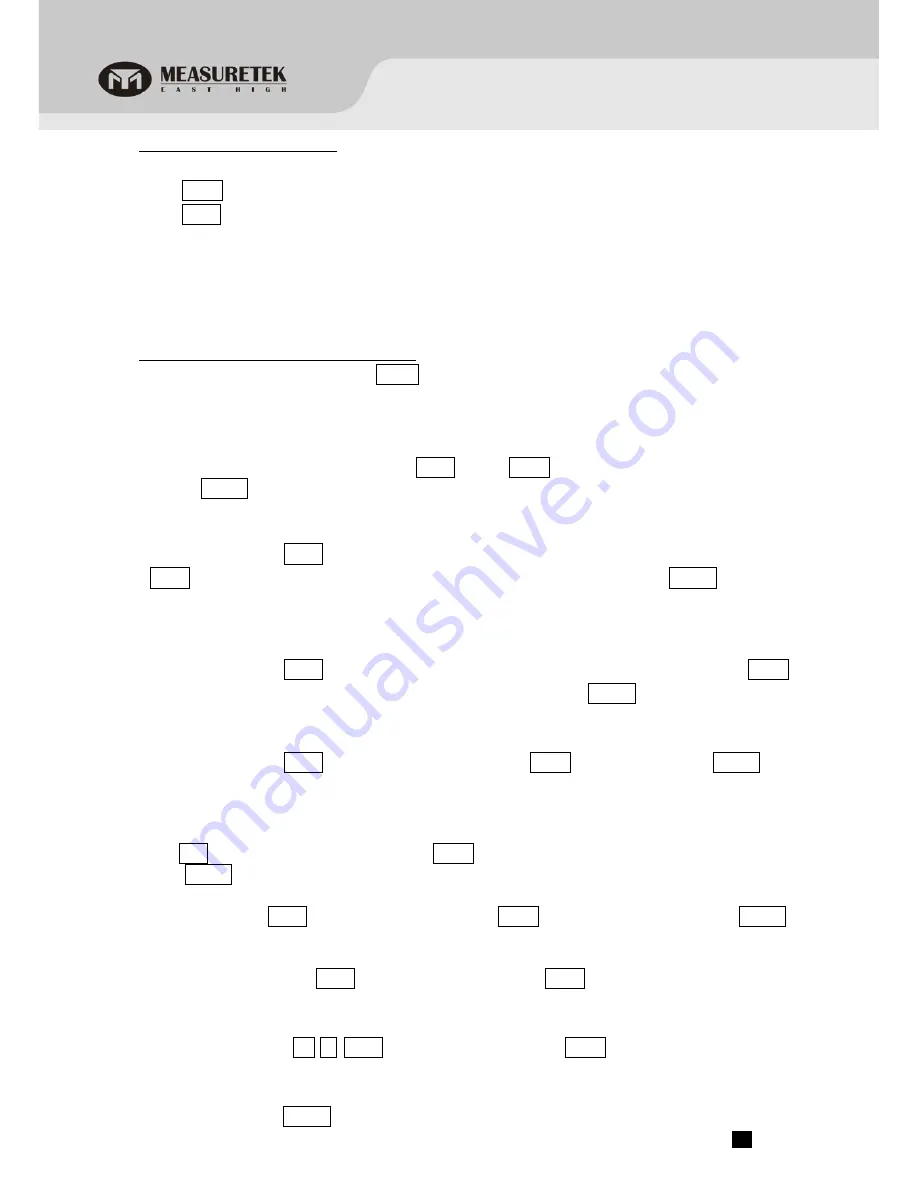
EHC-PF
.
8
.
4.6
Input the unit price directly
4.6.1 Use numerical key to enter unit price (range: 0000.00
~
9999.99)
4.6.2 Press ENTER key within 3s to confirm the unit price
4.6.3 Press CLEAR key to remove the input number
4.6.4 Put the weighing objects, the WEIGHT window will show its weight and TOTAL PRICE window will show it total value.
Note: After unit price is entered, if there is no operation in 3s, the scale with automatically confirm the unit price and exit the
mode.
If under non-save mode, the unit price will be cleared automatically after weighing and removing the objects.
4.7
Set and Recall direct and indirect PLU
4.7.1 Under the normal weighing mode, press ST.PLU key, "
St.PLU
" will be shown in WEIGHT window and "
Addr.
"
(prompt to input PLU's address ) will be shown in UNIT PRICE window (The Address range is from 1 to 265, M1-M5 is
for direct PLUs). The UNIT PRICE window will display input address. if input number is out of the address range ,
“
O.RANGE
” will display in UNIT PRICE window for seconds.
4.7.2 Input the Address by numerical keys 0
~
9 and CLEAR key, use ENTER key for confirmation to go to the next step,
or press ON/OFF key to exit this mode and return back to the normal weighing mode.
4.7.3 When the TOTAL PRICE window displays “
NAME
” (prompt to input trade name), the UNIT PRICE window shows the
last six characters of the trade name.
4.7.4 Use numerical keys and CLEAR key to input the trade name (the length of the trade name is 20 characters), use
ENTER key to confirm the characters on flashed position or confirm the trade name, or use ON/OFF key to exit this
mode and return back to the normal weighing mode.
4.7.5 When the TOTAL PRICE window displays “I
NGRDT
” (Ingredients, prompt to input ingredients, only available when
232.out is set to PRTd60), the UNIT PRICE window shows the last six characters of the ingredients.
4.7.6 Use numerical keys and CLEAR key to input the ingredients (the length of the ingredients is 80 char), use ENTER
key to confirm the char on flashed position or confirm the ingredients, or use ON/OFF key to exit this mode and
return back to the normal weighing mode.
4.7.7 When the TOTAL PRICE window displays “
LIFE
” (prompt to input shell life), the unit price shows the input data.
4.7.8 Use numerical keys and CLEAR key to input the LIFE(<=253), use ENTER key to confirm, or press ON/OFF key
to exit this mode and return back to the normal weighing mode.
4.7.9 When "
Unit.0
", "
Unit.1
" or "
Unit 2
" is shown in the unit price window, that means the weight unit of the
stored unit price is per Kg (
Unit.0
), per lb (
Unit.1
) or per oz (
Unit. 2
). TOTAL PRICE window shows empty .
4.7.10 Use UNIT key to choose $/kg, $/lb or $oz, press ENTER key to save the chosen unit and go to the next step, or
press ON/OFF to exit the input and return back to the normal weighing mode.
4.7.11 The TOTAL PRICE window displays “
Unit.P
” (prompt to input unit price ), the UNIT PRICE window shows input data.
4.7.12 To press 0
~
9 and CLEAR key to input the unit price, press ENTER key to store and confirm, or press ON/OFF key
to exit this mode and return back to the normal weighing mode.
4.7.13 The TOTAL PRICE window displays "
Tare
" (set the digit tare), the UNIT PRICE window displays the entered data.
4.7.14 Use the numerical keys 0-9, CLEAR key to input the tare weight, use ENTER key to store and confirm, then go to
the next, or press ON/OFF key to give up input and back to the normal weighing mode.
4.7.15 The TOTAL PRICE window displays “
ITEM.C
”(Set the item code), the UNIT PRICE window displays the entered data.
4.7.16 Use the numerical keys 0 - 9 , CLEAR key to input the item code, use ENTER key to store and confirm. If the data
have been changed, the UNIT PRICE window would display “
Save
” and the TOTAL PRICE window would display
“
Data.ch
”. Then go to the next store unit setting, namely, plus one to the last Address , then repeat the steps from
4.7.1-4.7.16; Or press ON/OFF key to give up input and back to the normal weighing mode;





































