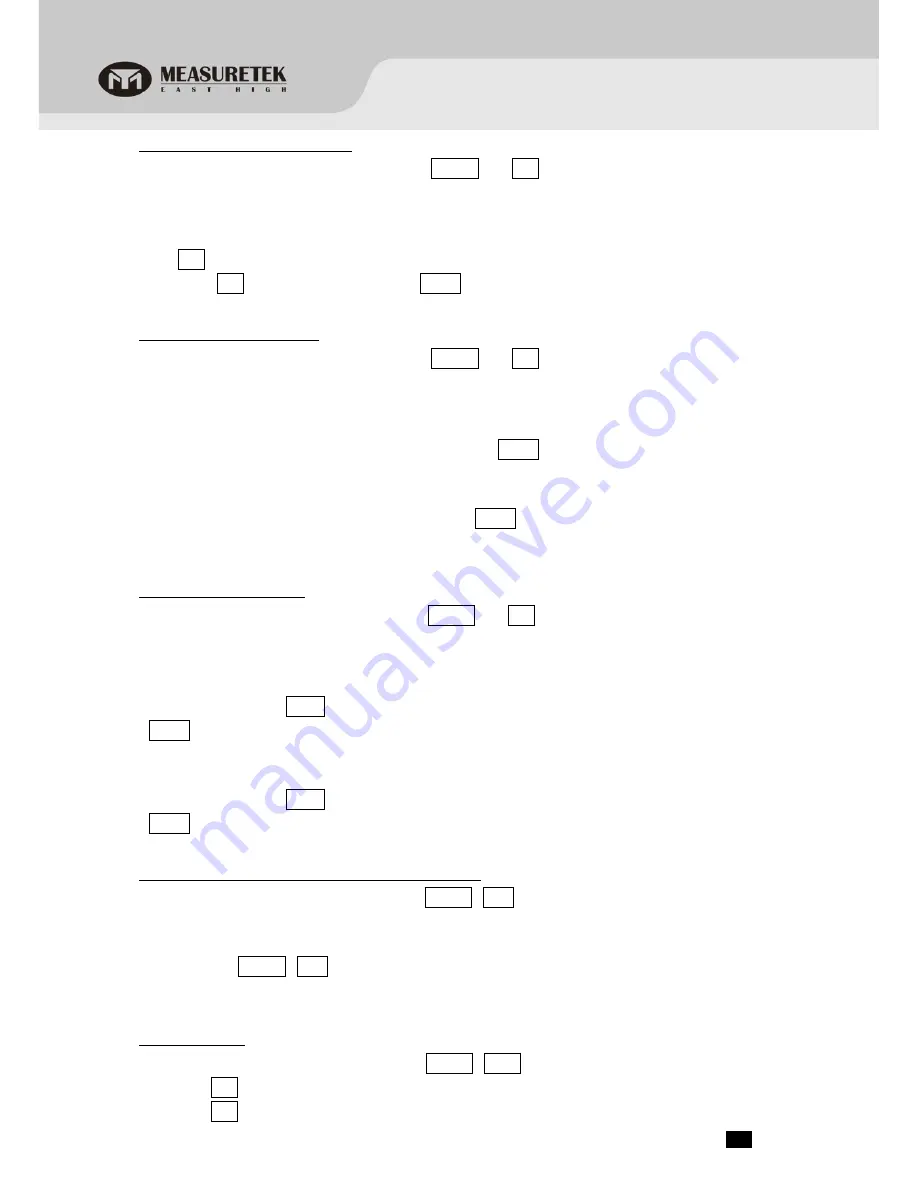
EHC-PF
.
13
.
5.7
OS-2130D Back Feed setting
5.7.1
Under the normal working mode, press and hold ON/OFF and 7 key for more than 3s to enter this mode. In this
mode, you can set the back feed (OS-2130D).
5.7.2
The WEIGHT window displays “
SETUP
”, the UNIT PRICE window displays “
BAK.FED
”(Back Feed), and the TOTAL
PRICE window displays “
DISABL
”(Disable).
5.7.3
Use 1 key to select “
ENABLE
”(OS-2130D will feed about one more inch so that the user can see the whole
label.) use 0 to select “
DISABLE
”, use ENTER key to confirm and exit this mode.
5.8
OS-2130D Origin setting
5.8.1
Under the normal working mode, press and hold ON/OFF and 8 key for more than 3s to enter this mode. In this
mode, you can set the origin point (OS-2130D).
5.8.2
The WEIGHT window displays “
SETUP
”, the UNIT PRICE window displays “
ORG.
X”(Origin.X), and the TOTAL PRICE
window displays the X direction offset number.
5.8.3
Use numerical keys and Clear to input X offset(0-255), Press ENTER key to confirm the input and go to the next step.
5.8.4
The WEIGHT window displays “
SETUP
”, the UNIT PRICE window displays “
ORG.
Y”(Origin.Y), and the TOTAL PRICE
window displays the Y direction offset number.
5.8.5
Use digit keys and Clear to input Y offset (0-255), press ENTER key to confirm the input and the OS-2130D will print
out a new blank label sample using new star t position , and then exit this mode.
5.9
Business name setting
5.9.1
Under the normal working mode, press and hold ON/OFF and 0 key for more than 3s to enter this mode. In this
mode, you can set the business name.
5.9.2
The WEIGHT window displays “
bUSI.N1
” (prompt to input “business name” in first line), the UNIT PRICE window
and the TOTAL PRICE window display the last 12 char of the business name.
5.9.3
Use numerical keys and CLEAR key to input the business name (the max length of the business name is 20 char), use
ENTER key to confirm the business name and exit this mode.
5.9.4
The WEIGHT window displays “
bUSI.N2
”(prompt to input “business name” in second line), the UNIT PRICE window
and the TOTAL PRICE window display the last 12 char of the business name.
5.9.5
Use numerical keys and CLEAR key to input the business name (the length of the business name is 20 char), use
ENTER key to confirm the business name and exit this mode.
5.10
Display Weight at ten times of Division Number
5.10.1
Under the normal working mode, long press the ON/OFF+SAVE key, until the TOTAL PRICE window display
TEST
.
Then the displaying weight in 10 times resolution mode for testing
5.10.2
In TEST mode, the function of ZERO, ON/OFF, TARE are available.
5.10.3
Long press the ON/OFF+SAVE key, exit the TEST mode.
NOTE: this function only for the testing.
5.11
LCD test mode
5.11.1
Under the normal working mode, long press the ON/OFF+PRINT key, until all segments of LCD are displayed
5.11.2
(a) Press 0 key--- all segments are shown;
(b) Press 1 key --- different segments will be shown;





































