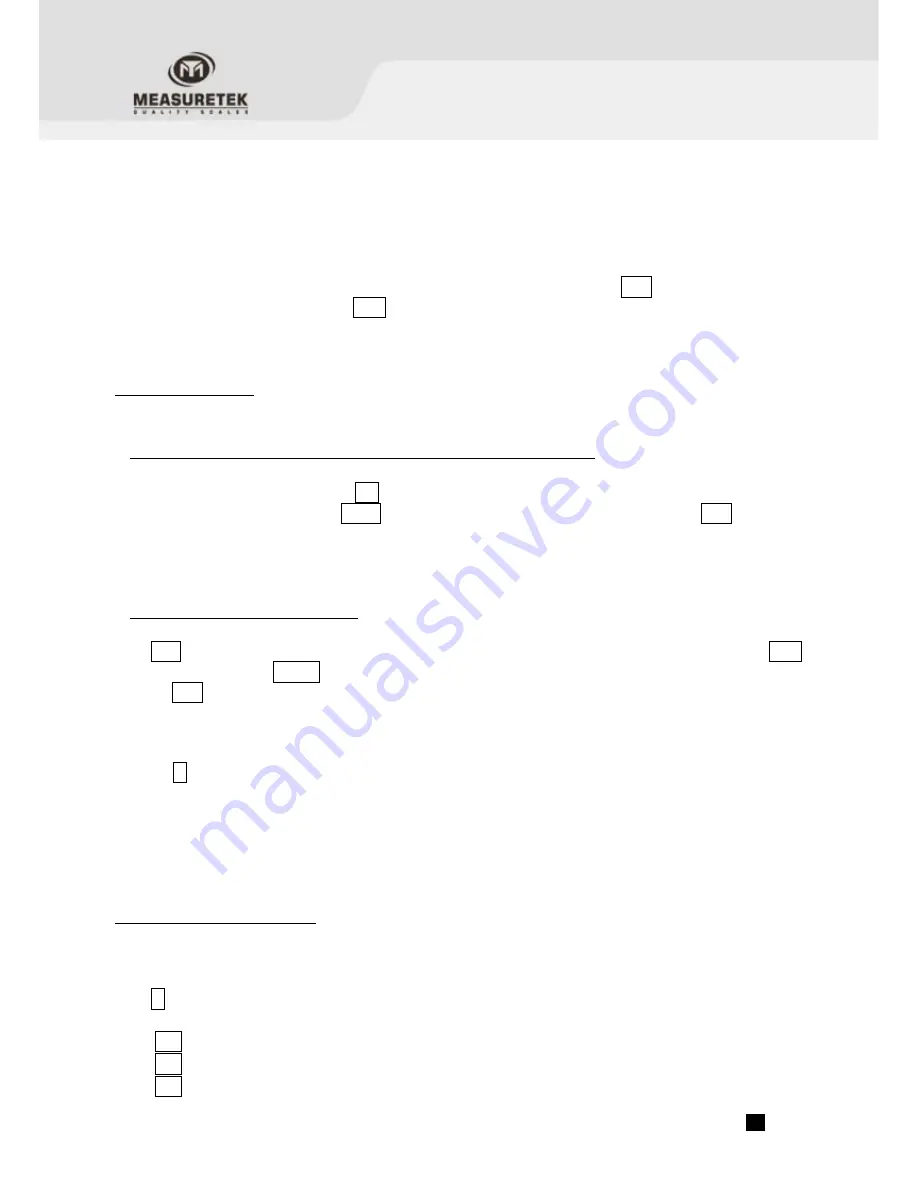
EHC
‐
WF
.
7
.
display will show “OK” and the beeper will be on.
BOTH LIMITS SET. LOW is set greater than HIGH
The beeper will never sound and the display will show “LO” if the weight is less that the LOW limit, and “HI” if the weight
is greater than the Low Limit.
NOTE: The weight must be greater than 20 scale divisions for the check weighing to operate.
To disable the Check-Weighing function enter zero into both limits by pressing the Clear key when the current
limits are shown then pressing the Enter key to store the zero values
Note: you can set high/low limit in all normal weighing, percentage weighing and counting mode.
4.8 Counting Mode
Before beginning, tare the weight of any container that will be used, leaving the empty container on the scale.
1.
To enter a piece weight by weighing a known quantity (calculate the piece weight):
Place the samples on the scale, press the SPL key to begin. The scale will show "
SPL
. ---", use 0-9 keys to input the
samples quantity (001-999), press the ENTER key to confirm. If you want to reset the value, press the Clear key to clear
the value.
Now put more weight on the scale, the display will show the number of parts (pcs).
2.
To manually enter a known piece weight:
Press PcWt key to
enter piece weight entry mode. Use the number keys to input the known piece weight. Press the Enter
key to confirm or press the ON/OFF key to exit this mode without storing the piece quantity.
If you want to reset the value,
press the Clear key to clear the value.
Now put more weight on the scale, the display will show the number of parts (pcs).
Press the % key to display unit weight (g/pcs), Total weight (kg) or the count (pcs).
Press the FUNC key to return to normal weighing.
NOTE: Sample piece weight should not be less than 0.5d, otherwise, scale will display “
LO.PC.WT
”, then back to
normal weighing mode in 2s.
4.9 Percent Weighing Mode
The scale will allow a sample weight to be shown as 1% - 100%. Then any other weight placed on the scale will be
displayed as a percentage of the original sample.
Press % key to enter percentage weighing mode, the display will show “SPL.100%”.
Press 0 key to set to 1%, display shows “
SPL.001
”
Press 1 key to set to 2%, display shows “
SPL.002
”
Press 2 key to set to 5%, display shows “
SPL.005
”
































