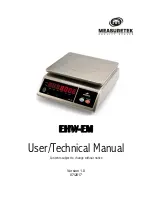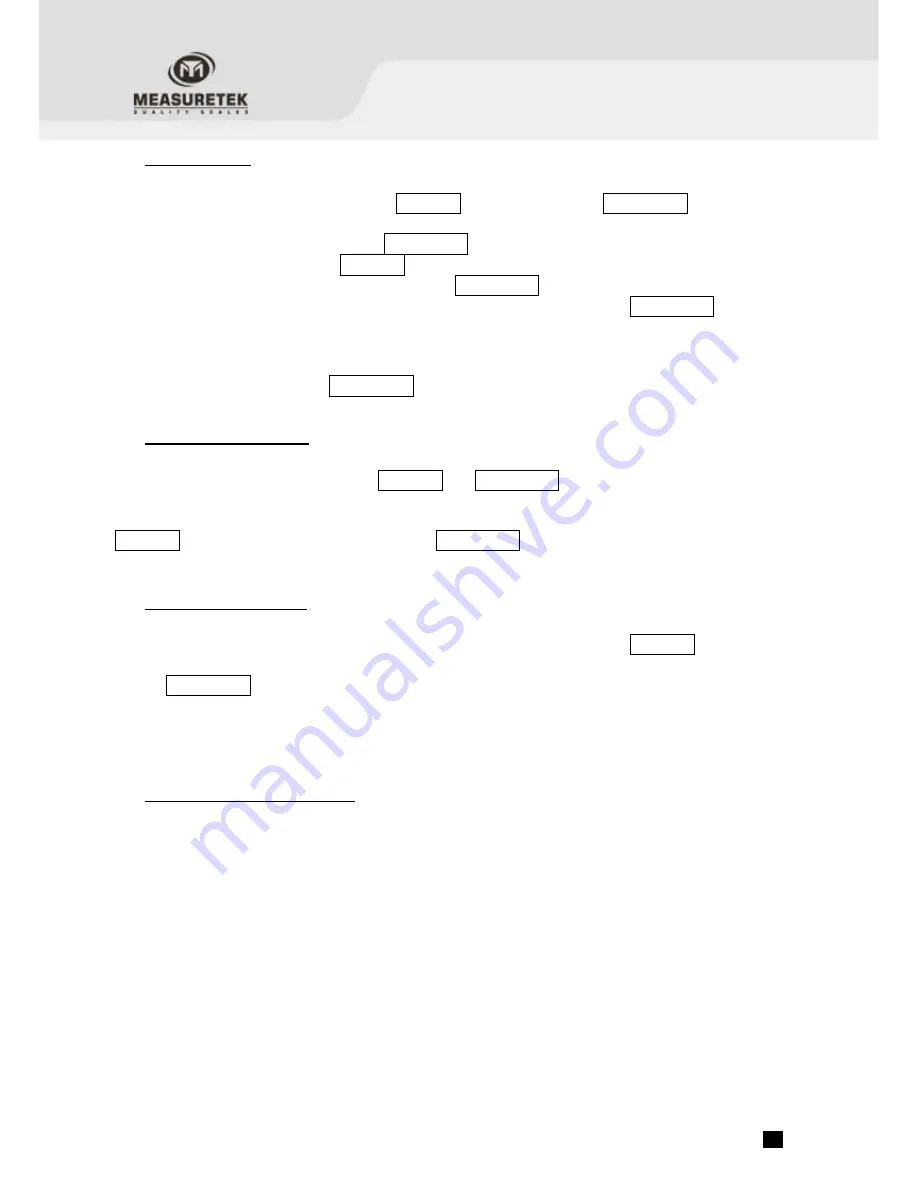
EHW
‐
EM
.
6
.
5.
Calibration
1.
Prepare standard weights, and make the scale with no load.
2.
When the scale is off, press and hold down
TARE/UNIT
button, and then press ON/OFF/ZERO button at the same
time till
CAL-0
appears. Release the two buttons.
3.
Be sure no weight on the scale, and press ON/OFF/ZERO button, 0 in CAL-0 will be flashed;
4.
When
CAL-F
is displayed, press
TARE/UNIT
button to choose the unit (kg or lb) of standard weight in calibration;
load full capacity weight on the weight pan. Then press ON/OFF/ZERO button, F in
CAL-F
will be flashed;
5.
When
CAL-0
appears again, remove the weight from the pan, and then press ON/OFF/ZERO button. “0” in
"
CAL-0
” will be flashed.
6.
When calibration has been completed properly, the scale will reset to normal working mode. If
CAL.Er
is display,
that means there is an error in calibration, and need being re-calibrated
7.
In step3 to step5, keep pressing ON/OFF/ZERO to exit during the calibration mode.
6.
AUTO-OFF function
When the scale is on, press and hold down
TARE/UNIT
and ON/OFF/ZERO buttons for more than 5 seconds till the
“
A.oFF.x
” is displayed (x=0,1…9: means when the scale has no weight changing and no key pressed for 1…9
minutes, the scale will auto power off to save battery power, when x=0, means no auto-power off function); Now, click
TARE/UNIT
button to choose the auto-off time and click ON/OFF/ZERO button to confirm and save the setting.
7.
Inner Code display
1. When the scale starts self-examination (displays 9999999 to 0000000), keep pressing
TARE/UNIT
button till “
codE
”
is displayed, release the button to display inner code(A/D result);
2. Press ON/OFF/ZERO to exit the inner code display mode.
3. The proper code range with no load is: 20000-50000
If the inner code is not within the above range, please adjust the potentiometer on PCB (Pls ask for technical support
from technicians).
8.
Display symbol meaning
0
------
:
Power-on zero-point is over (calibration zero-point) +20%FS) when scale is turned on, or the reading
weight is over (power-on zero-point) +5%FS when pressing ZERO button;
0
_ _ _ _ _ _
: Power-on zero-point is below (calibration zero-point) -20%FS) when scale is turned on, or the reading
weight is + (power-on zero-point) -5%FS when pressing ZERO button;
_ _ _ _ _ _ _
: The current weight is less than –25% FS;
-------
: The current weight is over 102% FS;
CAL-0
: Zero point at calibration;
CAL-F
: Full capacity at calibration;
CAL-Er
: Calibration error;
A.ch.E r
: Analog channel error;
EEP. Er
: EEPROM accessing error or data in EEPROM is error or not in their normal range;
Lo.bAt
: The voltage of internal working is below 5.7V(+0.1V)
x.x Udc
: The voltage of internal working is x.xV(+0.1V)