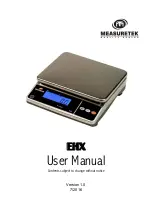TABLE OF CONTENTS
1.
INTRODUCTION
.................................................................................................................... 1
General and Safety Information
.................................................................................................................................. 1
Specifications
.......................................................................................................................................................... 1
2.
Unpacking and Setup
............................................................................................................ 2
Contents
................................................................................................................................................................. 2
3.
OVERVIEW OF CONTROLS AND FUNCTIONS
.................................................................................. 2
3.1 Indicator Display Character Definitions
................................................................................................................... 2
3.2 Key Functions
.................................................................................................................................................... 3
4.
OPERATIONS
...................................................................................................................... 4
4.1 Power on / Power off scale
.................................................................................................................................. 4
4.2 Zeroing the display
............................................................................................................................................. 4
4.3 Taring
............................................................................................................................................................... 4
4.4 Switching measuring unit
..................................................................................................................................... 4
4.5 Normal Weighing Mode
........................................................................................................................................ 4
4.6 Set Upper and Lower limit
.................................................................................................................................... 4
4.7 Counting function
................................................................................................................................................ 5
5.
Calibration
......................................................................................................................... 6
6.
RS232C communication
......................................................................................................... 6
7.
Error Codes and Troubleshooting
............................................................................................. 7
8.
Battery and Charging
............................................................................................................ 7