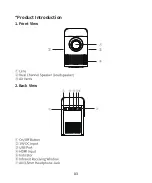08
1.Power On
selected the advanced version, then it doesn’t have a built-in battery.)
projector will then start working.
about 1 minute before any operation.
2.Selecting Signal Source Input
When the projector is to be connected to di
ff
erent device interfaces, you need
•
call up the signal channel menu in any interface, then use Up or Down direction
key to switch the signal channel.
•
•
button again to choose other channel.
EShare
Summary of Contents for APT01
Page 1: ......
Page 4: ...03 Product Introduction 1 Front View 2 Back View ...
Page 5: ...04 3 Top View 4 Bottom View ...
Page 6: ...05 Infrared Remote Controller Features ...
Page 14: ...13 4 Language Settings select system input method or the downloaded input method ...
Page 15: ...14 5 Date Settings 6 Other Settings ...
Page 17: ...16 8 System Update to its factory settings 9 About ...