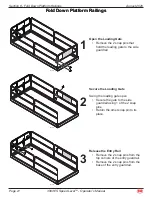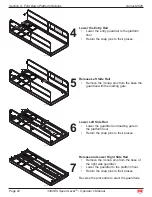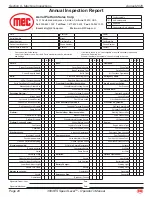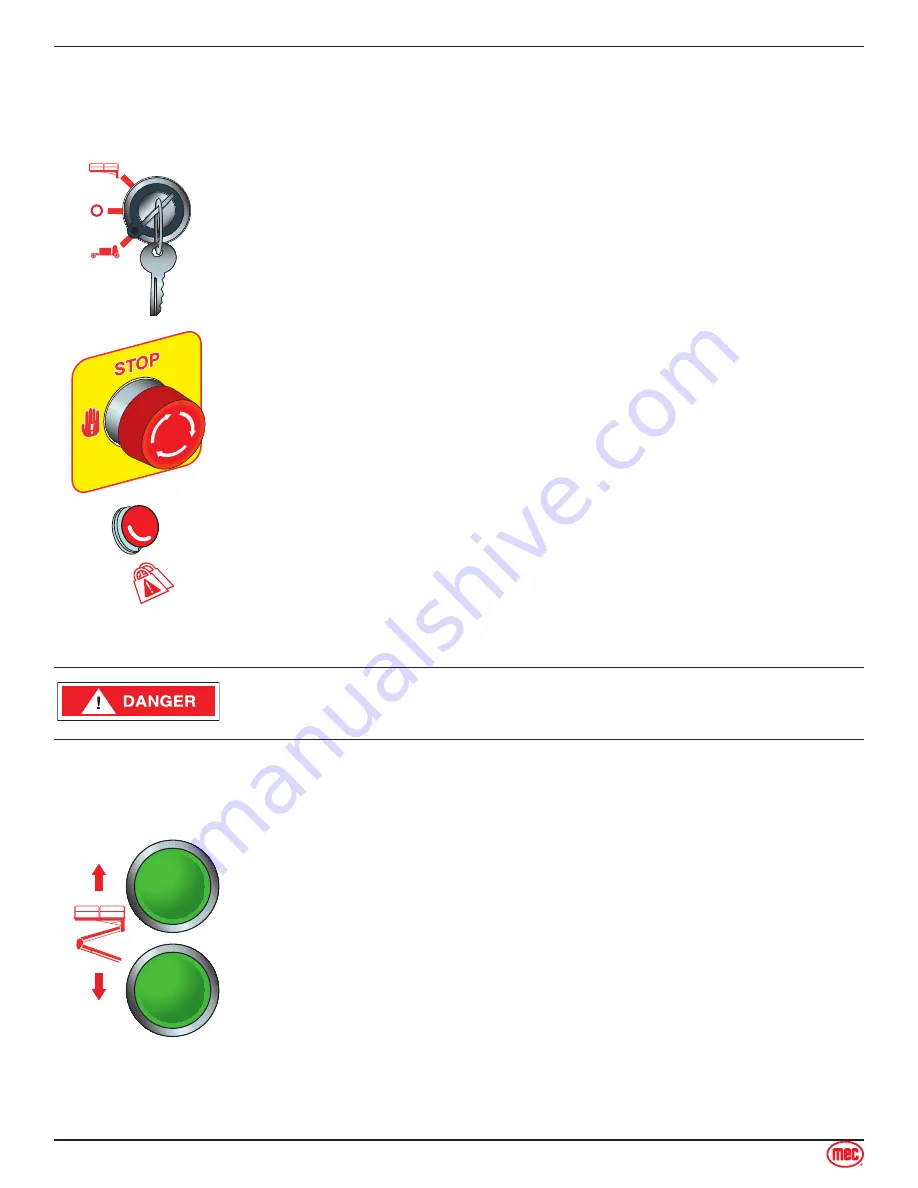
Page 15
3084ES Speed Level
TM
- Operator’s Manual
August 2020
Secton 6 - Functon Tests and Operatng Instructons
Base Controls Operation and Test
IMPORTANT:
Be sure the area above the machine is clear of obstructions to allow full elevation of
platform.
ART_3250
Select BASE Operation
Turn the selector switch to BASE.
ART_2506 R2
Emergency Stop
Press the EMERGENCY STOP switch at any time to stop all machine
functions.
Turn switch clockwise to reset.
ART_2519
Platform Overload Indicator
The Platform Overload Indicator will light and the platform will not lift when the
sensor detects too much weight on the platform. Refer to the platform capacity
labels and adjust the platform load accordingly.
Do not elevate the platform if the machine is not on a firm level surface�����
ART_3251
Elevate Platform
Press and hold the RAISE button on the base control panel to elevate the
platform.
Test Operation
Elevate to maximum height.
Releasing the button will stop elevation.
Pressing the EMERGENCY STOP switch will stop elevation.
Lower Platform
Press the LOWER button. Release when the desired platform height is
reached.
Test Operation
Lower the platform to the stowed position.
Releasing the button will stop descent.
Pressing the EMERGENCY STOP switch will stop descent.
•
•
•
•
•
•
•
•