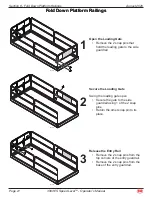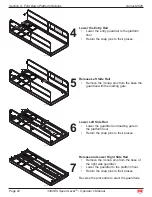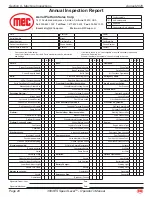Page 16
3084ES Speed Level
TM
- Operator’s Manual
August 2020
Secton 6 - Functon Tests and Operatng Instructons
Platform Control Operation and Test
IMPORTANT:
Check that the route of travel to be taken is clear of persons, obstructions, debris,
holes, and drop-offs, and is capable of supporting the machine.
Select PLATFORM Operation
ART_3254
Lower Control Box
Turn the selector switch to PLATFORM.
ART_3255
Operate from Platform
Enter the platform and secure the entry.
Turn the platform selector switch to the ON position.
ART_2361 R1
Press the horn button to verify proper operation (optional).
ART_2507 R2
Emergency Stop
Press the EMERGENCY STOP switch at any time to stop all machine
functions.
Turn switch clockwise to reset.
ART_2519
Platform Overload Indicator
The Platform Overload Indicator will light and the platform will not lift when the
sensor detects too much weight on the platform. Refer to the platform capacity
labels and adjust the platform load accordingly.
Activation of the EMERGENCY STOP switch will apply brakes
immediately����� This may cause unexpected platform movement as the
machine comes to a sudden stop����� Brace yourself and secure objects on
the platform during operation of machine�����