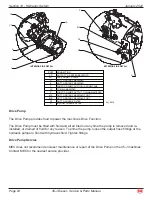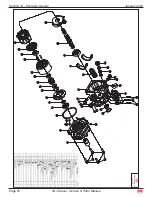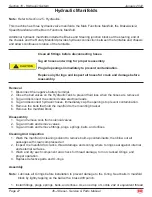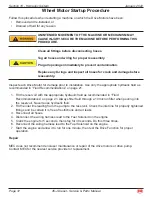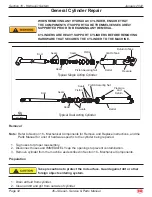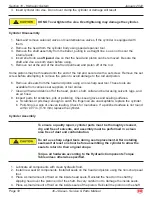Page 35
45-J Desel - Servce & Parts Manual
January 2022
Electrical System - General
The electrical control system consists of lower controls located on the machine base and upper
controls located on the machine platform. Emergency lowering controls are located at each control
station.
Lower Controls
The lower controls operate all functions except the steer and drive functions.
Upper Controls
The upper controls operate all machine functions. A momentary bi-directional rocker switch on the
drive control handle provides the steering function. The control system for operation of drive, steer,
lift, and lower is electric-over-hydraulic type. The lift, turntable rotate, platform rotate, jib and drive
functions are proportional and are controlled by position and direction of the upper controls joysticks.
Emergency Stop
ART_3353
There are two red Emergency Stop switches, one located on the upper
controls and one on the lower controls. Press the switch to stop all electrical
power and turn the switch clockwise to reset. When both Emergency Stop
switches are “set”, the controls have electrical power and the machine will
operate.
When operating from the lower controls station, only the lower Emergency
Stop switch affects machine operation. Activation of the lower Emergency Stop
switch in this situation will immediately cut electrical power to all controls and
stopping all machine functions.
When operating from the upper controls, activation of either Emergency Stop
switches will immediately cut electrical power to all controls and stopping all
machine functions.
Note:
Both switches must be set or the machine will not operate from the upper controls.
The electric Emergency Lowering switch will continue to function when the Emergency Stop
switches are depressed.
Auxiliary Power System
The Auxiliary Power System is used to lower the platform in case of power failure. To lower the
platform, activate the Auxiliary Power Switch to run the auxiliary hydraulic pump.
This function uses battery power from the auxiliary battery to lower the platform.
Push and hold the Auxiliary Power switch, then use the Boom Extend/Retract function to retract
the boom.
Continue to hold the Auxiliary Power switch, then use the Boom Lift/Lower function to lower the
boom.
•
•
Electrical System - General
Secton 11 - Electrcal System