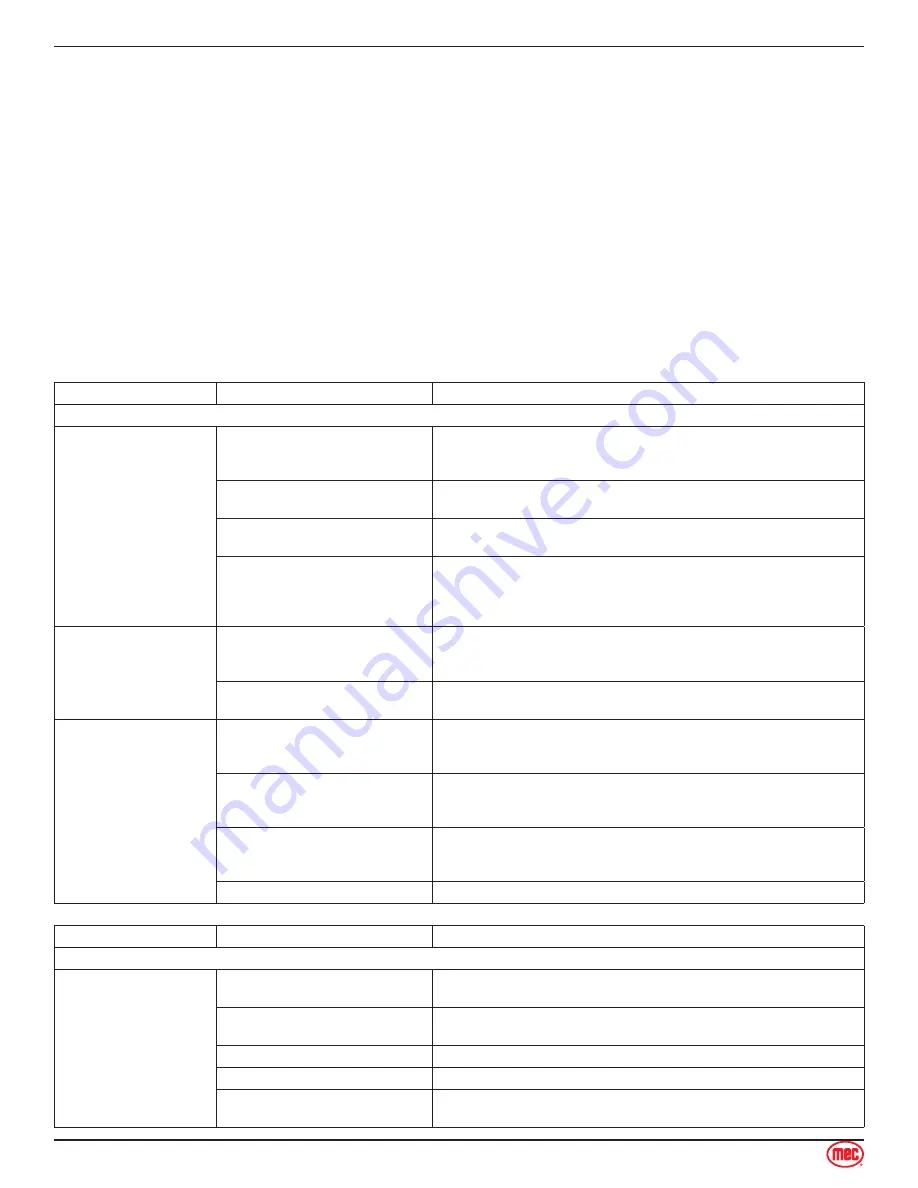
Page 110
65-J Desel - Servce & Parts Manual
February 2021
Secton 19 - Troubleshootng
Troubleshooting Chart
The following chart describes the possible causes for inoperation of the different functions of this
machine. The Causes and Solutions columns list various points of references that can be found in the
Hydraulic, Electrical, Schematics and Troubleshooting sections of this manual.
The majority of electrical troubleshooting on this model will require the use of the onboard EZ-Cal
scan tool, located inside the lower control box door. Please refer to “EZ-Cal Scan Tools” on page 99
for further instructions on the use of the EZ-Cal scan tool.
Perform a full assessment of machine operations prior to troubleshooting this model and using this
chart. This model is operated by a Microprocessor Control System equipped with a variety of built-
in safety interlocks to prevent continued operation in the event of a failure or misoperation. Some
interlocks may only be detected through the use of the EZ-Cal.
Problem
Possible Cause
Remedy/Solution
General Power Issue
No operation from upper
or lower control station.
No LEDs on modules.
Emergency stop switch pushed
in or ignition switch turned off or
faulty switches
Lower e-stop switch and ignition switch will cut all power.
Upper e-stop will cut only upper power as will the ignition switch in
platform control box.
Battery discharged or faulty
cables
Will receive 4-4 or 7-7 flash on GP400. Clean, service and charge
battery. Repair cables.
Circuit breaker tripped
Located in lower control box. Look for short circuit and/or damage in
wiring or high amperage draw at valve coils or engine actuators.
Faulty Terminal Block Module
(TBM)
Located inside the lower control box. Initiates all power when signaled
by the key switch. Check for loose terminals.
Terminal 4 is Common power from Circuit breaker.
Terminals 1 and 2 are signals to close the relay.
No operation from upper
or lower control station
Module LEDs on or
flashing
Flash codes are the GP400’s
indication of a fault in the system.
Refer to flash code designation in this section of the manual or plug
in an EZ-Cal scan for more relevant information relating to the failure.
See EZ-Cal Instructions for more information.
Starter Relay or Starter failure
Test for signal and Common power to Starter Relay. Check fuse for
Common power to relay. Test Starter.
Operates from lower
controls but not from
upper controls. No LEDs
when in Upper control
position.
Base/Platform select switch not
in Platform position or switch
malfunction
Ensure that the switch is in the Platform position. Check switch
function.
Damaged or loose harness
connections to upper control box
Check for power inside the upper control box on e-stop switch and
at Buss Module. Check for presence of ground on the Ground Buss
Module. Repair connections.
Malfunctioning GP440 Module
(Module inside the upper control
box)
Check help messages using the EZ-Cal tool. Also check for joystick
inputs (see 2C2 and 2D2 Diagnostic Chart for inputs from GP440).
System interlock
Check EZ-Cal HELP messages for interlock
Problem
Possible Cause
Remedy/Solution
Engine Related Issues
Starter will not crank
from upper or lower
stations
Battery discharged or faulty
cables
Will receive 4-4 flash on GP400. Clean, service and charge battery.
Repair cables.
Malfunctioning start relay or fuse
Test/replace relay located on left hand side of engine and fuse located
near starter
Malfunctioning starter
Test/replace starter
Faulty start switch either location
Test/replace as necessary
Starter interrupt system initiated
Check for red “Start Disable” light on lower panel. Starter may be
operated for 10 seconds before a 30 second “cool down” is initiated.
















































