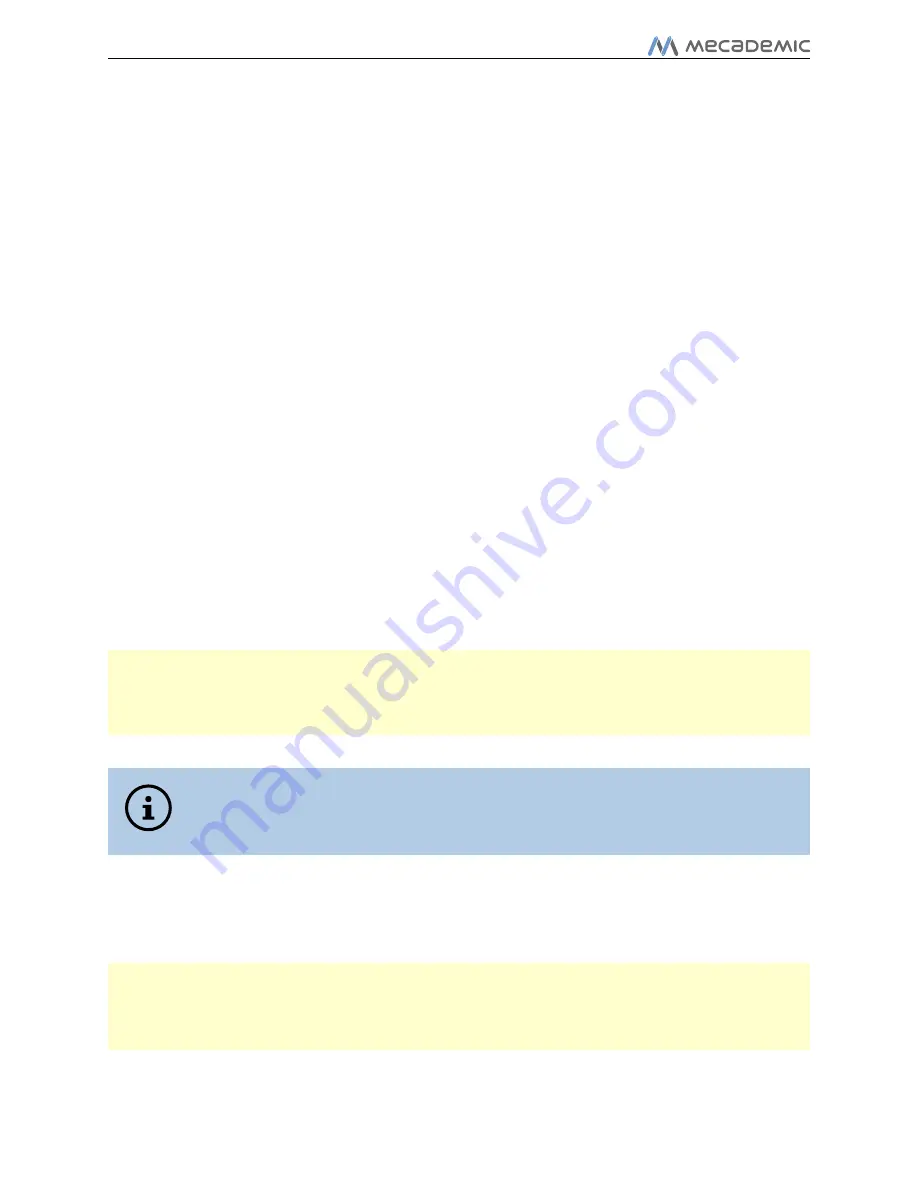
User Manual
and no longer be able to jog in certain directions. No error message will appear in the
response log, but a warning will be displayed in the Cartesian Jog tab.
8.3 Power-o procedure
8.3.1 Zeroing the robot joints (optional)
It might be a good idea to always bring the robot joints to their zero positions, before turning
the robot o. This can be done in two ways:
•
send a MoveJoints command with all arguments equal to 0
OR
•
click on the Zero All Joints button in the Joints Jog panel.
8.3.2 Deactivating the robot
To deactivate the robot
•
clear the
checkbox
OR
•
send the DeactivateRobot command via the programming editor or via the quick
command panel.
B
CAUTION
Recall that there are no brakes on joints 4, 5 and 6. As soon as you deactivate
the robot, the end-eector will slowly tilt down under the eects of gravity.
NOTICE
If you accidentally close your web interface before deactivating the robot, the
robot will stop (in case it was moving) but will remain activated.
8.3.3 Disconnecting the robot
To disconnect the robot, clear the
J
checkbox.
B
WARNING
If you disconnect the robot before deactivating it, the robot will continue to
move (if it was moving), even if you close the web interface.
Page 24 of 38
Copyright c
2020 by Mecademic Inc.
Summary of Contents for Meca500
Page 43: ......
Page 44: ...Mecademic Inc 1300 Saint Patrick St Montreal QC H3K 1A4 CANADA ...
















































