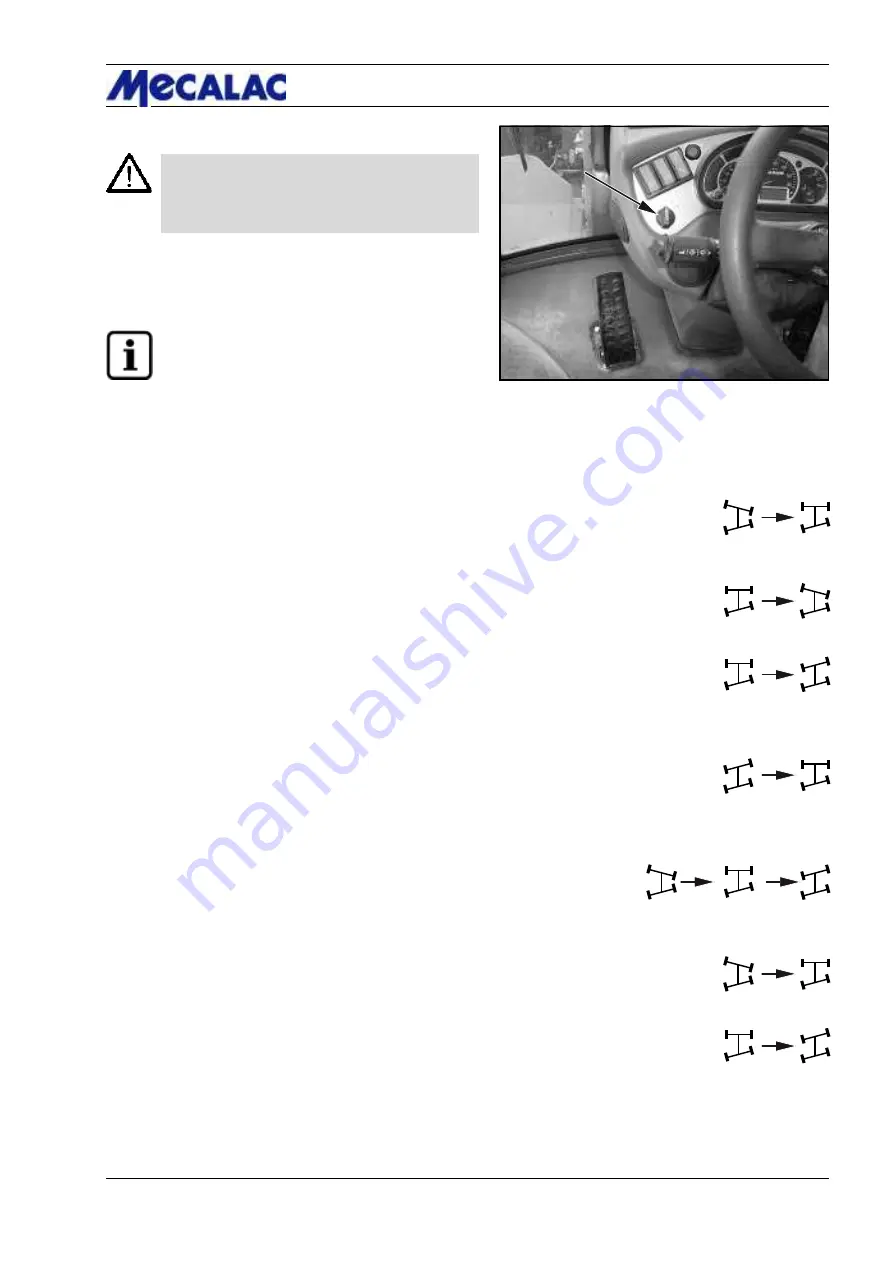
F1050/F1200
5-11
Operation
5
Figure 5-18
5.5
Switching the steering type
CAUTION
Switch the steering type (5-18/arrow) when the
loader is at a standstill only. The drive direction
switch (4-11/4) must be in “0” position.
You can choose from the following steering types:
- to the left
- four-wheel steering
- centre position - rear-axle steering
- to the right
- Crab steering
NOTE
Crab steering:
For close-to-edge working.
5.5.1
Overview of switching options
1.) Switching from »all wheel steering« to »rear wheel steering«:
NOTE:
»Rear wheel steering« will function only when wheels of the front axle are in straight ahead position.
2.) Switching from »rear wheel steering« to »all wheel steering«:
NOTE:
»All wheel steering« will function only when wheels of the rear axle are in straight ahead position.
3.) Switching from »rear wheel steering« to »crab steering«:
- Steer rear axle wheels to the desired position before switching over.
- The »all wheel steering« indicator is lit permanently.
NOTE:
»Crab steering« (»all wheel steering« with offset axles) is active.
4.) Switching from »crab steering« to »rear wheel steering«:
- The »all wheel steering« indicator lights up, the »rear wheel steering« indicator flashes.
- Turn the steering wheel until the front axle is in straight ahead position.
- The indicator for »all wheel steering« goes dark when the front axle is in straight ahead position. The »rear
wheel steering« indicator is lit permanently.
5.) Switching from »all wheel steering« to »crab steering«:
NOTE:
You may not directly switch from »rear wheel steering« to »crab steering« but must execute an intermediate
step: »rear wheel steering«
a) Switch from »all wheel steering« to »rear wheel steering«:
NOTE:
»Rear wheel steering« will function only when wheels of the front axle are in straight ahead position.
b) Switching from »rear wheel steering« to »crab steering«:
- Steer rear axle wheels to the desired position before switching over.
- The »all wheel steering« indicator is lit permanently.
NOTE:
»Crab steering« (»all wheel steering« with offset axles) is active.
( )
Summary of Contents for AF 1050
Page 9: ...Safety regulations...
Page 21: ...Signs...
Page 24: ......
Page 25: ...Protection against theft...
Page 28: ...F1050 F1200 3 4 3 Protection against theft...
Page 29: ...Description...
Page 43: ...Operation...
Page 55: ...Attachments...
Page 60: ......
Page 61: ...Rescue towing lashing lifting by crane...
Page 67: ...Maintenance...
Page 69: ......
Page 88: ...F1050 F1200 8 20 8 Maintenance Figure 8 47...
Page 89: ...Circuit diagrams...
Page 114: ......
Page 115: ...Technical Data Equipment...
Page 122: ......
Page 123: ...TechnicalData Attachments...
Page 132: ......
Page 133: ...Optional Extras...
Page 135: ...F1050 F1200 13 3 Optional Extras 13...
Page 136: ...F1050 F1200 13 4 13 Optional Extras...
Page 137: ...F1050 F1200 13 5 Optional Extras 13...
Page 138: ...F1050 F1200 13 6 13 Optional Extras...
Page 139: ...F1050 F1200 13 7 Optional Extras 13...
Page 140: ...F1050 F1200 13 8 13 Optional Extras...
Page 141: ...F1050 F1200 13 9 Optional Extras 13...
Page 142: ...F1050 F1200 13 10 13 Optional Extras...
Page 143: ...F1050 F1200 13 11 Optional Extras 13...
Page 144: ...F1050 F1200 13 12 13 Optional Extras...
Page 145: ...F1050 F1200 13 13 Optional Extras 13...
Page 146: ...F1050 F1200 13 14 13 Optional Extras...
Page 147: ...F1050 F1200 13 15 Optional Extras 13...
Page 148: ...F1050 F1200 13 16 13 Optional Extras 23131461 KL C 31632...






























