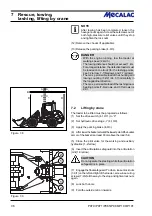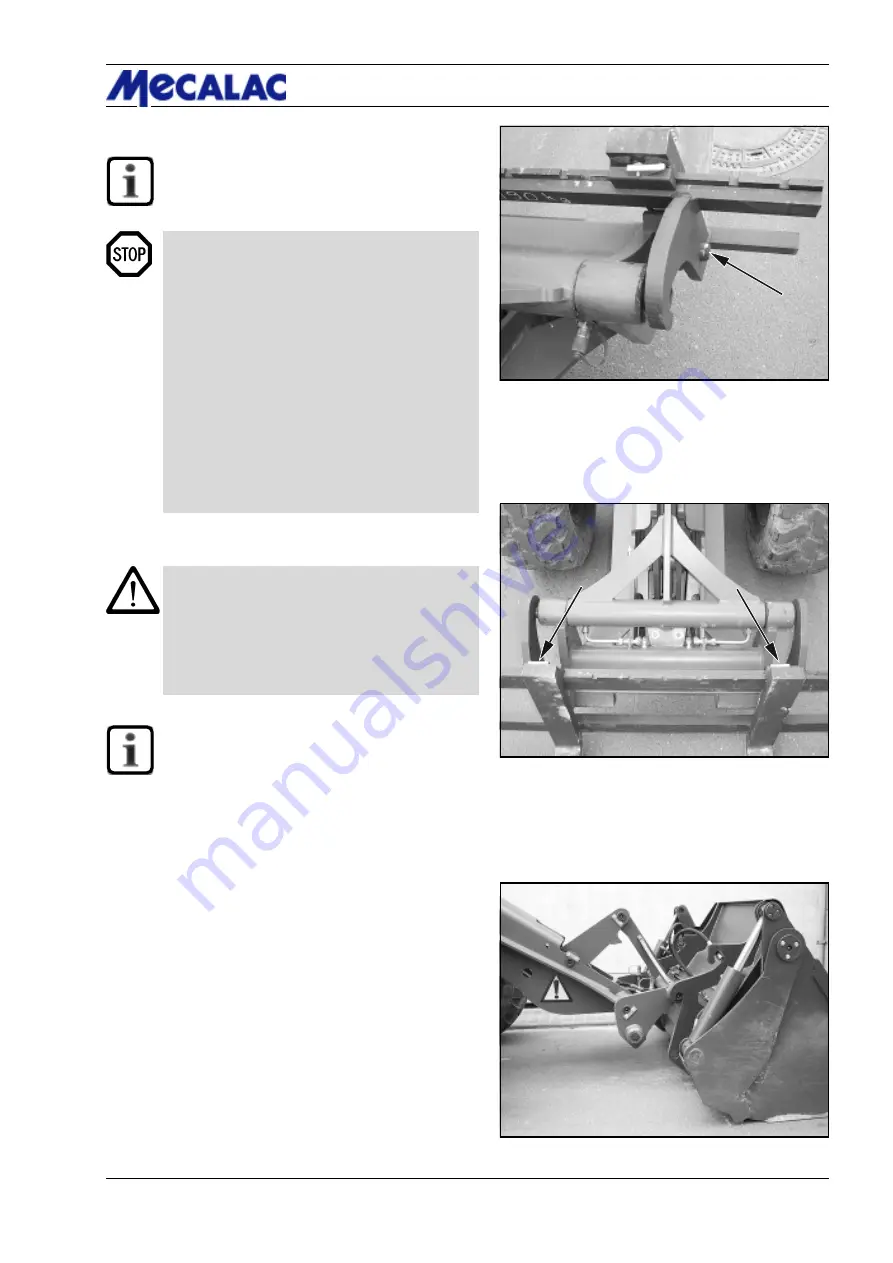
P070/P071/P085/P086/P100/P101
6-3
Attachments
6
Figure 6-4
Figure 6-6
Figure 6-5
6.1.2
Fork-lift attachment
NOTE
Mounting and dismounting are carried out in the
same way as for the standard/lightweight bucket
(section 6.1.1).
DANGER
- The two bolts of the quick-change device must
be in the bore holes of the fork-lift attachment
suspension and must be clearly visible (6-4/
arrow).
- Distribute the load equally on both fork tines and
secure it against moving and falling off.
- Let the load rest against the rear of the fork and
tilt the fork-lift attachment.
- Position both fork tines at an equal distance
from the centre (6-5/arrows) and lock them.
- Moving loads with the fork-lift attachment is only
permitted close to the ground!
- Protect the fork-lift attachment against tipping
over when it has been dismounted; danger of
injuries!
CAUTION
- The hydraulic quick-change device must only
be
locked
when an attachment has been
mounted.
- The fork tines are locked correctly when the two
tiltable locking levers fully rest on the fork
carrier.
NOTE
The type plate is on the rear of the upper fork
carrier, on the right-hand side.
6.2
Mounting and dismounting attach-
ments with a hydraulic connection
6.2.1
Multi-purpose bucket
Mounting
(1) Bring the bucket arm to its lowest position and tip the
quick-change device.
(2) Drive the loader up to the bucket (6-6).
Summary of Contents for AX 1000
Page 9: ...Safety regulations...
Page 21: ...Signs...
Page 24: ......
Page 25: ...Protectionagainsttheft...
Page 28: ......
Page 29: ...Description...
Page 43: ...Operation...
Page 53: ...Attachments...
Page 58: ......
Page 59: ...Rescue towing lashing lifting by crane...
Page 66: ......
Page 67: ...Maintenance...
Page 83: ...Faults causes and remedies...
Page 86: ......
Page 87: ...Circuit diagrams...
Page 97: ......
Page 100: ......
Page 101: ...Technical data loader...
Page 111: ...Technical data attachments...
Page 124: ......
Page 125: ...Additional options modifications Notes on inspection for loaders...
Page 127: ...P070 P071 P085 P086 P100 P101 13 3 Additionaloptions modfications 13...
Page 128: ...P070 P071 P085 P086 P100 P101 13 4 13 Additionaloptions modfications...
Page 129: ...P070 P071 P085 P086 P100 P101 13 5 Additionaloptions modfications 13...
Page 130: ...P070 P071 P085 P086 P100 P101 13 6 13 Additionaloptions modfications...
Page 131: ...P070 P071 P085 P086 P100 P101 13 7 Additionaloptions modfications 13...
Page 132: ...P070 P071 P085 P086 P100 P101 13 8 13 Additionaloptions modfications...
Page 133: ...P0700 P0710 P0850 P0860 P1000 P1010 Index i Index...
Page 134: ...P0700 P0710 P0850 P0860 P1000 P1010 Index ii Index...
Page 135: ...P0700 P0710 P0850 P0860 P1000 P1010 Index iii Index...
Page 136: ...P0700 P0710 P0850 P0860 P1000 P1010 Index iv Index...
Page 137: ...P0700 P0710 P0850 P0860 P1000 P1010 Index v Index...
Page 138: ...P0700 P0710 P0850 P0860 P1000 P1010 Index vi Index...
Page 139: ...P0700 P0710 P0850 P0860 P1000 P1010 Index vii Index...
Page 140: ...P0700 P0710 P0850 P0860 P1000 P1010 Index viii Index...
Page 141: ...P0700 P0710 P0850 P0860 P1000 P1010 Index ix Index...
Page 142: ...P0700 P0710 P0850 P0860 P1000 P1010 Index x Index...
Page 143: ...P0700 P0710 P0850 P0860 P1000 P1010 Index xi Index...
Page 144: ...P0700 P0710 P0850 P0860 P1000 P1010 Index xii Index 23128003 Index 0...