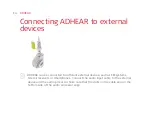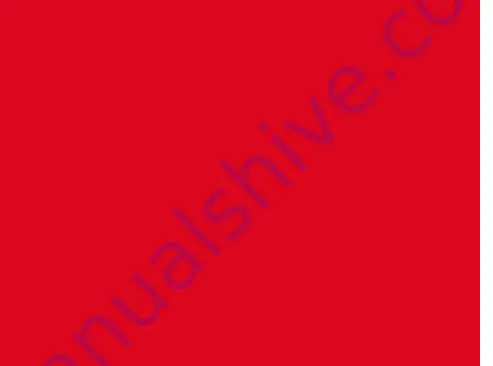
Table of Contents
ADHEAR system . . . . . . . . . . . . . . . . . . . . . . . . . . . . . . . . . 2
Switching ADHEAR on/off . . . . . . . . . . . . . . . . . . . . . . . . . . 3
Changing the battery . . . . . . . . . . . . . . . . . . . . . . . . . . . . . 4
Applying the adhesive adapter . . . . . . . . . . . . . . . . . . . . . . 5
Connecting the audio processor . . . . . . . . . . . . . . . . . . . . . 9
Disconnecting the audio processor . . . . . . . . . . . . . . . . . . 10
Changing the adhesive adapter . . . . . . . . . . . . . . . . . . . . . 11
Changing the program . . . . . . . . . . . . . . . . . . . . . . . . . . . 12
Changing the volume . . . . . . . . . . . . . . . . . . . . . . . . . . . . 13
Connecting ADHEAR to external devices . . . . . . . . . . . . . . 14
ADHEAR accessories . . . . . . . . . . . . . . . . . . . . . . . . . . . . . 15
Basic care of the ADHEAR system . . . . . . . . . . . . . . . . . . . 16