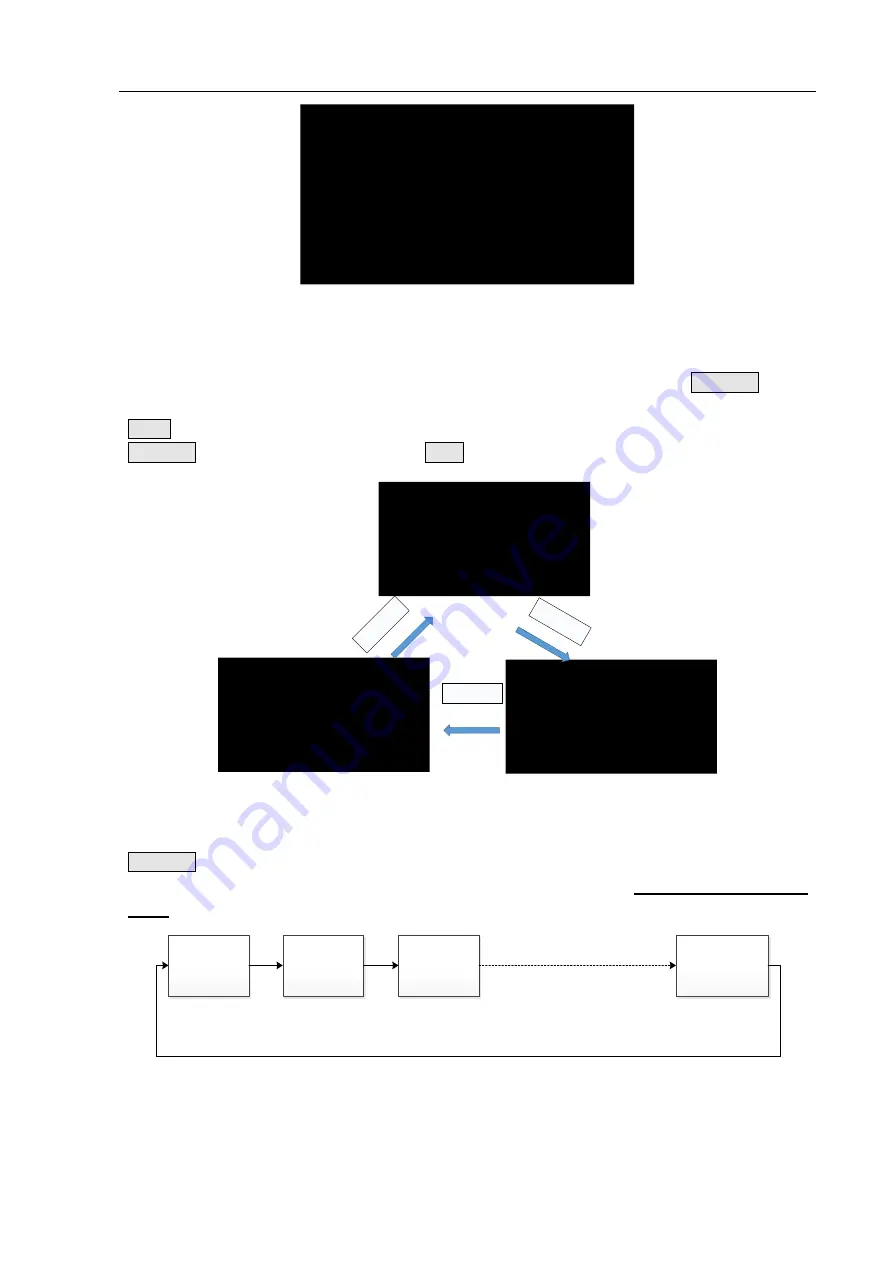
Chapter 4 Operation
- 15 -
VERSION
:
V 1.0
Fig. 4.10 Version Information Interface
4.2.3 Patient Selection
a)
When the group number is
“New”, it is the New Patient mode (or press the
Function
key to
switch to the New Patient mode). Under this mode, the sex of patient can be selected. Press the
Menu
key of the Main Unit to switch to SEX interface as shown in Fig. 4.11. Then, press the
Function
key to select sex, and press the
Scan
button to save the setting and start scanning.
SEX
:
Male
SEX
:
Female
SEX
:
Pediatrics
Function
ke
y
Function
key
Function
key
Fig. 4.11 Sex Selection
b) When the group number is not
“New”, it is the Pre-set Patient mode, you can press the
Function
key to switch among patients as shown in Fig. 4.12. The pre-set patient list needs to be
completed on the Tablet PC together with the Main Unit, please see
§4.4 Pre-set Patient List
Mode
for detailed operation
Select
Patient <1>
Select
Patient <2>
Select
Patient <3>
Select Patient
<New>
Fig. 4.12 Flow Chart for Switching among Patients
















































