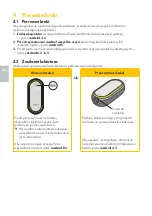27
12. Troubleshooting
In case of an unexpected behaviour of your breast pump check with the troubleshooting
table if you find the issue in the column “Problem” and follow the instructions in the column
“Solution”.
Troubleshooting table
Problem
Solution
The breast pump does
not enter the standby
mode after you pressed
the On/Off button
• You pressed the On/Off button for too short or too long
a time.
• Press the On/Off button until you hear an audio signal,
then release it. If the pump is in storage mode, it will take
somewhat longer (approx. one second) until the audio
signal is emitted.
The display does not light
up after you pressed the
On/Off button
• If your pump has not been used in a while and it does not
start as usual, it might be in hibernation mode.
• To reset your breast pump, press and hold the On/Off button
(on the side) for seven to ten seconds.
• If there is no change, make sure that the breast pump
is connected to a properly working power supply.
• If there is still no change, contact the Medela Customer
Service.
The timer does not count
up after you pressed the
Start/Pause button
• Contact the Medela Customer Service.
The breast pump
generates no vacuum
(motor not working)
after you pressed the
Start/Pause button
• Make sure that the breast pump is switched on.
• Contact the Medela Customer Service.
The breast pump
generates only constant
vacuum instead of
sucking cycles
• Contact the Medela Customer Service.
The breast pump stops
operation or cannot be
turned on (emits an audio
signal and all elements
of the battery display
are flashing)
• The breast pump refuses operation due to battery
over-heating. Allow the motor unit to cool down,
then restart the breast pump.