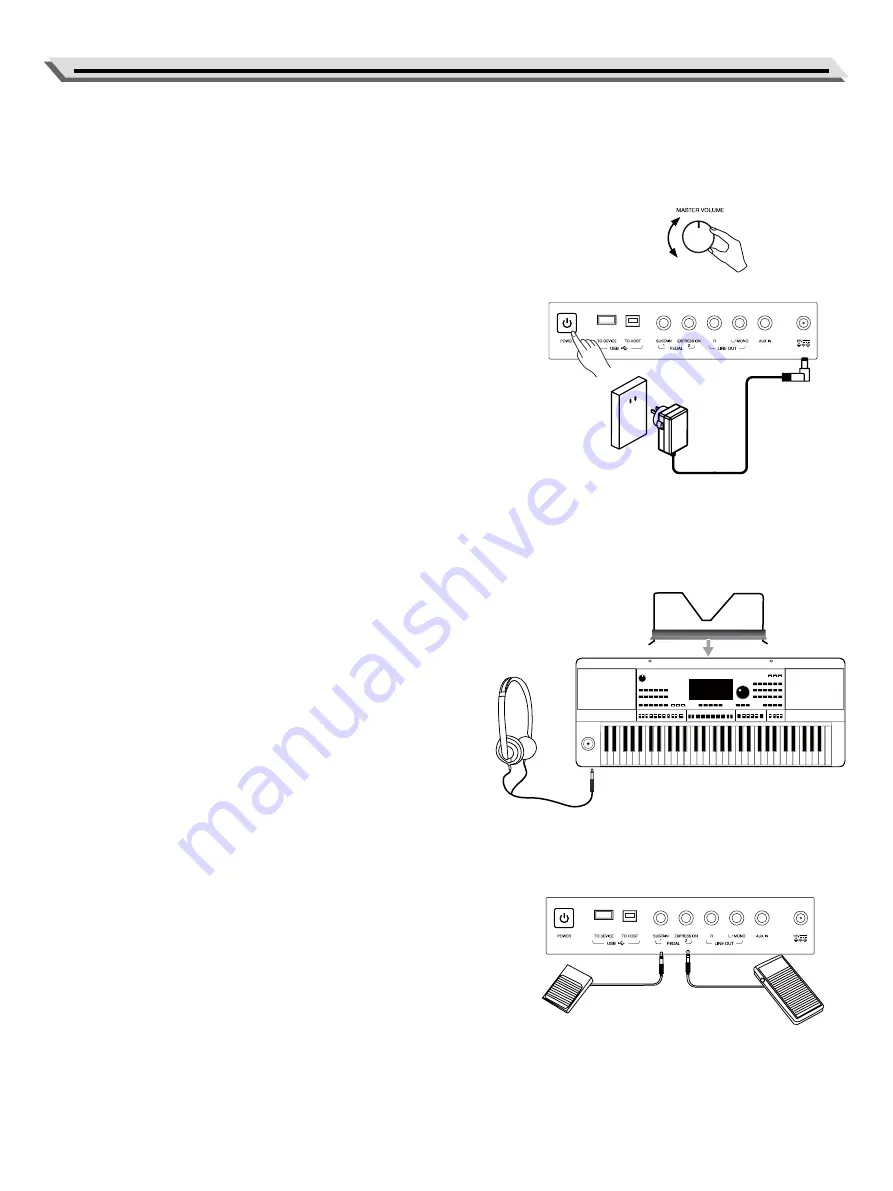
7
Setup
This section contains information about setting up your instrument
and preparing to play. Please go through this section
carefully before turning the power on.
Power Supply
1.
Before connecting to power supply, please set the master volume
to zero.
2.
Connect the AC adaptor to the DC 15V jack of this keyboard.
3.
Plug the AC adaptor into an AC outlet.
4.
Press the [POWER] button, the LCD will be lit, which indicates the
instrument is powered on.
5.
When turning the power off, set the master volume to zero.
6.
Press and hold [<]/[>] buttons at the same time, and then press the
[POWER] button to turn on the piano, which will clear all user data
in the piano, including user songs, user style, user sound and user
memory.
Notes:
1.
In order to save energy, the instrument will automatically shutdown
in 30 minutes if it is not used. (Please refer to Auto Power Off).
2.
For your safety, please unplug the instrument when it is not in use
or during a thunderstorm.
Music Stand
A music stand is supplied with the keyboard. Insert it into the slots at
the rear panel to attach it to the instrument.
Connecting the Headphones
When a pair of stereo headphones (not included) is connected to
the [PHONES] jack, the speakers will automatically switch off so that
sound will only be heard in the headphones.
Note:
To prevent hearing damage, do not use headphones at high volume or
for long periods of time.
Connecting Pedals
Connecting a Sustain Pedal
Plug in a sustain pedal or switch here to apply dampening effects
to your playing.
Connecting an Expression Pedal
An optional expression pedal can be plugged into the expression jack
for assigning an available function as desired.
Summary of Contents for AK603
Page 1: ......
Page 60: ...AK603_OM12EN...








































