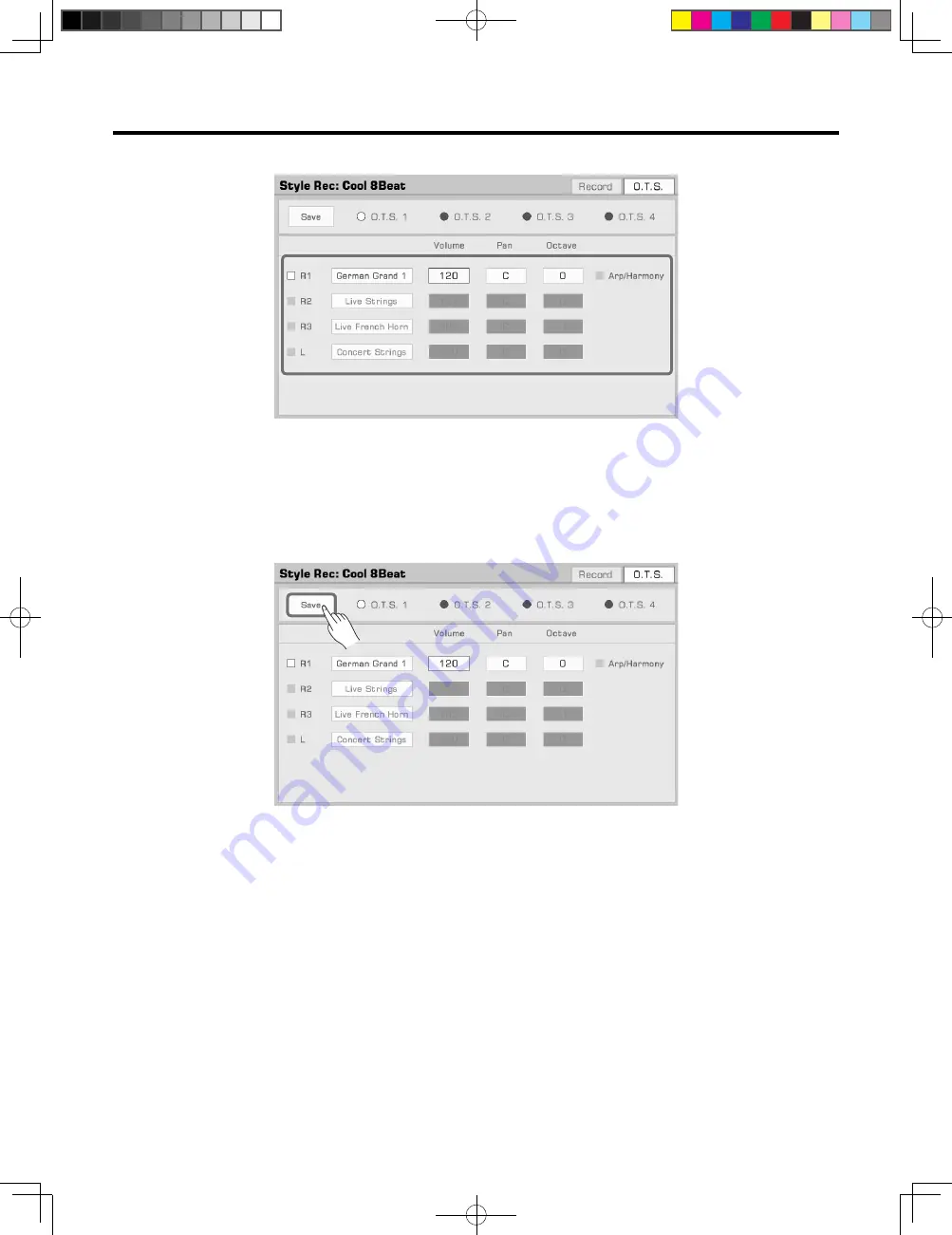
61
Auto Accompaniment
2.
The O.T.S. settings menu allows you to set each detailed parameter of the O.T.S.
• Part ON/OFF: Turn on/off the Parts (R1, R2, R3, L)
• Voice: Select a Voice for each Part.
• Volume: Set the Volume for each Part.
• Pan: Set the Pan value for each Part.
• Octave: Set the Octave for each Part.
• R1 Arp/Harmony ON/OFF: Set the Arp/Harmony ON/OFF for R1.
3.
Press the “Save” button to save your settings.
AKX10_OM05_EN_190816.indd 61
2019/8/16 13:37
















































