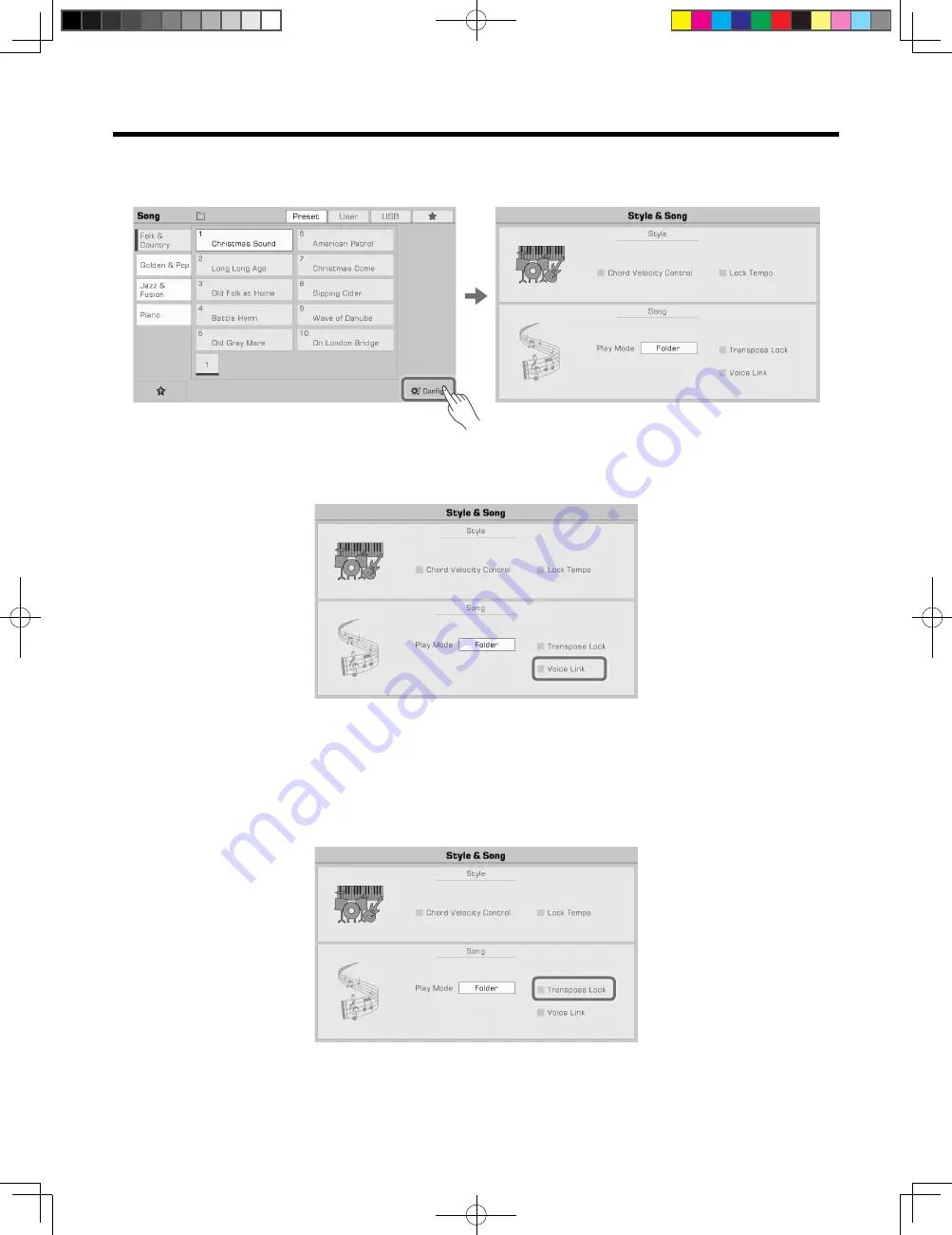
65
Here’s how to play the keyboard in the main melody voice while a song is playing:
1.
Press the “Style & Song” button below to enter the Style & Song menu. You can also enter the Style & Song menu via
Global Setting.
2.
Check the box to select the Song Voice Link option. The R1 tone will be set as the main melody voice of the currently
selected song.
You can also select other voices to play, but if the Song Voice Link is turned on, the keyboard voice will automatically
follow the voice of the new Song you selected.
In some cases, you may want the song not to be affected by the transpose feature. For example, when a song is in C#
major and you want to use as few black keys as possible, playing only the white keys.
There is a “Song Transpose Lock” which can retain the default transpose settings of a preset or user song and only
change the transposition of the keyboard.
1.
In the Style & Song menu, turn on “Song Transpose Lock” switch. The Song will not respond to transpose changes
but will retain the default transpose setting.
2.
Now, you can use the panel [TRANSPOSE<] or [TRANSPOSE>] to change the pitch of the keyboard sound and play
the keyboard as the song plays.
Turn off the Song Transpose Lock, and the song will respond to the system transposition.
Song and Audio
AKX10_OM05_EN_190816.indd 65
2019/8/16 13:37
















































