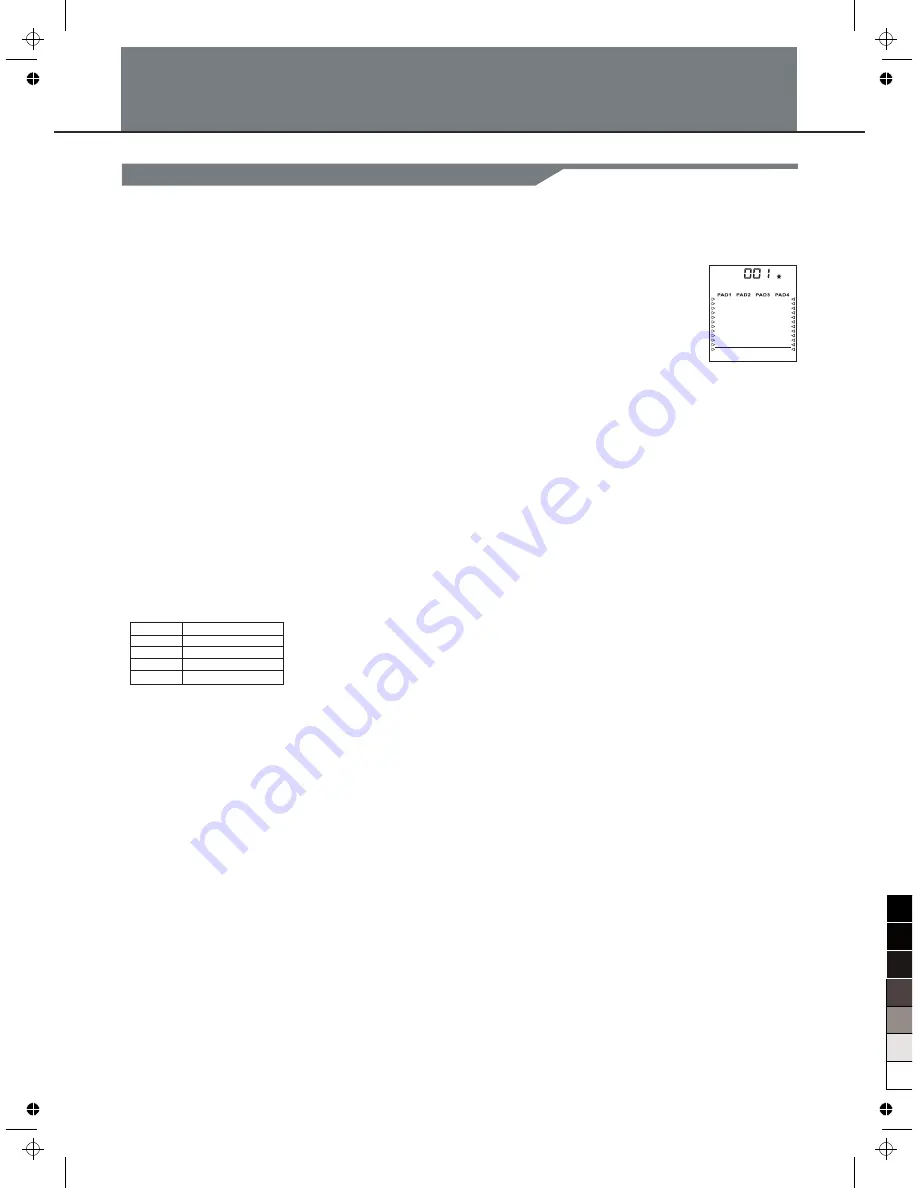
12
Coach
Let a Tutor Coach you
This digital Drum has a Coach function. You can practice basic drum
technic following 20 different Coach solo. Just like game, there is also
falling bars telling you when to strike drum pads.
1
、
Press
the [COACH]
button
press the [
COACH
] button,” 001” will appear on the display,this is the
default coach solo.
2
Select a coach solo to exercise
、
Rotate the DIAL to select a solo to exercise.
You can select from 1 to
20. Each coach song has its own difficulty level shown on the right of
the coach number
.
3
Start a coach solo
、
Press the [
START/STOP
] button, the bars of the corresponding pads
start falling from the top of the screen,as well as the indication lights of
each pad start flashing.You can strike the pads with flashing indication
lights, or strike the pads until the dropping bars of each pad reaches
the line at the bottom of the display.
4
Score
、
After following the coach solo for 3 times,it will stop and display your
score. You will hear a voice comment according to your performance.
Score
00-39
40-69
70-89
90-100
Comment
OK
GOOD
VERY GOOD
EXCELLENT
5
Stop the Coach Solo
、
The Coach Solo will automatically restart after displaying the score
for 3 seconds. To stop the coach, just press[
START/STOP
] at any
time.Press[
Coach
]button to exit Coach mode.
0
5
25
75
95
100
AW_DD60_manual_G12_101029
2010
10
29
9:11:38






















