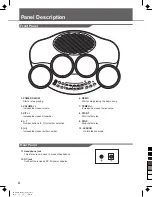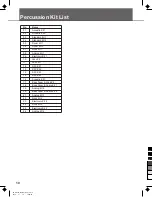7
Playing a Rhythm
Your Digital Drum features 49 different rhythms that can be used to
provide accompaniment. Select one of the rhythms and listen to it.
1.
Selecting a Rhythm
There are two methods for selecting a rhythm.
Method1:
Press buttons [ ] and [
to select rhythms. In this
method, rhythms are selected in circle.
Method2:
Use the Number buttons to type the two-digit code of the
Rhythm within 2 seconds , then the corresponding rhythm will be
selected. On upper front panel, each song's number and name can
be found.
The Rhythm's default Kit will return once you select a different
.
Rhythm
2.
Press [START] button
The selected rhythm starts playing. Indicators of drum pads flash
following rhythm playing. The [Tempo] indicator flashes once per
measure.
3.
Volume adjusting
Volume of rhythm can be adjusted by pressing buttons []
and [VOLUME-]. Volume can be adjusted from 0 to 8.
4.
Tempo adjusting
Tempo of the rhythm can be adjusted by pressing buttons
[TEMPO+] and [TEMPO-]. Tempo can be adjusted from 40BPM to
240BPM.
If [TEMPO+] and [TEMPO-] pressed at the same time, the rhythm
would play at its default tempo.
5.
Stop rhythm playing
Press [STOP] button to stop rhythm playing.
+
- ]
1
2
3
4
5
0
5
25
75
95
100
aw_DD302_Manual_G06_101119
2010
11
19
10:59:44