Beat count
Beat
Time check
Tempo, record ,score, timer, game mode indicator
Game ok flag
Parameter display
Metronome needle
Metronome item indicator
Game note display
Rhythm type
Extend pad jack indicator
Tap icon
Battery low indicator
Range: 1~9.
In game2 mode, when the score is more than 60, the flag will be lightened.
Display the parameter for tempo, game practicing score and etc.
Display the left and right hand notes of current playing song.
1
3
4
5
6
7
8
9
10
11
12 13
9
2
10
Fig. 4
LCD Display
1
2
3
4
5
6
7
8
9
10
11
12
13
Below is a list of beats to be chosen from the
drum.
0~9,2+3,3+2,3+4,4+3, 4+5,5+4,5+6,
6+5,6+7,7+6,7+8,8+7, 8+9,9+8
Beat
24 rhythm styles at all.
Rhythm
11
Press
button to select the
Press the
or
to adjust the parameter for
each item.
Press
button to turn the
metronome on and off.
[METRO]
[+]
[-]
[START/STOP]
parameter,
including Beat, Rhythm, Click Sound, Click
Volume, Pad Sound and Metronome.
The Arrow on the LCD points to the
selected parameter.
Changing the Parameters
PLAYING THE DRUM
Type
Number
Number
Type
Summary of Contents for DD6
Page 1: ...User s Manual Digital Practice Drum...
Page 13: ...DD6_G06...