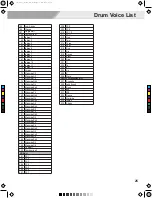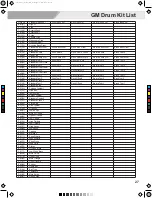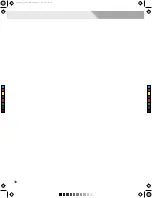ST/SP
18
Beat Check
In order to improve playing accuracy of beat, practice with the metro-
nome basic beat type. If the score function is on, system will display
your practicing score after you have finished.
1.
Repeatedly press the [PAGE] button to select beat check mode.
2.
Press the [SAVE/ ENTER] button to enter beat check mode.
3.
Use the [<]/[>] button or turn the [DIAL] to select a beat type to
practice. There are 13 beat types to choose from.
4.
Use the [PAGE] button to switch to score editing, press the [<]/[>]
button or turn the [DIAL] to turn score function on/ off.
The default score setting is “OFF”.
5.
Press the [START/ STOP] button to start practicing.
There will play a length of one measure count-in before starting.
6.
If the score setting is “ON”: Auto stops practicing and displays your
score after circularly playing several times. Or, Press the
[START/ STOP] button to stop practicing and back to the main page
of beat check without display your score.
If the score setting is “OFF”: Press the [START/ STOP] button to
stop the practicing mode.
Coach
Beat check
BEA
SCO
Range
1-13
ON, OFF
Description
Use the [<]/[>] button or turn the
[DIAL] to select a suitable beat type.
ON: The score setting is on.
OFF: The score setting is off.
Display
BEA XXX
SCOXXX
PAGE
SAVE/
ENTER
PAGE
C
M
Y
CM
MY
CY
CMY
K
AW_DD610_manual_G04_180424.pdf 18 2018-04-24 11:02:59
Summary of Contents for DD600
Page 1: ...C M Y CM MY CY CMY K AW_DD610_manual_G04_180424 pdf 1 2018 04 24 11 02 58...
Page 30: ...30 C M Y CM MY CY CMY K AW_DD610_manual_G04_180424 pdf 30 2018 04 24 11 02 59...
Page 31: ...31 C M Y CM MY CY CMY K AW_DD610_manual_G04_180424 pdf 31 2018 04 24 11 02 59...
Page 32: ...DD610 _G04 C M Y CM MY CY CMY K AW_DD610_manual_G04_180424 pdf 32 2018 04 24 11 02 59...