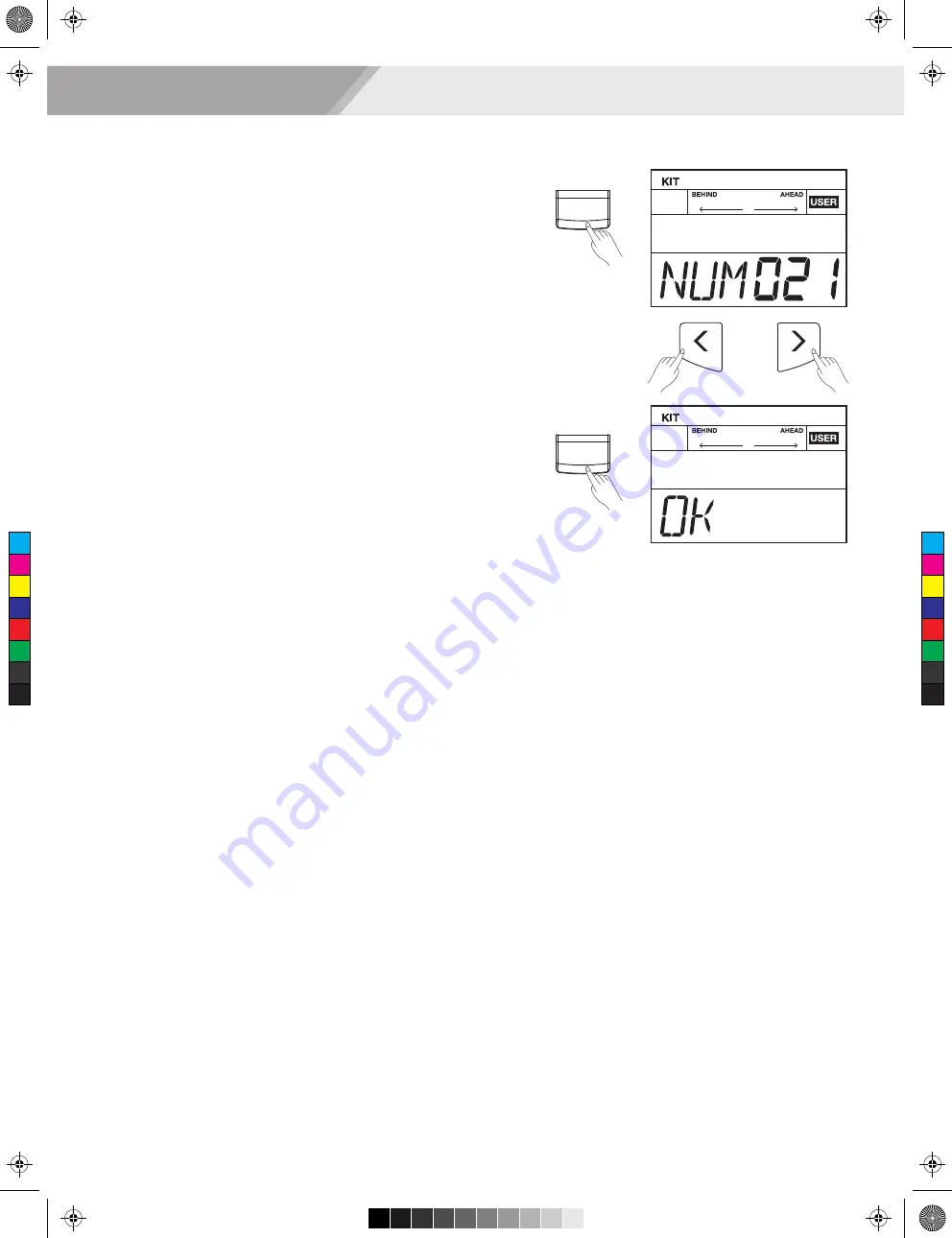
13
Save User Drum Kit
1.
While in the drum kit and voice edit menu, press the [SAVE/ ENTER]
button to save all changes.
2.
Use the [<]/[>] button or turn the [DIAL] to select a user drum kit
(From NO.21 to 25).
The number of kit starts flashing at the same time.
3.
Press the [SAVE/ ENTER] button again; the LCD will display “OK”,
which indicates all data has been saved successfully.
Select a Preset Drum Kit and Create a User Drum Kit
SAVE/
ENTER
SAVE/
ENTER
C
M
Y
CM
MY
CY
CMY
K
DD610S_OM01EN_190903.pdf 13 2019-09-03 9:34:03
Summary of Contents for DD610S
Page 1: ...C M Y CM MY CY CMY K DD610S_OM01EN_190903 pdf 1 2019 09 03 9 34 03...
Page 30: ...30 C M Y CM MY CY CMY K DD610S_OM01EN_190903 pdf 30 2019 09 03 9 34 04...
Page 31: ...31 C M Y CM MY CY CMY K DD610S_OM01EN_190903 pdf 31 2019 09 03 9 34 04...
Page 32: ...DD610S_SG01 C M Y CM MY CY CMY K DD610S_OM01EN_190903 pdf 32 2019 09 03 9 34 04...






























