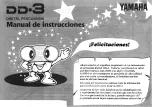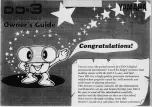6
Panel Description
Side Panel (Connecting)
21. MIDI OUT Terminal
Use this to connect extra MIDI sequencer
.
you can send MIDI data to an extra MIDI device
or a PC/laptop.
22. OUTPUT jack (L/MONO, R) (2 x1/4”)
Connect to your audio system or amplifier.
For stereo output use both the L/MONO and R jacks.
For monaural output use the L/MONO jack
23. CRASH 2 jack (1/4”)
This allows you to connect additional Crash 2.
24. TOM 4 jack (1/4”)
This allows you to connect additional Tom 4.
17. DC IN jack
Connect the AC adaptor here. Plug the AC adaptor
cable into the DC IN jack.
18. PHONES jack (1/8”)
Connect stereo headphones here.
19. AUX IN jack (1/8”)
For connecting an extra audio player, for example,
MP3 and so on via a stereo plug. You can enjoy
playing the drum along with your favorite songs.
20. USB MIDI Terminal
Connect the PC/USB host with audio devices.
Note:
Only transmit MIDI data.
Note:
To prevent malfunction and equipment failure, always turn down the volume, and turn off all the units before making any
connections.
18 19 20
21
22
23
24
17
R
L / MONO
OUTPUT
CRASH 2
TRIGGER IN
TOM 4
C
M
Y
CM
MY
CY
CMY
K
DD610S_OM01EN_190903.pdf 6 2019-09-03 9:34:03
Summary of Contents for DD610S
Page 1: ...C M Y CM MY CY CMY K DD610S_OM01EN_190903 pdf 1 2019 09 03 9 34 03...
Page 30: ...30 C M Y CM MY CY CMY K DD610S_OM01EN_190903 pdf 30 2019 09 03 9 34 04...
Page 31: ...31 C M Y CM MY CY CMY K DD610S_OM01EN_190903 pdf 31 2019 09 03 9 34 04...
Page 32: ...DD610S_SG01 C M Y CM MY CY CMY K DD610S_OM01EN_190903 pdf 32 2019 09 03 9 34 04...